As we begin a new year, we thought it summarize some recent information regarding web accessibility. As a web professional, one should already know that making your pages accessible helps your search engine ranking and much more. As an organization, we have been promoting (and encouraging members) to participate in Project Silver (this initiative is focused on a new version of accessibility guidelines) for some time. We encourage you to consider helping with this initiative.
Of course, it is important to understand what we should be doing now to make certain our projects are accessible. We found the following articles to be a helpful review of what is presently happening with respect to accessibility.
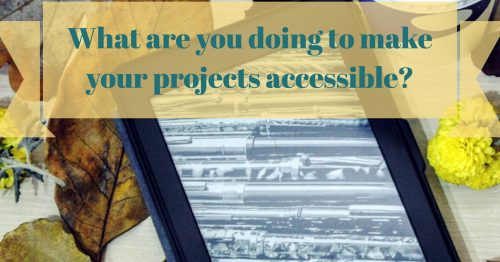
In December, Scott O’Hara discussed the trials and tribulations of the title attribute. This is a great review of the current state of use/ disuse of this attribute. In a nutshell, Scott review this venerable attribute since it’s inception in the HTML 1.2 draft (yes, that was in 1993). One of the main issues with this attribute is that most browsers assume a visitor is using a mouse [for example, to see a title tooltip, you must hover your cursor]. Surprisingly, Internet Explorer 10, 11 (and MS Edge) display tooltips (after a short delay) as if the visitor hovered over them. Additionally, when you long press an image in iOS 11, the title attribute also displays in the popover menu. Of course, these sorts of examples do not help much with overall user experience (and are not consistently implemented). Scott also reviews how this attribute is somewhat useful on select elements for screen readers. NVDA and other readers will announce title on landmark elements (header, footer and so forth), but will not on div or other elements (unless role updates are provided as well). Scott provides a number of use cases where the title attribute can be helpful. The bottom line is that the title attribute can be potentially quite useful, but a number of previous bad practices and lack of consistent support among browsers and screen readers is hampering more consistent use. We encourage readers to review Scott’s entire article. It takes about 20 minutes to review and is well worth the read.
In July, IBM updated their accessibility checklist (now at version 7.0). We encourage readers to review it (if you haven’t already). In addition to providing a thorough checklist, we like the approach of combining the revised US Section 508 standards (which also incorporates Web Content Accessibility Guidelines) along with the additional requirements needed to meet European standard EN 301 549. One central checklist for multiple countries. That alone should be useful for those who conduct business in the U.S. and E.U. We encourage web professionals everywhere to make certain they review (and use) such a checklist.
Dennis Lembree provided a very useful article on the topic of building a culture of accessibility (with a focus on leadership roles). Many of us have encountered situations where initiatives fail because there is no clear leadership. What we like most about this article is the specific breakdown (by corporate division) how individual leaders can contribute to a culture of accessibility. We already look forward to follow ups to Dennis’ post and additional insights. We encourage web professionals to take 5 to 7 minutes and read his entire article.
For those using the React framework, Scott Vinkle provides a very useful overview of React’s accessibility code linter. What we found most helpful is that Scott walks you through creating a new React app and describes in detail how to employ the code linter for maximum accessibility. As a web professional, you are employing linting as part of your continuous improvement strategy (aren’t you?). We encourage you to review Scott’s article (particularly if you are considering employing React in applications you develop in 2018). It will take you a couple of hours to review this article (if you work along with his examples).
For those web professionals who are new to web accessibility, we offer a foundational course on this topic via our School of Web initiative. As a current member of Web Professionals, you first course is free.
As you surmise from the above overview, a lot has been happening in the past months regarding accessibility. We encourage you to provide comments regarding your efforts to incorporate accessibility in your projects and tell us what you have been doing to develop a culture of accessibility in your organization. We may be in contact with you to do a follow up post on the specifics you provide.
All the best for a great 2018,
Mark DuBois
Community Evangelist and Executive Director.
