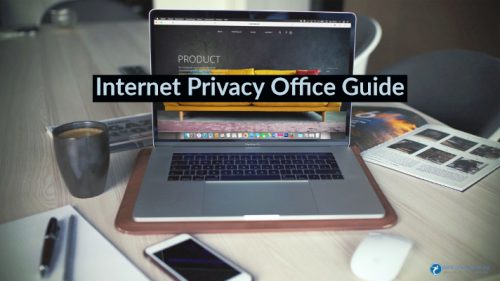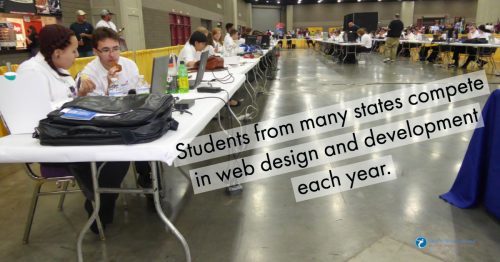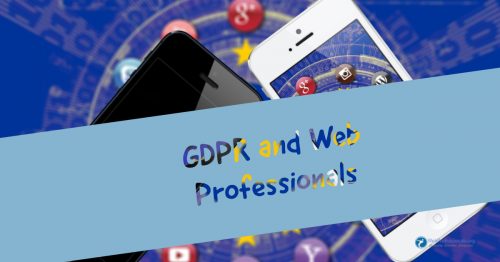by Mark | Feb 15, 2019 | Content Strategy, Sponsored Content
The hype around voice search has been building up ever since it was introduced around a decade ago, from the time when users were required to dial in a number and verbally state their search queries.
Since then, various companies have made gigantic leaps in the development of voice-search, thanks to superior machine learning algorithms and the influx of data derived from search engines. Currently, the market for voice search has expanded into a multi-billion-dollar enterprise with the biggest players, including Amazon, Google, and Apple, all competing for a piece of the pie.
The profound impact voice search has on search engine optimization (SEO) means that it affects everybody and anybody on the internet. Professionals directly linked with the Internet, and digital marketing in particular, need to stay one step ahead of the curve to ensure they are ready when the tide changes.

Why Is Voice Search Important For SEO in 2019?
Amit Singhal, the head of Google SERP ranking team stated in 2013, that “the destiny of Google’s search engine is to become that Star Trek computer.” If anything, that explains the direction voice search has taken in the last few years, and where it is headed in the years to come.
As a component of speech recognition technology, voice search uses voice commands to perform online searches. The core idea behind it was the facilitation of the consumer experience; people would find it more convenient to speak – and let the computer transcribe the search query – than manually typing it in.
This simplistic view has been expanded upon through the gradual growth in technology. Innovation, such as personal voice assistants have proven revelatory for voice search advancement, offering the much-needed personalization and customization when catering to users’ queries.
Voice Search Is the Future
Such developments were the reason why back in 2014, Andrew Ng – the Chief Scientist at Baidu – was confident enough to predict that by 2020, 50% of all searches would be conducted through voice search.
As of 2017, 41% of online adults were conducting at least one voice search a day and the numbers have only increased since then. Voice search has already become the fastest growing search type, and the trend’s trajectory doesn’t seem to be fading anytime soon in the foreseeable future.
By January 2018, 1 billion voice searches were being carried out a month. These numbers aren’t surprising as people look for faster, more efficient alternatives to typed searching. While people can only type about 40 words per minute, they can speak 150 in the same amount of time.
Additionally, the NLP (natural language processing) prowess of voice recognition software has enhanced multi-fold. Back in 2017, Google voice search’s ability to understand language and speech was 95% equivalent to that of humans, and, it has only grown since then.
As a web professional, voice search adaptability is a necessary accessory for your toolkit as you prepare to take on 2019. 58% of consumers are already utilizing voice search features to find information on local businesses. As the number of voice searches increases, businesses need to implement sound SEO techniques to reap the benefits i.e. increased organic traffic.
How to Optimize Your Website for Voice Search
Does voice search have any benefits at all? For sure. Don’t take our word for it, ask Amazon. A study reported that the implementation of voice search technology on its eCommerce platform resulted in $1.8 billion of the tech giant’s revenue in the last year – a figure that is expected to reach $40 billion by 2022.
Let’s face it, creating an attractive and relevant website can be a real challenge so outsourcing web professionals can be a great solution. However, they also need to stay relevant and continually grow to be able to deliver a valuable service to their clients. Here are some of the ways web professionals can optimize a website to maximize results derived from voice searches:
Focus On Featured Snippets
Appearing at the top of SERPs, featured snippets aim to present a concise answer to a user query. With this feature, Google aims to present the most relevant content at the very top of the user’s search result for a smoother experience.
In addition to ensuring high-quality content that justifies its relevance and quality to the search engine, you can go a step further and include a brief summary of the crux of your content above the fold.
The average voice search result is about 29 words long, so keep that in mind when devising content summaries. Additionally, long-tail keywords are a prominent feature of the “snippet” and should be included for added visibility.
Include Long Tail Keywords Using Conversational Tone
When optimizing your site for voice searches, it is imperative to keep in mind that the way we speak is inherently different from the way we write.
While typed queries are very short and concise, conversational search queries make use of more words. This translates to the emphasis placed on long tail keywords, which sound natural, and are more likely to be used in voice searches.
This helps in traditional SEO, and keywords that contain multiple words face less competition and hold a higher chance to top the SERP rankings. It might require additional and extensive keyword research, but is well worth it.
Additionally, the easier your sentence reads – the better it is for your SEO. We speak less formally than we type, and that means reduced wordiness. In fact, a majority of the voice search software conform to 9Th-grade reading levels. You could be writing about genetic engineering, but it should be written in a way that makes it easier to comprehend.
Make Sure Your Page Loads Fast
The reason why people use voice search is a convenience, and what convenience does a slow loading speed provide?
Not only does Google’s algorithm tilt towards websites that load faster, and as a result, ensure optimal user satisfaction and reduced bounce rates; it also benefits the consumer.
This is basic on-site SEO in action, with a special emphasis on mobile responsiveness. With Google Mobilegeddon causing mobile-responsive sites to rank higher, it is vital that your website is compatible with smartphones as well.
Faster page-load speeds are achieved through the utilization of images that are optimized, compressed files, and website caching, to name a few. People already use voice search widely, and its acceptance will only grow drastically in the future.
Conclusions
Those who take voice search into account in their SEO strategy already have an edge over other players. Voice search operates by narrowing down results, only catering to the top three. Companies that capitalize on voice search integration early on will benefit from higher content visibility, which will only keep increasing.
While it may seem ominous now, the future is clear: voice search will form the core of SEO, and preparing for it now will give you a competitive edge above others as they try to catch up in the coming years.
Editor’s note: this sponsored content was provided by Antonija Bozickovic.

Antonija is an internet marketing specialist at Point Visible, a marketing agency providing link building and digital marketing services. She has a great interest in digital marketing and a soft spot for graphic design. She’s never tired of searching for new inspirations, listening to her favorite music and creating digital illustrations.

by Mark | Feb 8, 2019 | Industry News, Sponsored Content
Technology has impacted our lives on a larger scale, including our health. From doctors to patients, everyone has adopted the digitization of health industry. And this adoption has given rise to healthcare mobile app development. Undoubtedly, the demand for mobile apps in the healthcare sector is constantly increasing. Medical apps or mhealth apps have brought revolution in the way patients receive care and how patients communicate with providers.

Healthcare mobile apps made patients empowered to take their own, fully-informed medical decisions. It not only provides them with more knowledge but also increases patients’ involvement. Whether it is the healthcare provider or patient, mhealth app developers took the initiative to level the playing field for everyone.
Let’s have a look at how mhealth apps are transforming the healthcare industry.
With the help of mhealth apps, healthcare providers can cater to medical emergencies as well as offer enhance patient care. These apps are slowly becoming a significant part of the patient-provider lifestyle. It comes handy in a lot of medical procedures such as viewing blood reports and medical prescriptions, tracking patient recovery, and monitoring disease symptoms. Digital prescriptions allow providers to treat and monitor patients on the go.
Benefits of Healthcare Mobile Apps
Some of the biggest concerns of patients while accessing healthcare services are the cost of medical and health insurance and keeping pace with the technology. Healthcare mobile app development addresses these concerns and improves patient-provider communication. Even though health is a priority for everyone, but visiting hospitals frequently for regular checkups or follow-ups doesn’t count as a feasible option. Mobile technology brought relief to this problem. Here are some of the benefits of healthcare mobile apps:
- Easy care access: mhealth apps let providers communicate with the patients in a better way. It reduces the distance between them and improves the patient-provider relationship. Mobile apps let patients take consultation over platforms and visit only as recommended. This will not only save patients and providers’ time but also cut a significant cost.
- Improved patient engagement: The long queues outside the doctors’ clinic leaves a very limited time for providers to treat every patient warmly. In addition to this, it lacks the transparency of cost and quality. Healthcare apps work the best for patients, as it informs them if there is any delay in the appointment or they want to fix an appointment in the real time.

Additionally, mhealth apps are beneficial for working professionals and elderly who don’t get updates regarding upcoming doctor appointments or pill schedule. These apps work as an assistant for patients, reminding them to take pills and scheduled appointments as required.
- No More Medical Fraud: With healthcare apps, there would be no more Medicare fraud. Often, patients get mislead by brokers present in the hospital who fool them saying that they will fix their appointment and charge a hefty amount to the medical staff. mhealth apps let patients access healthcare services without any mediator. Additionally, patients are also able to book their appointments directly with the doctor through the app and get genuine bills.
- Round the clock service: Healthcare mobile apps offers 24*7 assistance to patients and providers. Generally, when patients are done with consultations, they are left with paper, prescribed medicines, and recommended treatment. This way, there are higher chances that patients may miss the key points mentioned by doctors during treatment.
In such situations, healthcare apps come as a handy solution. It can help patients remember even the minute detail and the important instructions from providers such as taking pills, checking side effects, and contacting a doctor immediately in case of emergency.
Role of mobile apps in the Healthcare Sector
When it comes to healthcare, it becomes mandatory for healthcare providers to make quick decisions and implement those decisions timely to save patients’ lives. An efficient IT infrastructure is necessary for the providers to make prompt decisions. Here healthcare mobile apps can ease-down the decision-making process.
Mobile technology has proven helpful for doctors and nurses. It enables them to check patients’ health records in the real-time and patients can monitor their health conditions too. It also helps policy-makers to further improve as well as create new healthcare programs.
Here are some tips to develop a Successful Healthcare Mobile App

- Determine your target audience: Determining who you are going to provide your services is one of the most crucial factors to consider while developing a healthcare app. Explore as much as you can on your targeted user-base.
- Understand the need/problem: Once you know your target audience, determine what problems they are facing and how can you solve it. There might be many apps available in the market that claim to solve the same problem but hardly people find those appropriate. As a healthcare app developer, you must provide a solution that offers an easy-to-use experience to your users and solves their problems efficiently.
- Customize as required: Your solution should be customized as per patients’ needs. It should provide information to the users, specific to their queries and with which they can relate to.
- Direct Communication: Your healthcare app should offer a direct communication medium between patients and their doctors as it helps patients understand their health state. The medium can be in any form: messages or email.
Earlier, it was necessary for the patients and doctors to be in the same place for the treatment. With the advent of healthcare mobile apps, this limiting requirement has been addressed and solved as patients can take consultation, book appointments and tests, and take proper follow-up virtually within the app. These apps are like a blessing for the people living in rural areas and face difficulty in connecting with professional doctors.
Key Take Away!
As you have learned about how the intervention of technology with healthcare gave rise to healthcare mobile apps, its benefits, and a few tips to build a successful healthcare mobile app. It is evident from the above discussion that the upcoming years are going to be great for the healthcare providers and patients as there will be better solutions and many options to choose from, in order to solve a problem.
Whether it is a patient or a healthcare provider, there are numerous advantages for everyone. If you are thinking about developing your own app then it’s the right time to do it. All you need is a skilled team of an experienced digital healthcare technology partner, medical app developers, and digital marketers.
Editor’s note. This sponsored content was provided by Ritesh Patil.

Ritesh Patil is the co-founder of Mobisoft Infotech that helps startups and enterprises in mobile technology. He loves technology, especially mobile technology. He’s an avid blogger and writes on mobile application. He works in a leading mobile app development company with skilled Android and iOS app developers that has developed innovative mobile applications across various fields such as Finance, Insurance, Health, Entertainment, Productivity, Social Causes, Education and many more and has bagged numerous awards for the same. You can find him on Twitter and LinkedIn.
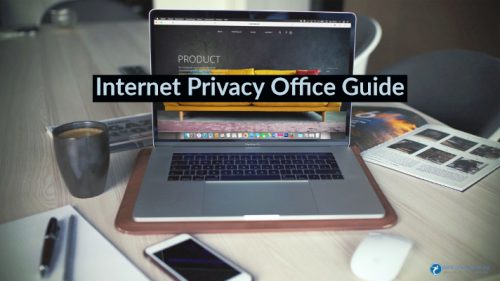
by Mark | Jan 25, 2019 | Employment Issues, Job and Resume Tips from the Pros, Sponsored Content
There are a number of reasons why internet privacy can be just as important in the workplace as it is in your personal life, and it’s not all about going on Facebook when the boss isn’t looking. In an era of instant message chats and endless email threads, conversations that might once have been had at the watercooler are increasingly likely to take place in logged, viewable exchanges.
Whether those conversations are complaining about a company policy or discussing personal details that could lead to workplace discrimination, most of us are keen to make sure that private discussions remain just that. But since the computers you use at work are your employer’s property, it’s not uncommon for internet connections to be monitored.
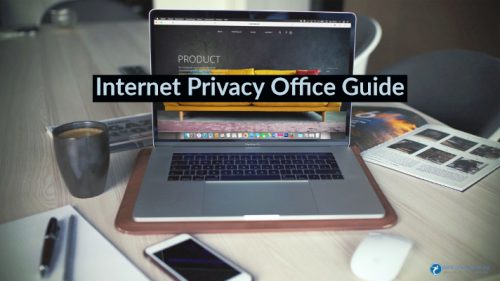
Around 78% of major US companies admit that they check up on their employees’ emails, browsing history, downloaded files and even online phone calls. With almost two thirds of workers admitting to using the internet for personal reasons during working hours, it’s not entirely unreasonable for employers to be suspicious – but if you’re concerned about snooping, it’s good to know how you’re being watched and what you can do to avoid it.
The rules on snooping
A crucial thing to bear in mind when conversing via your work email address or workplace instant messenger system, is that just as your device belongs to your workplace, so does your email account. So whether you’ve added two-factor authentication to your log-in or set your emails up to be heavily encrypted, it won’t change the fact that someone else is the overseeing administrator of ‘your’ account.
In the US, UK and Australia, employers are legally within their rights to monitor all activity that you carry out on a company-owned device. This is true whether you’re in the office or working from home, and can include the use of personal email accounts on company devices.
In the UK, staff are supposed to be informed if they are being monitored – whether that’s via email, in browsing history logs or otherwise. However, just because your employer is supposed to tell you that they’re monitoring you, this doesn’t mean they have to get your consent. And in practice, notification of web use monitoring is forgotten. In the US and most of Australia, no disclosure is legally required.
The financial sector is thought to be the most vigilant when it comes to staff surveillance, with more than 92% of firms participating in some kind of monitoring activity. The types of monitoring in place include:
- Keylogging – from actual keystrokes to time spent at the keyboard.
- Computer file audits – inspecting what is being downloaded to, and stored on, company devices.
- Email reviewing – according to the American Management Association, an estimated 73% of US companies use automatic email monitoring tools, while 40% have individuals specifically assigned to read and review incoming and outgoing email.
- Browsing history reviews – generally looking for inappropriate site surfing, from social media to explicit content.
Encrypting browsing data
The simplest way to keeping your browsing history and ongoing activity private is to encrypt your connection, using a Virtual Private Network or VPN. There are various VPN apps suitable for PC and laptop use, and they only take a minute to install. Just make certain you only install this on personal devices (if you use them at the office). [Editor’s note – we also employ a VPN on our equipment when traveling (typically this will require an administrator to install on a corporate device).]
When connecting to the internet via a VPN, in essence you create a secure ‘tunnel’ in which to undertake your activities. If your employer tries to access the browsing history of your particular device, anything you’ve been up to while connected using a VPN will be missing from the list.
As well as keeping your activity private, a VPN can also sidestep access restrictions to certain websites. So if you were trying to access social media, only to find that it was blocked by your workplace network, connecting to a virtual server elsewhere through a VPN client would be one way to bypass the block.
If you connect to your workplace Wi-Fi network in order to browse on a mobile device, it’s wise to install you VPN service there too. In theory, the activity on your personal device shouldn’t end up exposed to prying eyes – but browsing activity sent over an office network can still be viewed by relevant parties who want to know what you’re up to.
A mobile VPN can encrypt your traffic in just the same way as a desktop version, ensuring that if someone does try to see what you’re up to, all they’ll get access to are indecipherable encryption keys.
On and offline
It almost goes without saying that the best way to keep your online activities away from your boss is to steer clear of anything but work-related activity online in the office, and to have private conversations in person rather than over the web. But in practice, this isn’t always feasible.
Keep personal conversations and browsing to your own devices where possible, and secure it all with encryption to ensure it can’t be snooped. It’s also a good idea to familiarize yourself with any workplace monitoring policies that your employer has – as well as informing you of anything that could be deemed to be inappropriate conduct, they’ll also educate you on how you’re being watched.
This article was provided by Tabby Farrar, who works with organizations in a range of industries including VPN security and small business consultancy. If you would like to see more articles like this one, please let us know via your comments.
by Mark | Jan 11, 2019 | ECommerce, Industry News, State of the Web, Web Security
As we begin 2019, we think this is a good time to focus again on the issue of privacy (especially as it relates to web applications). In a nutshell, one can think of privacy as the ability to control information about an individual or a group. This includes how the information is collected, shared, and used.
Last year, the European Union began enforcing GDPR (General Data Protection Regulation) on May 25. This legislation is designed to “Reshape the way organizations across the region approach data privacy.” (Quote from https://eugdpr.org/). This represented a major improvement (in our opinion).
Organizations such as noyb (none of your business) are researching enforcement options. You may recall their director, Max Schrems, was interviewed by the CBS News show 60 minutes in November, 2018. For example, they filed 4 complaints over “forced consent” on May 25, 2018 (against Google, Instagram, Facebook, and WhatsApp).
We can think of many instances where details are collected (often without full consent) and shared with others. If you have been paying attention to the news in the past few years, you already know this is an issue.
As a professional organization, we encourage adherence to privacy principles which include:
- Never collecting more information than is necessary to complete a given task.
- Keeping collected information confidential (and not sharing with other organizations without your specific permission).
We published our views on privacy on June 1, 2018. We ask that web professionals (and those who aspire to our profession and craft) take time to evaluate their role in protecting privacy as we begin 2019. We contend the U.S. lags significantly in the area of privacy protection (at least protection “with teeth”).
We are interested in what our readers and members think about this issue and look forward to your comments.
Best always,
Mark DuBois
Executive Director and Lead Community Evangelist

by Mark | Aug 31, 2018 | Web Security
Another week, another data breach
As we develop web sites and APIs, we need to keep security in mind. I know this is obvious, but it is also something often overlooked. It is not glamorous. It is not something that has perceived value by many in management. That is, until there is a security breach and associated bad publicity. Security vulnerabilities come in many different guises. Many have one thing in common – they were addressed many years ago. Yet, we often keep making the same mistakes on sites. We know how to fix many of these. We simply have not forced the idea that security must be incorporated into all our work processes. Just look at the OWASP top 10 vulnerabilities. Sure there are differences between the 2013 and 2017 versions, but there are many similarities as well. Cross site scripting remains a threat (as does SQL injection and many other vulnerabilities).

We all need to be thinking about security as we develop web applications. However, those teaching application development need to stress this in every project assigned. Unless security becomes ingrained in our application development process we will continue to repeat the mistakes of the past. And. Data breaches will continue.
(more…)
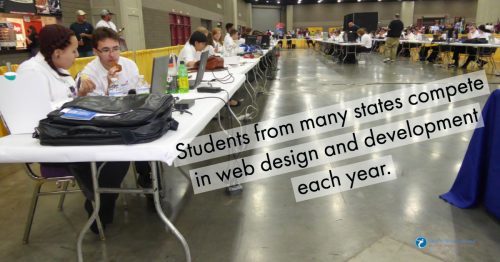
by Mark | Jun 8, 2018 | State of the Web, Web Design, Web Development, Web Pro Education, web standards
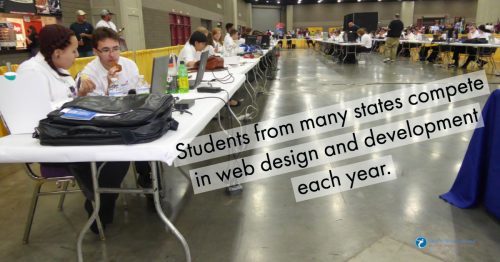
In a couple of weeks, we will be holding our 15th national web design competition in Louisville, KY. This involves competitors from many states at both the high school and post-secondary level. We spend a significant amount of time and money every year making certain this competition happens. Why do we do it? Sure, this is an opportunity for competitors to showcase their best work. It is also our opportunity to reinforce industry “best practices” in a field which is constantly changing. The main reason we do this is that we are influencing (and improving) the careers of these competitors.
Many changes made to our 15th annual competition
We have made a number of changes in our web design contest this year. For example, we will be bringing a server and network to Louisville. Competitors will each have their own container on the server (a sandbox where they can showcase their work, but other competitors can not see their work). Judges will be reviewing competitors work on Wednesday and Thursday evening. We have outlined both our server environment and network on our Web Design Contest site.
We are helping students prepare for jobs in our field
No, really, why do we do this? To paraphrase the old question “how do you get to Carnegie Hall? Practice, practice, practice.” Over many years, we have observed that many students struggle to identify and learn what is important in web design and development. Many do not have the opportunity to take formal classes (this is especially true in nigh schools). In some cases, when formal classes are offered, the materials covered are outdated. By participating in this competition, students learn what is expected in today’s business environment (with respect to web design and development). Practice is important along with the need to test your knowledge and skills against others. Competition brings out the best. Students are exposed to a formal interview (by practicing web professionals). We provide hours of training before the competition on many aspects of web design and development. In many cases, this is one opportunity that students have to interact with web professionals and learn what will be expected of them. While our time with competitors is brief, we do help them better understand what is happening in the industry today. Sure, technical knowledge is important, but process, teamwork, communication and related “soft skills” can make all the difference when dealing with clients. this is why we stress these aspects as well.
We are what we do. And how often we do it. And how we respond to feedback and suggestions for improvement on our work. These students have decided they want to pursue a career in web design and development. By focusing on current practices with web design and development, we are reinforcing knowledge and skills that students need to succeed in our industry. Students also have an opportunity to test what they think they know and see how it stacks up against others throughout our nation. This is why we do this competition every year. It is our opportunity to affect the lives of aspiring web professionals and get them started properly. Sure, there can only be one winning team at the high school level and another winning team at the post-secondary level. But every team participating is exposed to rigor and concepts they may not receive elsewhere. Every participant gets the opportunity to showcase their skills and knowledge.We often receive feedback after the competition that it was a lot of fun and a great learning experience.
International competitor also being chosen
We are also selecting a competitor to represent the U.S. in the next international web design and development competition (to be held in Kazan, Russia in 2019). In order to be considered for this honor, these competitors had to first win our national competition and were involved in a lengthy selection process. Two finalists will be competing in Louisville. One will be selected to represent the U.S. at WorldSkills 2019.
We bring a number of web professionals from different parts of the U.S. to Louisville to help run the two day competition (and provide an additional day of training). We also have judges reviewing competitor work remotely. All projects are uploaded to a web server and judges review aspects of this work with an emphasis on their expertise. For example, we have judges who specialize in UX/UI focus on those aspects on projects submitted by competitors. We have judges focus on graphics, type and related aspects and so forth. Competitors receive general feedback as to what they did well and those areas where they need to improve. In many cases, this is the only feedback they have received on their work.
Good, fast, cheap – pick any two
During our competition, we ask competitors to focus on getting things done quickly. We also ask they spend time creatively solving the problems presented. While we are not always successful, we try to focus on doing things the correct way (including comments in your code and properly naming variables, for example). Sure, it will take a little more time up front, but competitors will be able to submit work which is easier to maintain. Rather than spending money, competitors spend a more valuable resource – time – to complete the work orders they receive.
Comments and observations will be posted on our Web Design Contest site soon after the competition concludes later this month. We will be posting via social media channels during the event.
Are you willing to help our profession?
For those reading this, we are always in need of additional judges. It only requires a few hours of your time. You get the opportunity to see directly what high school and post-secondary competitors are capable of producing these days. You also have the opportunity to provide general feedback to these competitors (and many others reading your summary comments). If you are able to devote a few hours of your time on the evenings of June 27 and 28, please contact us. You will be amazed at how greatly a little of your valuable time helps aspiring web professionals become more successful.
Best always,
Mark DuBois
Community Evangelist and Executive Director
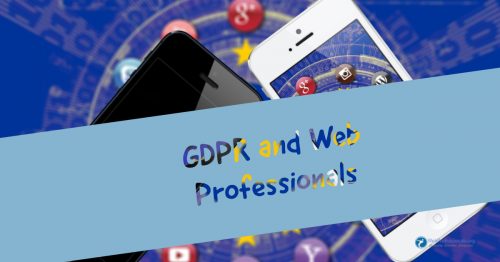
by Mark | Jun 1, 2018 | Industry News, webprofessionalsglobal.org News
We suspect you have received more than your share of GDPR related notifications in the past couple of weeks. Rather than send out another email on the subject, we thought it might be worthwhile addressing the issue in our weekly post. You have thoroughly reviewed every email you received with GDPR in the subject line, haven’t you? We thought not. For those who are not familiar with GDPR (General Data Protection Regulation) [which took effect May 25, 2018], we recommend a quick review of the GDPR and you site. For those who need a reminder – Web Professionals (official business name World Organization of Webmasters) does not retain much in the way of personal information to begin with. We always take requests regarding data seriously and make every effort to keep said data secure.
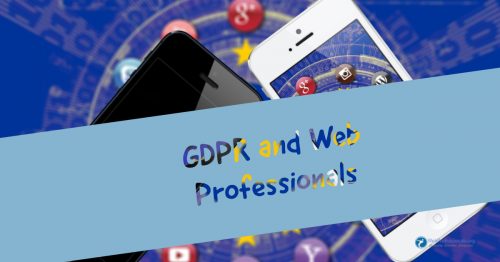
Minors
If you are younger than 18 years, please use this website only with permission (and active involvement) of your parent/ guardian. Do not provide any personally identifiable information (such as your email address). Have a parent/ guardian contact us on your behalf when necessary.
Information we collect
As with many websites, we collect basic information about all visitors. This may include the date and time of your access, your IP (Internet Protocol) address, the website you visited before arriving at webprofessionalsglobal.org and the website you go to when you leave our website. We track your operating system, screen resolution, and browser details. This is automatically collected. Such data is only used for high level analysis (unless you are trying to hack our website – in which case, such information will be provided to appropriate law enforcement).
We may use cookies and local storage to keep track of your session on our website. You can disable this in your browser if you do not want to have a customized experience when you visit our site.
You may initiate transactions on our website which involve credit cards, debit cards, online payment services and similar financial mechanisms. During those transactions, we will collect some information (such as your email address) and billing address so we can contact you in the event of questions. We do not store your credit card details (only a transaction code).
What we do with your information
We use the information collected to run our business. For example, we periodically send email news to our members. We use the email address you provided when signing up as a member to accomplish that. We do not provide customer data to third parties without your permission. You always have the option to opt out of any of our mailings.
There is one exception. We may (at our discretion) provide your information to law enforcement (or related government agencies) in the event of fraud investigations or other suspected illegal activities.
Login Credentials
Members create a username and password to access some restricted areas of our website. We recommend periodically changing your password (and keeping it long and complex). Your password is encrypted in our data stores and backups. We have no way of telling you what your password is. If necessary, we can issue you a new one (once you have properly identified yourself).
We also recommend logging out when you are finished reviewing that part of our website. If you are extremely concerned about this, we also recommend closing your browser when you leave our site.
Questions
If you ever have questions about what we do with any data collected or wish to have personal information removed from our data stores, please contact us.
As a member supported (and not for profit) organization, we take our responsibility to safeguard any information you provide as safely as possible. We have not (and will not) sell any of this collected information to any third party.
Best always,
Mark DuBois
Community Evangelist and Executive Director
by Mark | May 25, 2018 | Content Management Systems, Web Security
Today’s article is from our member Julia Eudy. Julia – Many thanks for writing this article and providing your insights.
When I think of the industry of web design, I think of the many talented people responsible for populating the internet with information over the past couple of decades. But our job is never done! From continual refinement of responsive design, to developing content worthy of Google’s latest search strategy; our jobs as designers and web managers is an ever-evolving landscape. In today’s market it is essential to stay current with technology and the threats targeting those we serve and those who search online. Without constant awareness and action by our peers in technology, cybercriminals will continue to challenge our time, patience, and livelihood.
Websites have become Key Point of Attack for Cybercriminals
While many believe that email phishing is a key entry point for most cyber criminals, it has become apparent that they are often using an unsuspecting website to hide their activity of malware designed collect valid emails and launch other criminal schemes. While some argue that nothing is hack-proof; content management systems built on open-source code have enabled the unsecure environment we now reside. It goes without saying that sharing code saves time; but is it worth the longer-term cost?
Let’s explore the leading CMS platform, WordPress. It is an easy-to-use interface making it popular among novice developers and DIY professionals, but it is often a prime target of hackers who specifically build robotic scripts designed to quickly search through the openly published source files looking for vulnerabilities. Technical web designers (those who know how to customize the code and apply advanced security settings) understand that keeping current on updates and effectively managing a recovery plan for the sites you have created has become a time-consuming task and one that is raising the overall cost of website management. However, the millions without some technical skillset, have likely already become an unsuspecting victim to one of the many ongoing threats facing the WordPress community.
A prime example of how open-source code created a breeding ground for a cyberattack happened in early 2017 when one of 20 hacking groups launched a digital turf war on WordPress by discovering a flaw found in their REST API script. A wide-spread attack impacted roughly 1.5 million pages of WordPress sites1 across 39,000 unique domains in a matter of days as reported by security plugin developers WordFence and Sucuri. Keep in mind that only 1.5 million of the 24 billion pages running WordPress2 are protected by these firewall applications.
Insurance Companies are Looking at Who to Blame for the Increase in Commercial Claims
From the outside looking in, the internet landscape is under attack, but who is to blame? This is a question many insurance companies are beginning to ask3 as their costs to cover cyber-attacks on commercial policies continue to rise.
Looking at a big picture, here are some general facts to consider…
- According to the Small Business Administration, there are approximately 28 million small businesses in America which account for approximately 54% of all sales in the country. 4
- In a 2017 report by Kaspersky Lab, the average cost for a data breach against a small and medium-sized business in North America was $117,000.5
- An article published in 2017 by INC Magazine, referenced a presentation made at the NASDAQ by Michael Kaiser, the Executive Director of the National Cyber Security Alliance, who stressed concerns about the attack on Small Business and that such attacks are expected to continually rise because of their (the small business professional’s) lack of awareness of the pending risks.6
- A 2016 study performed by Ponemon Institute LLC and Keeper Security revealed that the number one type of cyber attack targeting small and medium sized businesses was through a web-based attack with the web server being the most vulnerable entry point.7
- That same study by Ponemon Instutute cited “negligent employees or contractors” as the root cause of the data breach. 7
So, I ask you, when the Insurance companies follow the facts, who do you think they will turn to recover their loss?
- Will it be the random person who pointed out their vulnerability by successfully holding their web presence ransom? – likely not. That person is too difficult for them to track.
- Will they blame the contractor who their customer hired to create their website? – Yes!
In recent conversations I’ve had with insurance professionals, one question asked was, “Should web designers have an ethical obligation to inform an untechnical customer of the risks involved with having a website?” As a technology professional, I agreed that they should and most likely do, but it is often the customer who elects to not add to their expenses for proper technical support. Their reply – “Ok, show me the proof and we go back to our customer!”
Most web managers are aware that being hack-proof is near impossible to achieve; however, as web professionals we are hopefully more aware and have taken necessary precautions to defend our livelihood. Contracts, authorized “opt-out” forms proving we’ve informed the customer of the risks, and building trusted relationships with supporting contractors are just a few first places to start; but having our own policies to cover mistakes and cyber threats should also be considered.
Like our other certifications, we are exploring resources necessary to develop a comprehensive training and security certification to help web developers stay current with different types cyber threats that they may encounter. This certification would identify specific areas that are being targeted and give the opportunity for continued training opportunities to learn more or improve your skills in specific areas. This certification would also classify you as a Cyber Certified Web Professional which will identify to those seeking a web services provider that you have participated in training that is designed to reduce their web-based risks.
If you are interested in learning more about this certification and the time schedule for training and certification release, please contact us and let us know your thoughts.
CITATIONS:
- 1.5 million pages of WordPress sites
- 24 billion pages running WordPress
- Insurance
- Kaspersky Lab
- INC Magazine Article
- Ponemon Institute/Keeper Security Study
Author Bio
Julia Eudy is a Technology Consultant with specialties in Online Marketing, Web Design and Cyber Security. She teaches Content Management Systems (WordPress) and Social Media Marketing at St. Charles Community College in Cottleville, MO, in addition to managing a small Online Marketing firm (Golden Services Group) that focuses on online marketing solutions for small-medium sized businesses. Additionally, she is working with a group of professionals to create a training program designed to inspire K-12 students to pursue careers in technology and cyber security.

by Mark | Mar 30, 2018 | Web Design, Web Development

As members (and many readers) likely know, Web Professionals runs a national web design contest every year. This year will be our 15th year. For the past decade, we have recorded the technology used by individual team members to create their web pages. As one may expect a number of different editors are used. Each team has their preferred editor. For most of this time, we noticed Dreamweaver as the premiere editing tool being used by high school students and post-secondary students. This morphed in recent years to many using Sublime Text, Atom, or Brackets. We also saw an uptick in the use of Adobe Muse. We recognize many practicing professionals use a variety of tools. We also saw this week that Adobe announced the end of feature updates for their Muse product. We then heard from a number of teachers that they are concerned about the demise of Muse (many teach design students, not those specializing in web technologies). Frankly, we were surprised that so many have come to rely on Muse as an entry to creating web pages. We also have seen Adobe Spark being used. Editor’s note (August 19, 2022) Adobe Spark is now Adobe Express.
We recognize there is a disconnect between what is being taught in schools and what practicing professionals need to know. We see this first hand every year in the comments from judges in our web design competition. As one may suspect, we focus on web standards, process, and user experience (and don’t promote any specific editor). We do see trends and were surprised to see Muse being used in the competition for a couple of years.
This got us thinking about editors in general for web pages. We would like feedback from those visiting this page. What is your preferred editor for web pages? We have included a list of some editors which we have seen being used in our national competition (along with a few others we use). It would be most helpful if you took a moment and voted as to your preferred editor. If you don’t see it on the list, please let us know via comments. We set this poll to display these editors in a random order (trying not to influence the results).
[poll id=”1″]
Of course, this brings up the bigger question of what should be taught in schools (particularly high schools). We have been promoting web standards and user experience, not specific tools. Does this still make sense? We are keen to learn your thoughts and look forward to a number of insights and comments.
Best always,
Mark DuBois
Executive Director and Community Evangelist

by Mark | Feb 16, 2018 | Web Security
We are now midway through the second month of the new year. This should be a good time for web professionals to review and update their individual security practices. Do your daily practices keep you secure? Are you certain? It is easy to to become complacent with our practices, credentials and equipment. This might be a good time to review individual security fundamentals.

We have all seen the examples where passwords are taped to a monitor or under a keyboard. We know not to do that. But do we periodically stop to consider our daily practices and how they affect security? This might be a good time to ask ourselves the following questions…
Best practices
With respect to passwords – are yours long and complex? Do you use passphrases? Are they impossible to guess? Do you use a different password on each site? Do you keep your passwords in a vault? Do you change your passwords from time to time?
Do you use two factor authentication (because passwords alone are no longer enough)?
When you are traveling – do you use a VPN (if you must connect to a public network – such as a hotel or airport)? Do you keep your phone and tablet backed up? Do you have the ability to track a device (in the event you lose it)? Do you have the ability to remotely wipe said device (again if it is lost or stolen)?
Do you routinely update your applications and operating system? Do you do this on your phone and tablet as well?
Additionally, do you do a factory reset on devices before you dispose of them (or recycle them)? Do you confirm that all data has really been erased from the device?
Hopefully you have been able to answer in the affirmative to all the above questions. If not, this might be a good time to rethink your practices. This also might be a good time to discuss these topics with colleagues and clients.
Resources
We have found the following resources helpful (you might want to share some of these with your colleagues and clients as well). All are links to the SANS website. I am a reviewer of their OUCH newsletter. These are provided because they can also be easily shared with colleagues and clients. Hopefully you find them useful.
What other security practices do you employ periodically? Care to share stories of “best practices” and how they helped (either personally or a client)?
As always, we look forward to your comments.
Best always,
Mark DuBois
Executive Director and Community Evangelist