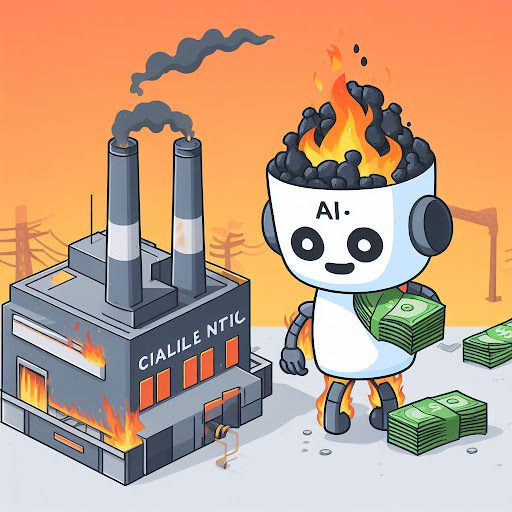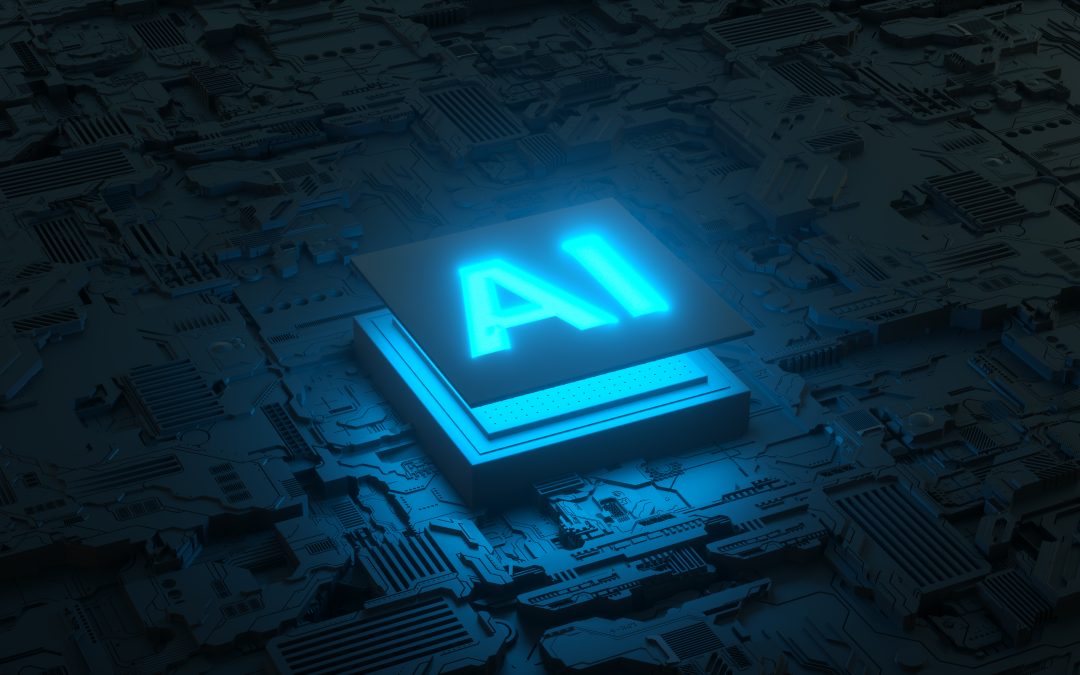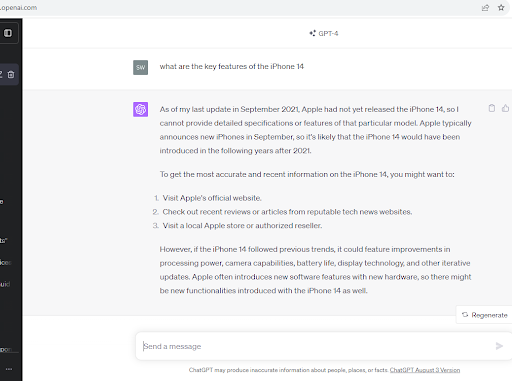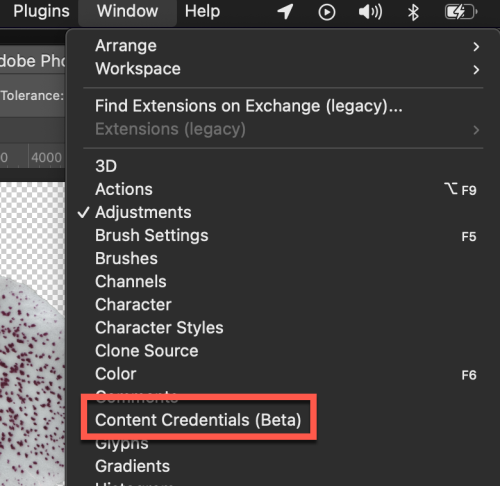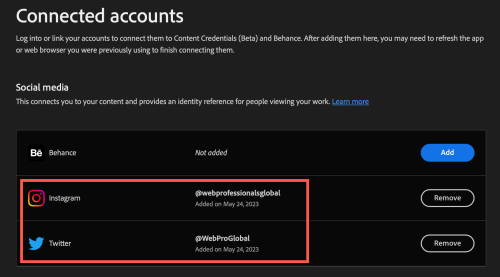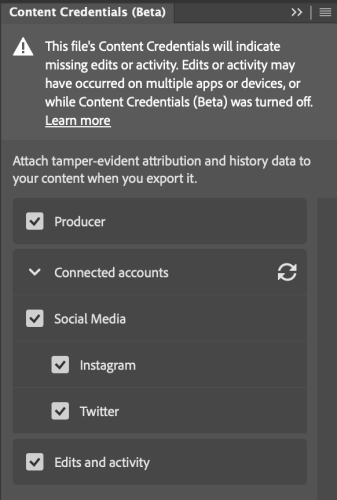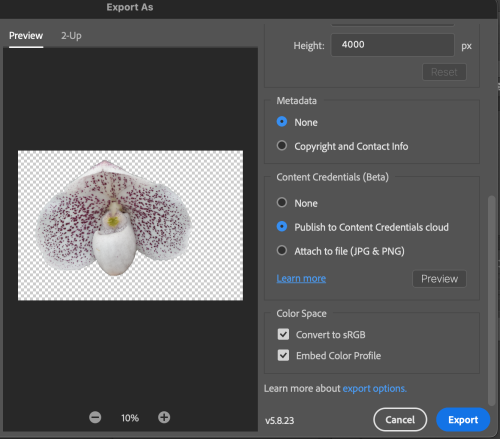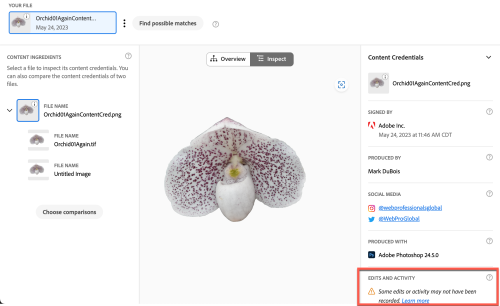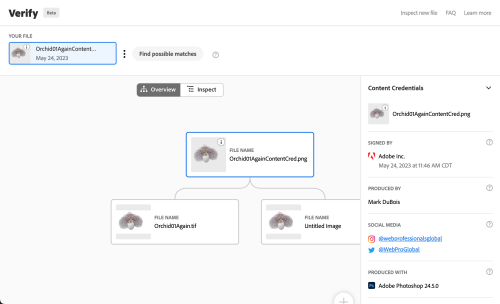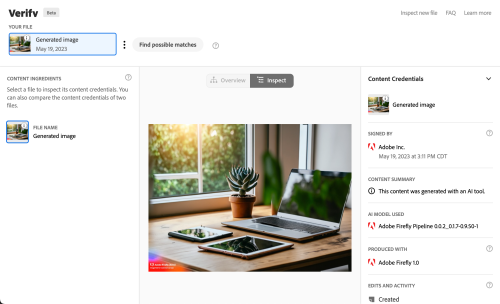by Mark | Dec 7, 2023 | AI and Machine Learning, CSS3, Industry News, JavaScript, Web Accessibility
As 2023 draws to a close, we thought it would be helpful to share some of the articles we have been reading. We have tried to focus on a handful of articles (covering the categories below). As we have noted on previous articles, all links will open in a new browser tab/ window.
Artificial Intelligence
As readers are well aware, the pace of change in AI is hard to fathom. This article summarizes what we should be looking for in late 2023 and early 2024. Perhaps we will look back at this article in mid-2024 and see how the predictions fared.
As you may suspect, the “featured image” accompanying this post was generated by Adobe Firefly.
Accessibility
Web Content Accessibility Guidelines (WCAG) 2.2 were released on October 5. There are many aspects to consider. We found Craig Abbott’s analysis most helpful (this is definitely worth a read).
CSS
If you are even a little curious where CSS might be heading, we encourage you to review Eric Meyer’s article concerning Nuclear Anchored Sidenotes. Of course, you will need a fairly recent version of the Chrome browser with the “experimental web features” option enabled if you want to try out his examples.
JavaScript
JavaScript continues to evolve as well. Here is a good article concerning new features for 2023 and expectations for 2024. Some of the main features discussed including the ability to change an array by copy without mutating the original array. One can also find within an array starting at the end and working backwards.
WordPress
WordCamp US concluded several months ago. However, these presentations provide an overview of many insights provided at this venue. Of course, the annual keynote address by Matt Mullenweg (State of the Word) is scheduled for December 11 (from Spain). We are definitely curious what will be covered in that keynote.
Feedback please!
It has been a few months since we have posted a “desktop view” article. Do you enjoy reading these articles? What other topics would you like to see us cover (to learn more about)? Please let us know in the comments.
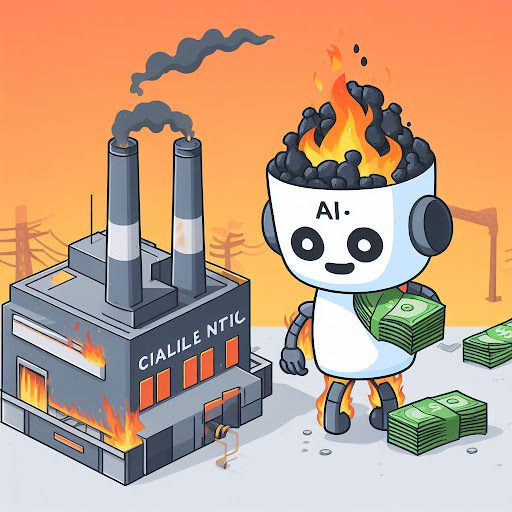
by Steve Waddell | Oct 27, 2023 | AI and Machine Learning
This article was written by Daniel Foreman, a member of the Web Professionals Global Advisory Board. You can read more about Daniel here.
The image above was created by the ChatGPT Image Generator by searching the phrase “Environmental cost of AI.” The image depicts a robot holding cash standing next to a factory emitting smoke.
In the past couple of years, we’ve all become painfully aware of the environmental cost of cryptocurrency. The energy consumption of these digital currencies, driven by the massive demand for GPUs to mine coins, is equivalent to that of an entire nation. This is a major issue that we’ve had to grapple with.
Now, as we begin to emerge from a hectic 2023, we find ourselves in the midst of what can only be described as an AI war. Companies are vying for dominance in this new digital frontier, diverting vast amounts of computational resources to power the training of these services. The environmental implications are startlingly similar to those of cryptocurrency.
Analysts predict that the carbon footprint of AI could match, or even surpass, that of bitcoin mining – a sector that already generates more greenhouse gas emissions than some entire countries. If the AI industry continues on its current trajectory, it’s projected to consume a staggering 3.5% of the world’s energy supplies by 2030.
Consider this: one of the leading AI companies spends an estimated $700,000 per day – yes, per day – delivering its online service to 100 million users worldwide. And with the recent integration of Windows Copilot into Windows 11 as a default feature, this usage number is set to soar even higher.
According to the latest available data, ChatGPT currently has over 100 million users. And the website generated 1.6 billion visits in June 2023.
ChatGPT use increases during the school year. Website traffic jumped up nearly 5% from August 2023 to September 2023.
A survey by Savanta reveals that 47% of respondents have used ChatGPT for fun or learning purposes. Surprisingly, 42% of millennials use it for businesses, which is higher than 29% of Gen Z users, 26% of Gen X, and 20% of Boomers.
Both cryptocurrency mining and AI share a voracious appetite for high-end, powerful GPUs. This surge in AI activity has sent nVidia’s profits skyrocketing 101% since last year, reaching a whopping $13.5 billion dollars.
When an AI is deployed, it undergoes a training procedure that requires hundreds of hours of runtime before it even reaches the end user. It’s estimated that GPT-3, a relatively simple AI model and the predecessor of the current model GPT-4, consumed 1,287 megawatt hours of energy during training using 10,000 GPUs. This process produced as much CO2 as the equivalent of 123 gasoline-powered passenger vehicles driven for one year.
And let’s not forget about other language models like BLOOM and LLAMA, which have also consumed significant amounts of power during training. These three models alone have consumed enough energy to fly around the entire Earth 41.25 times.
Once these models have been trained and are up and running on a daily basis, every single query given to GPT-4 on Open.AI is estimated to consume the same amount of power as a 5 watt lightbulb running for 1 hour and 20 minutes.
If we take OpenAI’s 100 million users and assume each user makes one query every day, then that amount of energy used is 6.65W x 100,000,000 = 665 megawatts per day or 242 terawatts a year. To compare, most people spend about 10,000 kilojoules amount of energy per day or about constant of 110 watts for 24 hours.
Currently, it’s estimated that cryptocurrencies draw about 150 terawatts annually. If our estimate of one person making one query a day every day for a year holds true (which is just a guess), then OpenAI on its own is already consuming more power than cryptocurrency.
Additionally, major players in other countries, such as Baidu in China, have entered the AI realm.
This is a wake-up call for all of us. We need to be mindful of our digital consumption and strive for sustainable solutions in our pursuit of technological advancement.
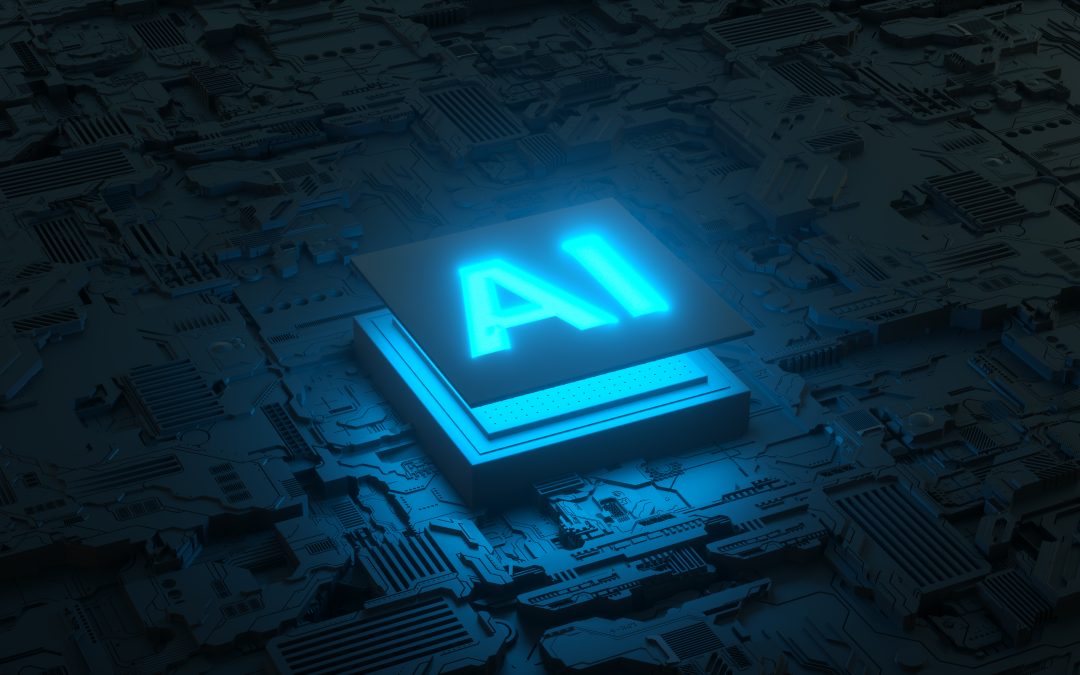
by Mark | Aug 21, 2023 | AI and Machine Learning, Education
One of the hottest topics in technology currently is artificial intelligence (AI), which is seemingly poised to affect many aspects of our lives. One of these areas is education, as schools, teachers, parents and students grapple with how to best deploy and manage AI tools in the classroom. At Web Professional Global we have many secondary and post-secondary students in our ranks, so we keep a close eye on developments that affect our members. In this article we will take a look at some of the challenges associated with education and AI and solutions for moving forward.
Overview
The rise of tools like ChatGPT has far-reaching implications, and in many cases it provides students with a quick and convenient way to complete classwork. These AI tools can write and edit essays, summarize articles, and complete other homework assignments. This allows students to “pass” subjects without actually understanding the underlying materials. This leads to students feeling like they can go through life without actually putting in hard work and learning valuable skills.
However, teachers can also use AI tools to their advantage. AI can help provide answers to students who have questions about material and provide feedback on assignments. Schools that have leveraged AI have also found that students are often more inquisitive when it comes to asking AI questions as it eliminates the fear of “asking a dumb question” in front of peers. As we move forward, it will be important to utilize AI so that it helps teachers in the classroom. AI will never replace teachers, nor should it. Students will always need a caring adult to lead in the classroom. We never want to place an AI system between the student and teacher, as we have already seen how generations have been affected by technology.
Keep in mind that many AI application programming interfaces (APIs) take a fair amount of creative license when answering questions. While it may seem like an AI tool is speaking factually and with authority, it might be spinning the answer a bit to reflect, for example, the beliefs of the person who programmed it. Also, remember that many AI tools are limited in what information base they are working from. For example, at the time this article was written the ChatGPT’s data set covers only information prior to September 2021. This means if you asked it to tell you the features of the iPhone 14 it would tell you that it doesn’t exist:
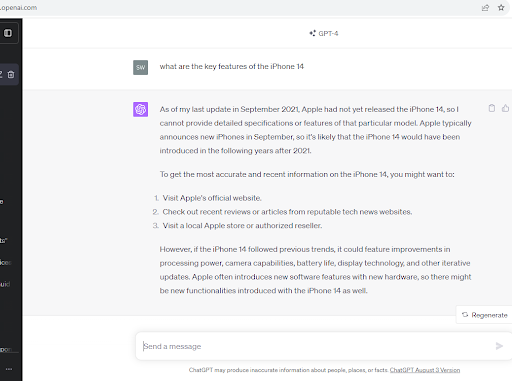
Our Response
We need to recognize AI as a tool first and make it a tool. AI should be a help and not a replacement. As humans, we are purpose driven. We are happiest when we have a purpose and are striving toward a goal. Some may fall into the trap of just letting AI do everything for them, and in doing so they will be relinquishing their own humanity. The rest of us will see AI as a tool, like the smartphone. You can use it to help you navigate your busy life, or, as many do, you can become overly dependent on it. Our fervent hope is that once again humankind rises above AI technology, recognizes it for what it is and does not allow it to seduce us to become its subject.
We believe these challenges provide an opportunity for those in the education space, especially students, to commit (or re-commit) to ethical behavior in the classroom and when working on academic projects. Web Professionals Global is part of the content authenticity initiative with Adobe and we also have a Code of Ethics that non-members can sign. Secondary and post-secondary students who complete coursework and receive our certifications all must adhere to the Code of Ethics, which includes the following:
Being open and truthful: Although we cannot guarantee that all of the members of the Web Professionals Global community subscribe to this code of ethics, as a professional association we aspire to instill in our members and non-members alike the highest ethical standards.
Respecting and protecting intellectual property: As web professionals, it’s our responsibility to protect the intellectual property rights of others including personal data and all electronic media and files. As web professionals, we have a duty and a fiduciary responsibility to protect this integrity by adopting and implementing best practices of our customer’s data and to keep it secure.
Being responsive: As web professionals we owe it to our clients and stakeholders to respond to inquiries in a timely manner. Web Professionals Global members should be candid about their available response time and communicate that to customers in advance.
Utilizing written communications: As web professionals it is our responsibility to effectively communicate with our clients and stakeholders. When making a request of the customer, or when making promises, put them in writing. Despite our best efforts, disputes sometimes happen. Having a well-documented and agreed-upon relationship will serve both parties. This should include all conversations about who does what and when, work to be performed, timelines, cost and change orders.
Find Out More
Interested in hearing more about the ethics of AI and our work at Web Professionals Global? Contact us today.

by Mark | May 31, 2023 | AI and Machine Learning, CSS3, JavaScript, Web Accessibility
Hard to believe we are almost at the middle of 2023. Time flies. As we prepare for our 20th national web design and development competition in Atlanta (beginning June 20), we thought it might be useful to share some of the articles we have been reading.
AI and images
Before we cover those articles, we feel it is important to mention our featured image. This was generated using Adobe FireFly. We used the following text to have the image generated. Note that we were rather specific in what we asked for (and the technology complied).
Looking at a desktop holding a phone, tablet and laptop along with a notebook with a pen. The desktop has one succulent plant. Sunlight is coming through a window to the left of the desktop.
If you expand the image, you will note that there is a tag assigned in the lower left corner indicating this image was generated using AI. We never cease to be amazed at how quickly one can create images (and how detailed they are).
We recently became members of the Content Authenticity Initiative. As we have mentioned in earlier weblog posts, the purpose is “to provide media transparency to allow for better evaluation of content.” We encourage readers to check out this initiative (and consider becoming members). In our view, as AI generated images become more prevalent, it is important to inform everyone that the image has been computer generated. We view this in a vein similar to copyrights. If one uses something that has not been created by the author, it is important to inform (and respect) where the images come from. That is why we commit to not only providing the source, but the text used to generate these images.
Accessibility
For those who missed it, May 19 marked Global Accessibility Awareness Day. The GAAD Foundation was launched in 2021 to mark the 10th anniversary. The focus is to make accessibility a core requirement. We encourage you to review the site (and focus on accessibility every day, not just May 19th).
CSS
We recently encountered a nice review of what’s new in CSS and UI. The article outlines 20 recent developments.These include responsive design improvements (such as container queries and style queries). The :has( ) selector lets one check if a parent element has specific children. There are many other enhancements which professionals can take advantage of (either now or very soon). We encourage readers to review the article to learn more about changes happening this year.
Also, we recently learned that scoped CSS is back. “Scoped styles allow you to contain a set of styles within a single component on the page.” We encourage readers to review the capabilities discussed in this article. Some nice examples are also provided.
We also came across this article (written in January) discussing new CSS relative units. Did you know there are roughly 50 CSS length units?
JavaScript
We recently encountered this nice overview of new JavaScript features coming in ECMAScript 2023. Many of these changes may have significant uses in your code. For example, change array by copy and array find from last. In addition to these smaller proposals, there are 4 larger ones. These include iterator helpers, temporal, decorators, and making resource management obvious.
National Web Competition
This year marks our 20th year of providing a national web design and development competition with SkillsUSA (yes, we started as a demonstration competition in 2004) and we have been running this ever since (even during the pandemic). We could not do this without the help of many people. We really appreciate their help and are posting additional articles. We managed to provide assistance to a number of states this year. We hope to see the winners of those state competitions at our national competition in June.
Feedback please!
That is what we found interesting this month. As always, we are keen to learn what you found interesting (and what you would like to learn more about). Please let us know in the comments.
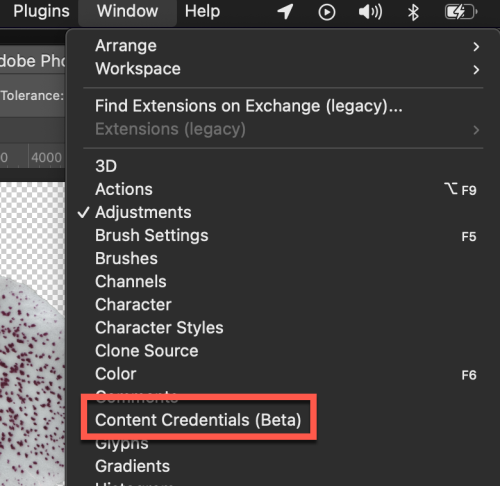
by Mark | May 24, 2023 | AI and Machine Learning, Content Strategy
As readers know, we live in the age of significant disinformation. From political campaigns in various nations to recent untrue reports of an explosion at the Pentagon, such misinformation is meant to sow distrust, confusion, and other malicious intents. Given the rise of artificial intelligence (large language models) and the ease of creating images, video, audio and more, we at Web Professionals Global have joined the Content Authenticity Initiative. [Like all links, this will open in a new browser tab.] You might have to scroll a bit as there are now over 1,000 members of this initiative (organizations and citizens).
What is CAI?
Essentially, CAI (Content Authenticity Initiative) is a community of tech companies, non-governmental organizations (like Web Professionals Global), academics and others working to “promote adoption of an open industry standard for content authenticity and provenance.” What is the source of the image, video, audio in question? How was it created? If something has been tampered with, this is tracked and evident when examining the meta data. If you are not a member, we encourage you to join (either as an individual or a company). We are all about community (it is the first item in our tag line). We also believe strongly in copy rights as well as origin of media. CAI easily fits into our world view.
Not only will this help disprove misleading information, these tools can also help verify atrocities being committed. There are even apps one can include on a mobile phone which can be used to prove the provenance of any image taken by that device (and any subsequent manipulation).
An example (how to get started)
If you are using tools like Photoshop 2023 or Lightroom 2023, new capabilities exist to help with content. For our purposes, let’s use Photoshop. First, one needs to enable this beta capability. From the main menu, select Window > Content Credentials (Beta).
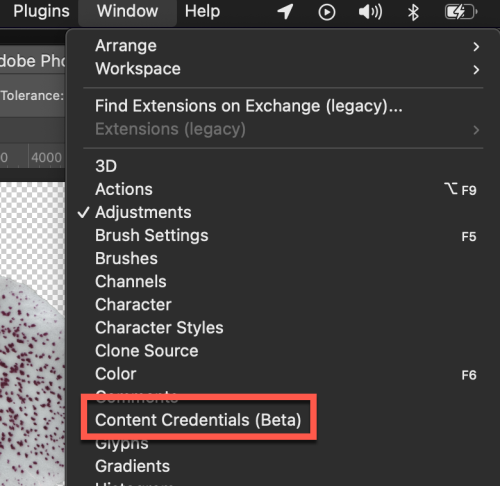
You then enable content credentials and link to your social media accounts. In this case, I have linked both our Twitter feed and Instagram feed. This provides and identifies references for individuals viewing your work.
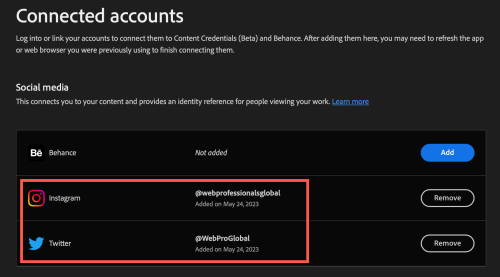
One can also choose to publish your content credentials to the cloud. The alternative is to attach them to your files (which would increase the file size of each file). When you refresh the Content Credentials panel, one would see the linked accounts in Photoshop.
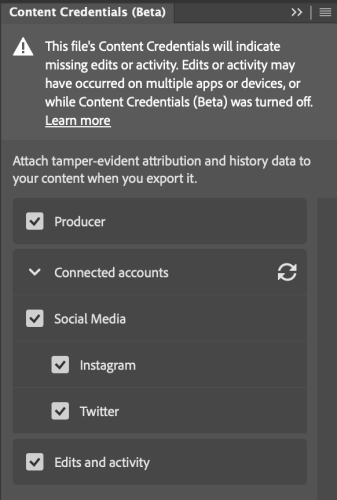
When you work with images, you can then preserve the content credentials as part of your file saving/exporting process. In this case, I removed the background from one of my orchid photos (generated by stacking a number of images together). Before exporting, these are some of the data one can include.
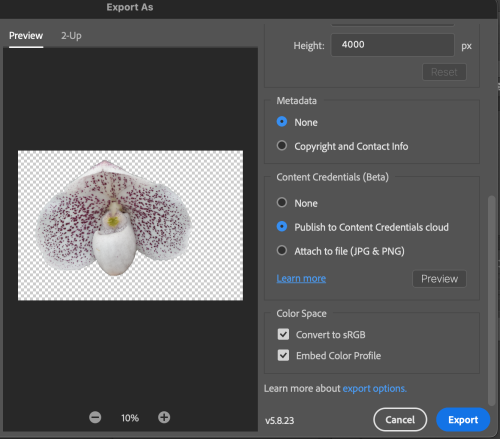
Ok, content credentials are now in the meta data. Now what?
Inspecting images
Perhaps one encounters the stacked image of an orchid online. We all know it is not possible to take a macro photo of a flower with such detail unless there has been some manipulation. One can use a tool like Verify (at the Content Authenticity Initiative site) to learn more about the image. Note that the image is being examined on your local computer (and is not being uploaded during this checking process). This is what I see when I examine the orchid image.
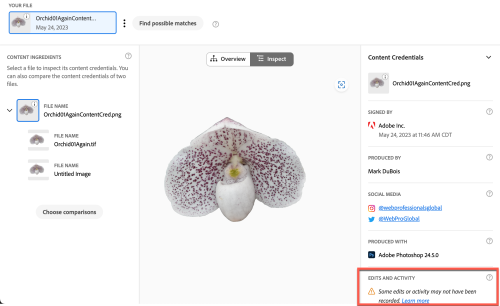
Note that there is recognition that there have been prior edits to this image (before the CAI was activated). However, one can also see the additional information. In addition to the inspection tab, there is an overview (for those who like to see the origins).
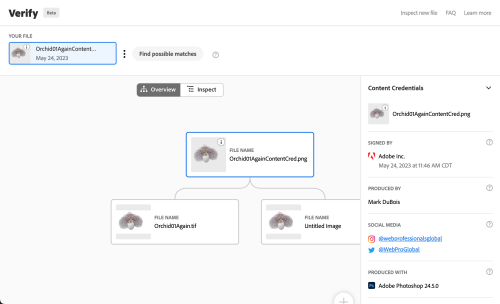
Of course, that was an overview of my efforts working with actual images. What about AI-generated images?
AI and C2PA
Tools (like Adobe Firefly) utilize open-source tools (C2PA in this case). If you follow the link to C2PA, there is an introduction video. Without going into all the weeds, here is what one sees when testing the content authenticity of a Firefly-generated image. Note, there is no visual overview as this was just machine-generated. One can clearly see the origin of the image.
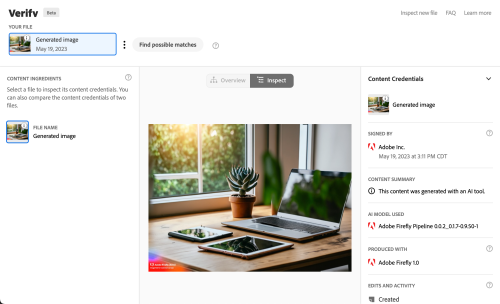
Perhaps the CAI will help us better deal with the wave of misinformation being generated. Time will tell. In the interim, we encourage you to try out these open-source tools. As always, we are curious what you think. Let us know in the comments.

by Mark | May 8, 2023 | AI and Machine Learning, Industry News, JavaScript
April has been a very busy month at Web Professionals Global. In addition to running the SkillsUSA national web design and development competition, we have been helping more and more states with their statewide web design and development competitions. This year we connected with a significant number. We provided the contest assets (including a work order), a coding environment, judging rubric, and associated videos to help both competitors use the online environment and judges review the work of competitors. This means our monthly update on what is happening in the world of the web is running a bit late.
Here are some of the articles we found interesting. We hope you enjoy learning more about what is happening. As always, we are interested in learning what you are most keen to learn about. Please add a comment and let us know. Here are some categories for the articles we found interesting. As mentioned in previous posts, all links will open in a new browser window/ tab.
- AI and current uses
- Browsers
- JavaScript
AI and current uses
You will note there is a featured image associated with this weblog post. In the past, this was manually generated (using tools such as Adobe Express or similar). The image this month was generate from a test entry describing to Adobe Firefly what was desired. In this example, I entered text asking for a photo of a desktop with an open laptop, an open notebook, pens and pencils on the desk and blooming orchids. The result is what you see. It was generated in under 10 seconds. Yes, AI saves time.
We have also been using AI to generate the client assets for our web competitions. Logo creation, text content, and more are all generated using AI (which saves us considerable time).
As an organization, we support the recently formed Content Authenticity Intiative. We encourage readers to follow the link to learn more about this important initiative.
Browsers
It appears Google is considering updating the venerable padlock depicting SSL sites.They are considering a variant of the tune icon. Read more about it on the Chromium blog. They present a solid rationale for making this change. For example, only 11% of those surveyed really understood what the padlock meant. As they mention, even the FBI mentions the lock icon is no indication of website safety. We are curious as to your thoughts about this change. It appears this will be coming to a Chrome browser near you one of these releases. Let us know your thoughts in the comments.
Speaking of browsers, in case you missed it, April 30 marked the 30th anniversary of the licensing of the web for general use and at no cost. 30 years. WOW. Yes, that was a pun.
One more article you may find of interest – the calm web: a solution to our scary and divisive online world. Karolina Szczur provides many thoughtful insights. She also offers practical ways one can get started. For example, stripping away unnecessary code and removing low quality content.
JavaScript
Although this article is over a year old, it might be worth reviewing (and pointing this out to aspiring web professionals – perhaps those you teach). A web components primer seems a good introduction to the topic. For those of you teaching web technologies – do you discuss web components? Why or why not? What are your thoughts about this article?
Your turn…
That is a quick overview of some articles we found intriguing. We hope you enjoy them as well. What did you find helpful? What would you like to learn more about? Please tell us in the comments.