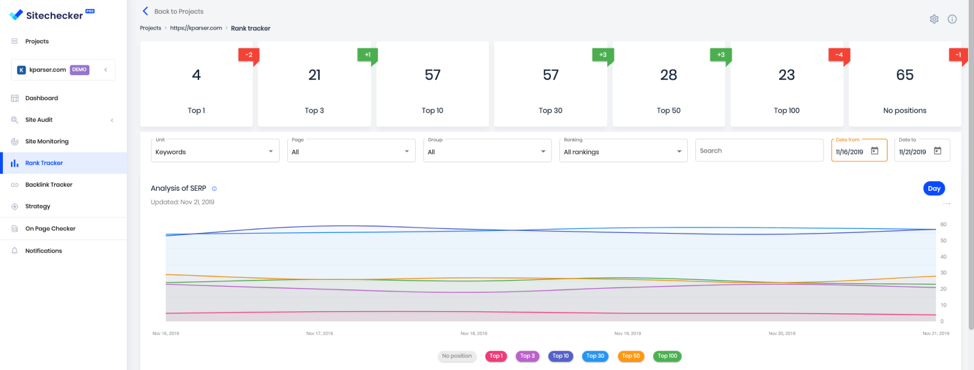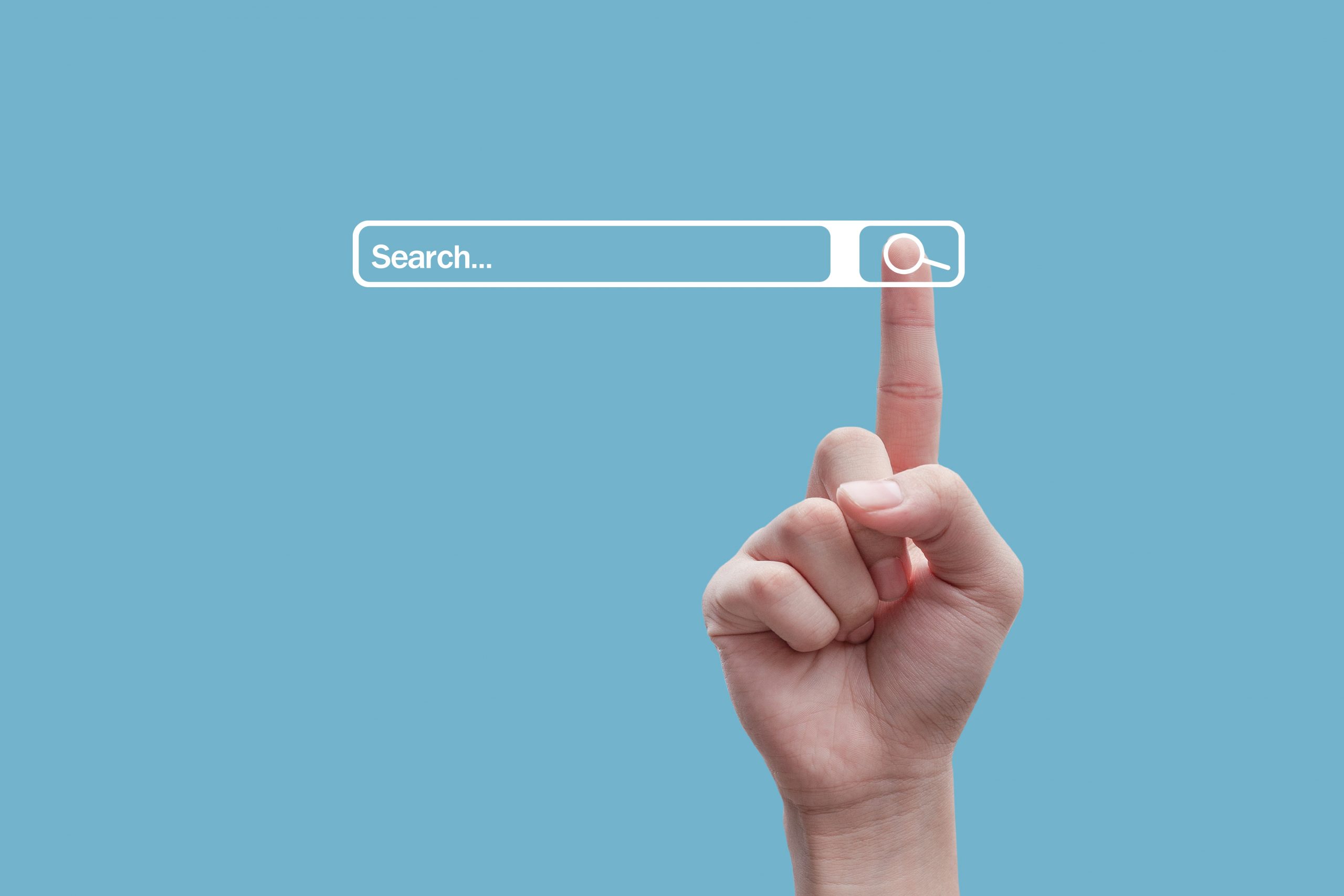
Taking a Look at the Popularity of Google Chrome
The internet! Completely useless without a single piece of software. Well, maybe not completely useless, but it wouldn’t be the service we enjoy every day. Accessible, easy to use, and easy to find content.
Much of this is down to a single type of software, the web browser. It does what it says, allowing you to search and browse the internet. Taking what would be a bunch of ugly HTML files written in confusing code and rendering them into something we can all understand and interact with.
There has been a long-standing joke in the community, about the ‘other’ web browser. Some people call it Internet Explorer, and others call it “The Chrome Downloader.” This is because Google Chrome has a 67% of the market share. This is incredible when you consider that Internet Explorer—and more recently Microsoft Edge—browsers come preinstalled on every Windows computer. That means 67% of the market makes an active choice to ditch that Microsoft browser and install Google’s Chrome browser instead.
Microsoft recently based its newest version of Microsoft Edge on the Chromium Browser, which is the open-source project that powers Google Chrome. Safari, Internet Explorer, Microsoft Edge, and Firefox—four web browsers that get completely dominated by Google’s offering.
A Brief History
But how did this come to be?
Back in 2008, the picture was very different. Internet Explorer was the dominant browser. In fact, it had 64% of the market around this time. But Internet Explorer was unstable, prone to crashes, and had many problems. Firefox was running as the second browser of choice—it was open source and more stable. However, both browsers suffered from the fact that they had been around for a long time. Firefox came from a browser lineage that was even older than Internet Explorer. When Netscape decided to release the source code of its dying browser to the open-source community, Firefox was born.
Because both these browsers came about within a year of each other, Netscape came out in 1994 and Internet Explorer 1 came out in 1995. They suffered from the same stale internet ideas that had been present throughout the ’90s—the idea that the internet was designed to show you pictures, some video and a lot of text, then link you to the next thing.
Google came in at a time when the internet was evolving into something a little different, seeing the internet as a platform not unlike an operating system—and, of course, this philosophy has come to pass with Chrome OS, as it is an entire operating system effectively based on the internet.
Google saw the web as a location to play games, run applications and operate services—and it very much treated it that way. The company created Google Docs (a replacement for Microsoft Office) Google Maps (a replacement for AutoRoute) and many other application services. While these products didn’t come until later, it can be argued that without Google Chrome’s application-focused approach, many of the services wouldn’t exist today.
Google Chrome was built from the ground up with applications in mind. To this end, Google began poaching Firefox developers as well as experienced developers from the Netscape team, and they were put in charge of the project. Their job was to create a new browser from what was deemed Web 2.0 at the time.
While the Chrome team faced the problem of creating brand new technologies from scratch, the approach proved advantageous because their rivals Microsoft and Mozilla were both trying to make better browsers too—but they were reworking legacy technologies instead of creating new ones.
This allowed the Google team to focus on building their own custom tools, without any of the “but we’ve always done it this way” arguments.
The biggest difference between Google’s approach and the others was the invention of the sandbox. The sandbox is Google Chrome’s biggest advantage. Every time a new tab is opened in Chrome, that website is run inside a sandbox. It is completely isolated from the rest of the browser. By isolating them, no two tabs could communicate with or interfere with each other. If you landed on a bad website, the tab would be forced to close or freeze—but nothing else in the browser was affected.
The drawback to this approach lives with us today. Google Chrome takes up a lot of memory every time it creates a new sandbox environment for a web page to load in. But the improved stability proved a greater boon.
Google called upon a massive community of open source developers by beginning the Chromium project in 2008, allowing the company to effectively gain free labor from the open-source community. This allowed Google Chrome to align with open-source community web standards.
Because they made the project open source very early on, the browser became very popular with the developer community. Because it was open-source it was much easier for developers to understand how the browser worked, allowing them to push the limits of web technologies in ways you couldn’t do with other browsers. The result was an ever-growing number of web apps that worked extremely well with Google Chrome but poorly with other browsers. This gave the average user even more reason to download the browser if they wanted their favorite web app to work right.
By July 2009, just nine months after Google officially launched Chrome, they had 30 million people browsing the web. This was when Google announced the Chrome Operating System.
In December of the same year, Google released the extensions gallery which allowed the browser to be extended with extra plugins and extensions quickly and easily.
The extensions provided a welcome replacement to the myriad of toolbars you could install in other browsers, which often created cluttered interfaces. Some toolbars would even cause the browser to crash outright upon loading. Google’s approach was far more streamlined and simple.
While all this was going on, Microsoft was being attacked by the U.S. federal government over anti-competitive practices. The government argued that bundling internet explorers into Windows was just a way to dominate the market. Google capitalized on this by giving everyone a choice to install their browser. By 2010, Microsoft was forced by the European Commission to provide an alternative choice to the standard Internet Explorer. Windows users were faced with a new window offering them a browser of their choice.
In 2010, the Chrome Web Store replaced the Chrome Gallery. It was a bigger and better incarnation of the feature that is still around today.
One of the oldest browser extensions is Adblock Plus. The extension could be argued to have created the online subscription model we see more and more today as ads are blocked in browsers.
But in 2015, the combination of the clean interface, fewer crashes, better extensions, and a growing collection of web apps that worked best in it resulted in Chrome browser increasing its market share to 52%—more than all the other browsers combined.
Over time, Google has created more and more web services including YouTube, Drive, Calendar, Docs, Earth, Maps, and much more. Chrome is no longer a simple web browser. It is a gateway into Google’s ecosystem of online services, many of which are completely free to use.