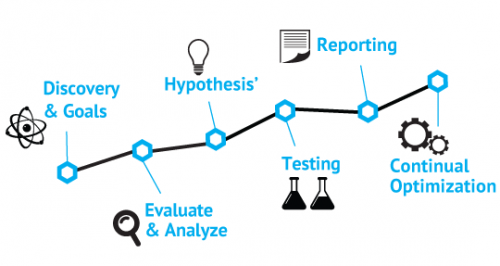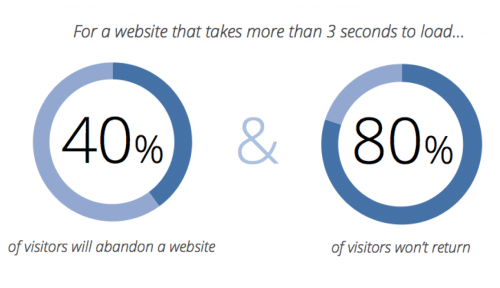by Steve Waddell | Aug 6, 2020 | Industry News, SEO, Web Design, Web Development, Web Marketing, Web Security
Steve Waddell, Director of Education
2020 has been an unprecedented year for businesses in all industries. Societal and economic shifts have made web professionals like you more important than ever, so it’s critical to remain at the forefront of industry trends that will shape the rest of the year leading into 2021. As a web professional, connecting with your target audience while continuing to meet the needs of your customers or clients requires spending time strategizing how your web presence will propel your business forward. Let’s take a look at 5 of the trends that are driving web design and development.
Augmented Reality (AR) and Virtual Reality (VR)
AR and VR have been growing for some time, and that will certainly continue in the coming years. People today consume web content on a variety of devices, including tablets and mobile phones. Utilizing AR and VR to show customers how products work, no matter what device they are on, puts businesses a step ahead of the competition. AR and VR tools include videos and images, with many of them available in 360 degree viewing experiences. Some of the most influential tech companies like Google and Facebook have invested in AR and VR as a technology that will drive business in the future.
Check out more on AR here
Cybersecurity and Artificial Intelligence (AI)
Maximizing the possibilities of cybersecurity and AI will continue to be important for business heading into 2021 and beyond. Web professionals need to be aware of the latest cybersecurity tools and how to best protect customer information from hacks and data breaches. AI plays a big role in cybersecurity, with AI networks and machine learning helping web and security professionals learn about the latest tools hackers are using to disrupt websites. Stay up-to-date with the latest news on cybersecurity to ensure you are doing everything you can to keep the data of your customers safe and give them peace of mind in doing business with you.
If you missed this article you might want to catch up here:
Chabots
Companies are finding that highly sophisticated chatbots can replace humans in meeting various customer service needs. Customers love chatbots for their ease of use and instant answers to questions—eliminating the need to send an email or call you and wait for an answer. In addition to all of the technical aspects that web professionals must worry about, it’s important to not forget about keeping customer service on point so that you retain existing customers while attracting new ones. Chatbots are exploding in popularity so rapidly that Gartner estimates that by the end of 2020 85% of customer interactions will be held without a human customer support representative. Additionally, chatbots are projected to be the biggest consumer application for AI in the next 5 years.
Voice Search
Digital voice assistants like Amazon’s Alexa and Apple’s Siri have had a huge impact on the web in a relatively short period of time. Driven by AI, which we have touched on, these are more than just tools. They are an example of machine learning, as they can learn about user habits and utilize it to improve performance. Voice search is a real example of how AI impacts our daily lives—including checking the weather, playing music, ordering groceries and staying in touch with friends and family. In fact, Alexa can perform over 70,000 skills. With people increasingly using voice search rather than typing keywords into Google, it is important for web professionals to understand how voice search will impact consumer behavior.
Here is an article we did a while back you might enjoy
SEO-Driven Content
Let’s face it: it can be difficult getting your business to stand out from the crowd. One of the best ways to maximize online exposure, and do so at minimal cost, is to focus on search engine optimization (SEO). Doing so will help improve your content in search results and put you above the competition. The higher up you are for keywords related to your business, the more traffic you will generate to your site. SEO can be achieved through optimizing your web pages and creating content frequently, such as blog posts about news in your industry.
Dig a little deeper into SEO here
Conclusion
As you seek to develop and maintain user-friendly websites, keep these trends in mind. Consider how they are impacting and will continue to impact customer behavior. Staying informed about these trends will improve your company’s web presence and keep you a step ahead of the competition.
by Mark | Apr 12, 2019 | Sponsored Content, Web Marketing
What’s a brand?
It’s a symbol or object that communicates the company’s proposition about its products and services and differentiates it from its rivals. A brand encompasses:
- Logos
- Design
- Advertising tone
Why website branding is important
Creating a strong brand for your client’s website can give them a distinct advantage over their competitors. With branding comes recognition. This leads to familiarity, which can earn a customer’s confidence and trust.
However, building this kind of loyalty may take time. A website visitor may need multiple exposures to the brand. So, put simply, by helping your clients deliver a consistent brand message, you can boost their chances of success. What is more, you will increase your opportunities of getting repeat business from them.
A website essentially serves to:
- Sell products or services
- Generate leads
- Promote sales
- Attract visitors or subscribers
- Generate a healthy return on investment (ROI)
Through strong website branding, a company can deliver a clear message that achieves all of the above as well as building loyalty and trust from its customers.
To help your client develop effective website branding, follow these tips.
1. Color creates moods
Color is more than aesthetics; it can stimulate emotions and stir people’s subconscious in relation to the company’s brand. For example:
- Red – symbolizes energy, excitement, energy, and passion. If your client is in the entertainment business, for instance, red will work well for their brand.
- Green – symbolizes the environment, nature, health, money or profit. If you’re working for a hospital or clinic, using a pale green background would be appropriate for their site.
- Orange – symbolizes fun and adventure. For example, detype.com uses orange liberally on its site from the background to headings, and links. As a web design company this indicates that it’s enthusiastic and outgoing.
Before choosing a color for your client’s site, consider doing some research about its effects and appropriateness to the brand. Also, remember that each culture may view the same color differently. So, you should check the target market’s reaction to the colors used in your proposed website design.
2. Brand personality
Injecting some personality into the website helps to zero-in or define what your client’s brand represents. One way you could introduce personality is using a character or persona to represent the brand. Twitter’s bird logo is a good example. People recognize the social platform’s mascot immediately.
3. Emotional connection
Creating websites that stir visitor’s emotions can help your client’s brand messaging. As you design the site, decide what kind of feelings or emotions you want visitors to experience? For example, DeType displays attractive imagery to showcase the creative talent of its web designers.
4. Uniformity
To make a brand memorable, you need to make the website design consistent. So consider keeping all the site’s colours, character, and emotions consistent on every page. Take a look at Skype’s website. Every page shows the same look, reinforcing its brand.
5. Reusability (code and visuals)
As well as using consistent visuals and layouts, you can reuse content such as style sheets or images. As the files are in the browser’s cache, this will consequently make your site load faster.
6. Make the logo highly visible
Considering placing the logo at the upper left corner of the site, since this is the spot where most visitors’ eyes will be drawn. Also, consider linking the logo image to the site’s page. As for size, ensure that it is big enough to be noticeable, making it at least the second or third object visitors see on the site.
7. Promote the benefits
Visitors won’t stay long on a site if it fails to grab their interest. It will only take seconds for them to find out if they have come to the right place. To convince them to stay, tell them what benefits they can get from using the brand’s product or service in a few succinct words. The best location for this message is next to the logo so that people can see it immediately.
8. Adopt and use the right tone
Even the website’s language can strengthen a brand’s appeal to your target market. For example, there are various tones and combinations of tones you can adopt:
- Formal voice for a site catering to investors
- Informal and fun voice for young audiences
- Friendly voice with related industry jargon for a tech-savvy audience
Also, be mindful that some words can have different meanings, depending on the audience. Take the word ‘engine’, for example:
A Mechanical Engineer will describe an engine as “a device which converts fuel or heat energy into mechanical energy”. A Computer programmer, however, will associate an engine as being “software which generates source code in order to create automated processes.”
9. Make the site stand out
Creating a website brand won’t create any impact or differential if it is the same as other competing sites. As a designer, you need to include elements that will make your client’s site unique. After all, by making the site stand out you’ll improve the brand’s chances of attracting visitors and making them return.
Conclusion
Building a strong recognizable brand, even for small business or personal websites, is a must in this digital age. This is especially important, given the short attention span of visitors and of course the sheer number of businesses that have an online presence.
Strong branding can instantly demonstrate the attractive advantages of your client’s brand, its key differences to competitors and its unique personality and character. Getting across all of this can help clients in a big way, to not just win over customers but beat their competitors.
As you can see from the tips covered in this article, there isn’t just one single route you need to arrive at a strong brand but a range of directions. So, keep these all in mind when you embark on successfully branding your client’s site.
About the author:
Sam Sayer is the Creative Director of DeType, a creative agency based in Kettering, Northamptonshire, UK. His company specializes in web design, branding, motion, UX, and online design.
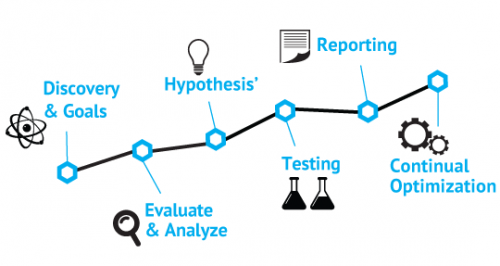
by Gary Stevens | Oct 26, 2018 | Analytics, Content Strategy, ECommerce, User Experience, Web Marketing
Conversion Rate Optimization (CRO) is a fancy term for a dead simple task – getting more of your website visitors to take the appropriate action. Note we said that the visitor’s side of the equation is simple, and it is. All they have to do is sign up for an email list or buy a product or service – whatever it is that is the reason for your site’s existence.
For the rest of us website owners desperately seeking the Holy Grail that will ratchet our conversions up, the task is more complicated, especially if you’re new to the whole art/science/voodoo that is modern CRO.
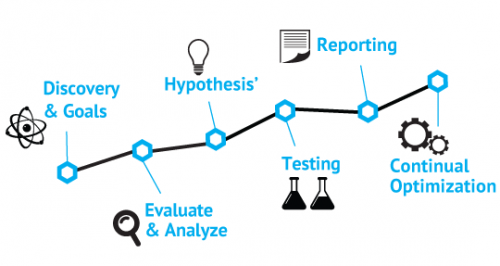
But you can rest easy. Even if you’re the wettest behind the ears newbie imaginable, we’re about to open up a world of possibilities by presenting the first four CRO tools you should consider as you begin (or continue) your battle to make a buck online. Easy to use but powerful, get ready to have your wildest dreams of profit come true. Just having a little fun there, but you never know…
Why You Should Care About CRO
In case you feeling compelled to dismiss the importance of a better conversion rate, consider the following:
- Higher conversion rate = better ROI
- You can make more money with the same amount of visitors
- It’s the best way to circumvent online impatience from visitors
Achieving these three goals is all in the data and how you analyze it. Let’s get started.
Powerful but with a short learning curve, Hotjar allows you to analyze a website up to 2,000 pageviews a day at no cost. For 10,000 pageviews a day, your price will be $29 a month and it goes up from there. What can you do with Hotjar? Quite a lot, actually.
Features include: polling, surveys, visual heatmaps, conversion funnel tracking, form analytics, visitor recordings, and more.
The cool stuff: If you haven’t heard about visual heatmaps, they’re all the rage in CRO conversations. Put simply, they allow you to identify hot and cold spots on your website – in other words, where visitors click and where they don’t. If your prize BUY NOW button is in the deep freeze, a heatmap lets you know a redesign is in order.

Visitor recordings can also be helpful as you launch a CRO strategy. Did you ever wish you could stand behind a visitor’s shoulder and watch as they navigate your site? Being able to see exactly where they got bored, confused, frustrated, or simply leaped up to answer the call of nature would be immensely valuable. That’s what you can do with visitor recordings. Play back the click journey(s) and you’ll soon be able to tell where the process falls apart.
Crazy Egg is definitely a major player in the CRO field. With a generous 30-day trial period and pricing that starts at $29 month, this service allows you a chance to practice before committing actual money.
The cool stuff: The big three offerings from Crazy Egg are heatmaps, visitor recordings, and A/B testing. We’ve already touched on heatmaps and visitor recordings, so let’s define A/B testing, which is a basic but critical part of CRO.
The overall process of CRO is to figure out what isn’t converting on your website and change it. The simplest way to do that is create nearly identical pages and split your traffic between them. Note we said NEARLY identical. By changing one thing at a time on a page, like say the color of the “buy” button, you can compare which version converts better.
By continuing to make one change at a time, you incrementally improve your conversion rate.
While heatmap tools are pretty standard fare with most CRO tools, EyeQuant has taken a different approach. Rather than relying on visitors’ actions to discern hot and cold spots on a web page, this company uses artificial intelligence (AI) to predict the areas that draw visual attention which, obviously, is a precursor (and perhaps more valuable measurement) to action.
The cool stuff: Where heatmaps collect and combine real world site interaction that plays out over time, EyeQuant’s Attention Map lets you upload a snapshot of a web page and delivers the verdict within a few minutes. This almost instant analysis comes to us courtesy of technical AI advances that make an educated guess as to where human eyes will go first.
One thing to keep in mind is that this service seems to work better with e-commerce websites. It tends to automatically decide that text heavy sites are too busy. While EyeQuant’s price might appear to be a state secret, we’ve managed to determine that entry-level packages start at around $100 per month.
As to whether your needs can justify the price – your call – but the case studies are pretty impressive.
The old war horse of CRO is something you’d have a hard time avoiding if you spend much time at all online but just because it’s been around a while doesn’t mean it’s past its prime. Not only has Google Analytics (GA) been revamped in recent years to make it even more valuable for CRO practitioners — it’s free. Included in GA are all the usual suspects of CRO like A/B testing, exit page, behavior flow, and more.
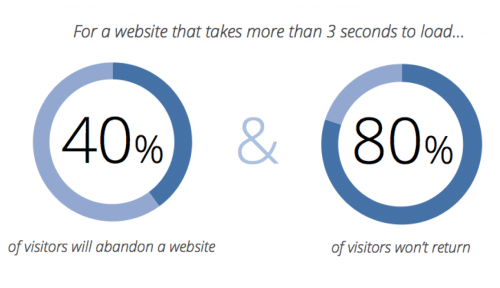
Final Thoughts
An often overlooked part of tuning your website for maximum conversions is how quickly it loads. Everything else being equal, a faster website means higher conversions. You’re doing yourself a serious disservice if you don’t pay attention to this. While we’re not trying to turn you into a programmer, there is a lot to accomplish through a few relatively simple strategies related to file compression.
Check out this Pingdom page to find out how quickly your website loads. Keep in mind that Google recommends two seconds or less and even uses this metric as part of its vaunted algorithm that determines where you place in search results. Improving site load speed is an ongoing parallel process to focus on at the same time as you learn to use the CRO tools we’ve discussed here. Good luck!

by Harshala | Mar 9, 2018 | Industry News, Search, Web Marketing
What Is SEO / Search Engine Optimization?
We thought a review of the fundamentals of search engine optimization for aspiring web professionals would be helpful this week.
SEO stands for search engine optimization. It is the process of getting traffic from the free, organic, editorial or natural search results on search engines.

All major search engines such as Google, Bing and Yahoo have primary search results, where web pages and other content such as videos or local listings are shown and ranked based on what the search engine considers most relevant to users. Payment isn’t involved, as it is with paid search ads.
This article has a short video which explains SEO. It also contents links to different SEO Guides and Books and other resources.
What Is SEM?
SEM (Search Engine Marketing) is the process of gaining website traffic by purchasing ads on search engines.
(more…)