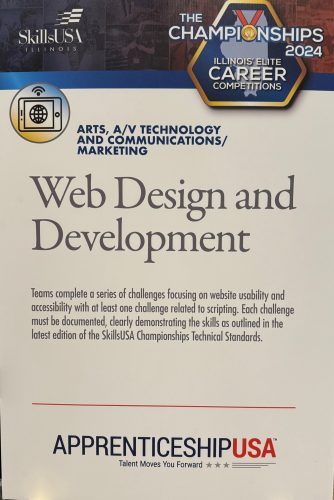by Mark | Jul 5, 2024 | Web Competitions, Web Design, Web Development
Last week, Web Professionals Global was proud to once again participate in the 2024 SkillsUSA National Leadership & Skills Conference in Atlanta, GA at the Georgia World Congress Center from June 24-28. Web Professionals Global ran the Web Design and Development competition for the 21st year in a row, providing students from a number of states with the opportunity to participate. This follows Web Professionals Global helping to facilitate some state competitions, the winners of which were invited to the national competition. Check out our article from May on how we helped run the state competitions to prepare teams for the national competition.
As Executive Director, I (Mark) would like to thank Dave, Bryce, Dan, Tammy, Na’Im, and Steve for traveling to Atlanta and helping to put on yet another successful competition. The core team (Dave, Bryce, Steve, and Jonathan [who could not be with us this year]) has been helping with this competition for years, and we are so grateful. Dan, Tammy, and Na’Im were new to the team this year. We appreciate the added help. We couldn’t have done it without all of you.
The competition guidelines were as follows: teams of two completed a series of challenges focusing on creating a website for a client and a specific target audience. Judging focused on meeting the client’s needs, usability and accessibility, and industry-standard best practices. Teams were evaluated on the process they used to meet the challenges and how well they worked as a team. Teams used the internet to access all competition materials (including the coding environment). Additional items such as web accessibility were also evaluated for each site competitors developed.
Our Web Professionals Global Organization SkillsUSA team provided the students with not only a competitive environment to test their technical skills but also real-world training and networking opportunities with professionals.
Week Recap
Monday, June 24
Mark arrived late Sunday and worked with Courtesy Corps to get the tables set up and covered with paper for the competition. He also tested the wireless environment as best he could prior to the stress test of numerous teams on Wednesday.
Tuesday, June 25
Competitors took an online exam to verify their knowledge concerning web technologies (HTML, CSS, JavaScript, for example). Each team had one hour to complete the exam. We held a mandatory training session where we reviewed the online coding environment and how to use it. Additionally, we hosted a panel discussion with Dan and Tammy (both practicing web professionals) to help competitors better understand the current landscape and job opportunities. AI was discussed at length and competitors developed a better understanding of how this is presently being incorporated into work flows.
Wednesday, June 26
The secondary (high school) competition was held on Wednesday. Competitors were presented with client assets (often oversized images or in the wrong format) along with a back story of the client. Each team was asked to develop their own process and low fidelity wireframes to address the business problems brought by the client. Once the team had completed their wireframes, they were asked to place those aside and they were given more professionally developed low fidelity wireframes for multiple pages. This is what they were asked to implement as a solution in a website (with multiple pages). Each team was also interviewed and was asked separately (by other web professionals) to describe their process and explain how they developed the wireframes they made.
Thursday, June 27
The post-secondary (college) competition was held on Thursday. Competitors were provided with similar materials and a similar approach to creating the websites. After this competition ended, both secondary and post-secondary teams were invited to a debriefing session held in a different room. Competitors were also asked to provide feedback regarding improvements they would like to see in future competitions. Judge comments were also reviewed in general to help competitors better understand what judges saw (and how they might improve on their processes as well as tips for better interviewing in the future). Scores were submitted by 9 p.m.
Friday, June 28
The event wrapped up Friday night with the awards ceremony held in the State Farm Arena. Gold, silver, and bronze medals were awarded to teams at both the secondary and post-secondary levels. Roughly 17,000 individuals were present in the arena to witness the awarding of medals. There were 115 separate competitions with roughly 6,700 competitors this year. We understand that is the largest number of competitions and competitors in the history of SkillsUSA.

Mark providing guidance to competitors
Competition Winners
High School
Gold: Rhys J./Steven S., Meridian Technical Charter High School, Meridian, ID
Silver: Leah S./Tyler C., Barren County Area Technology Center, Glasgow, KY
Bronze: Alexander R./Ethan D., Dover Area High School, Dover, PA
College
Gold: Chloe G./Zachery S., Ozarks Technical Community College, Springfield, MO
Silver: Sam T./Caeden S., Southern Adventist University, Collegedale, TN
Bronze: Kenli S./Yan D., Northwest Kansas Technical College, Goodland, KS
Congratulations to all the winners and participants in the competition. We had an outstanding group of students who all have very bright futures in the industry. In the coming days we will be publishing more articles about the competition, so stay tuned. If you would like to see more photos of the event (and related activities), we put together a small gallery of photos from several of us.

Final awards ceremony in State Farm Arena
Get in Touch
We are honored to be recognized as a partner with SkillsUSA for another year. Reach out to us today for information on our collaboration with SkillsUSA, certification program offerings and the work we are doing to further our community of web professionals.

by Mark | May 8, 2024 | Member Profiles, Web Development
Our members are the driving force behind what we do at Web Professionals Global, and we are always happy to have new members join our ranks. Today we are highlighting our conversation with Ramzi El Abed, one of our newest members, who recently earned his credentials as a Certified Professional Web Developer. Originally from Algeria, Ramzi recently relocated to Ottawa, Canada where he is pursuing his career. He discovered Web Professionals Global through online research and decided to earn his certification in order to take the next step in his career. Ramzi is just one of many members that we have outside of the United States.

How did you learn web technologies?
I have learned most of it online and by practicing on different projects that I was involved in.
What sparked your passion to pursue web technologies?
While attending university in 2008, I was fascinated by the internet and websites. It’s fun to develop and create a website, and it’s much more of a game for me (create something new, develop it, find bugs and fix them). Thus, my end-of-study project was the creation of a dynamic website for economic operators in the city of Oran (my hometown in Algeria).
What was it like working with Web Professionals Global in earning your certification?
Working with Web Professionals Global in earning my certification was simple, clear and quick. It was really a smooth experience through the whole process.
What do you plan to do with your knowledge and skills?
I am a newcomer to Canada, so I plan to find a job and start a new career.
What do you see as the future of web technologies with the rise of all these AI tools?
It may help with web development, particularly at the start, but the developer must refine, modify, and maintain for a specific need.
What sparked your desire to earn a certification with our organization?
In order to validate and confirm my web development knowledge, I searched for some certifications a long time ago. After doing some research, I discovered that Web Professionals Global is the ideal organization for this job and is acknowledged worldwide, particularly in Canada.
What do you like about the fact that the certification you earned is recognized all around the world?
The global recognition of the certification I earned is incredibly valuable. It means that wherever I go, my skills and expertise are understood and respected. This recognition opens up opportunities for collaboration, employment, and networking on an international scale. It’s fantastic to know that the effort I put into earning the certification carries weight and credibility across different countries and cultures.
Now that you are also a member, how do you envision future collaboration with our organization?
It would be an honor to be a part of the development and growth of this exceptional organization.
What advice would you give to aspiring web designers and developers who may be considering this career pathway?
Keep learning and acquiring new skills, work on real projects, be persistent, set goals and have fun (the web is like a puzzle that you have to put together in the right order and then contemplate the result).
Join Our Ranks
We are looking forward to supporting Ramzi in his professional development in the coming years. If you are a student, parent of a student, teacher, or adult professional who may be interested in our certification offerings, please contact us today. We love having new members join us in our internationally-recognized organization for web professionals.

by Mark | May 1, 2024 | Web Competitions, Web Design, Web Development
About a month ago we published an article highlighting our work with states to run their web design and development competitions in anticipation of the national competition in Atlanta, GA this June. Today, we are looking at how we helped facilitate the state competition that Illinois ran on April 25th.
Since we started working directly with states in 2022, we have seen the level of competition improve significantly at both the state level and national level. Students are better prepared than ever to hit the ground running on day one and contribute to team success. Each year, more and more states sign up for the package we offer that includes the following:
- Online web design exam similar to what the competitors might see at nationals
- Competition project with client assets and judging rubric
- Handouts for competitors with overview and links to resources
- Online development environment “IDE” for each competitive team
- Support for judges and competition chairs
State SkillsUSA programs enjoy working with Web Professionals Global because we enable them to facilitate the competition rather than have the burden of creating the competition from scratch. Competitors and judges can participate either in person or remotely using our support tools. This enables states to utilize a wider range of judges, as many enjoy participating but cannot take the time from other obligations to join in person for a full day or more. In addition to helping run the Illinois competition, we helped the following states in the spring of 2024: Washington, South Carolina, Arizona, Rhode Island, Vermont, Texas, Nevada, Florida, Kentucky, Kansas, Oregon and Oklahoma.
Running the Competition
Let’s look at how the IL competition ran to see how our package makes life easier for the teams, volunteers and judges that make each state competition happen. What happened in Illinois is similar to what happens in each state choosing the Web Professionals Global package for their competition.
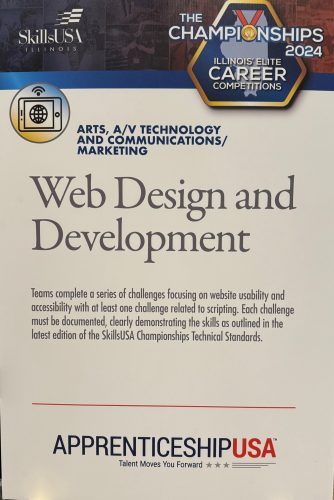

First, the Illinois SkillsUSA team contacted Web Professionals Global to schedule the state competition and receive the competition kit. In the following days, the Illinois SkillsUSA team met with the Web Professionals Global team to get trained on what to expect on the day of the competition and how to ensure it went smoothly.
On the day of the competition, teams showed up to the venue and received handouts outlining how the competition would run. This included an introductory video outlining the online development environments, also known as IDE (although most teams don’t need to review much as many are already with online coding environments *such as VSCode). The team members also logged into their IDE to make sure they were ready to go when the competition began. The IDE also contained the client assets along with a readme file explaining what each team needs to focus on if they want to win the competition (for example, make certain to preview your work to verify images are linked properly).
Students were then introduced to their client for the competition and began to analyze the client’s needs, target audience and images and logos they would be using. After this introduction, students began the competition in their teams and started building their websites. Teams are not allowed to use frameworks of any sort (or help from AI), and doing so results in disqualification. We want competitors to use their knowledge and skills to demonstrate their understanding of responsive design, web accessibility and much more. Relying on a framework can hamper this demonstration as frameworks can be relied upon as a crutch.


Upon completion of the competition, the judges used the online judging system provided by Web Professionals Global. This included a fair and easy-to-use rubric for judging the work of each team. Judges are able to review all teams’ work from a single view and can examine the end result or the code directly in the browser. This system ensures a transparent judging process that is consistent with the process that winning teams experience at the national competition. The winners of the Illinois competition were then submitted to the national competition and invited to participate in June.
We are proud to be a part of this growing network of state competitions. Feel free to get in touch with us if you are interested in learning more and having your state take advantage of our solution next year.

by Mark | Jun 15, 2023 | Employment Issues, Web Design, Web Development
In tough economic times, some industries rise while others fall. Industries that make money or help others make money seem to always fare better than others. We have heard how the tech industry has been laying off large numbers of employees and contractors. You can argue much of this is COVID-19 fallout, with companies still fearing a potential recession.
The headcount at Twitter has been reduced by 70% in the past year. Facebook laid off about 13% of employees in 2022, and will probably lay off another 12% in 2023. Other tech companies that have recently reduced workforce numbers include LinkedIn, Amazon, Apple, Netflix, Microsoft, Yahoo, Zoom, Salesforce and more.
However, these figures are just one side of the equation. Looking at the U.S. Bureau of Labor statistics for May, we can see that U.S. tech occupations across the economy increased, and the unemployment rate decreased slightly from 2.1% to 2.0%. The current national average unemployment rate across all occupations is 3.7%. This means that even with big cuts in the large tech companies, we are seeing great resilience in the tech job market as a whole. Specifically, web design and development jobs are as strong as ever.
What Do the Numbers Say?
With all the economic turmoil in the tech sector, is entering a career in web design and development a good idea? Let’s look at the numbers. Overall, employment of web developers and digital designers is projected to grow 23 percent from 2021 to 2031, which is a much faster rate than the average for all occupations. It is estimated that there will be 21,800 openings for web developers and digital designers annually over the next decade. A large portion of these openings will be to replace retiring designers and developers.
So, why is web design and other tech careers growing even in the times of layoffs? Web design and development is key to how companies make money. Every company needs to get its product story to market, which is where the web designers and developers come in. Web design is key to how a company makes money.
Think about it: who are the creative people managing the search engine optimization (SEO) that drives connections with the customers? Who creates the engaging content, graphics and sites that deliver the product story that gets people to buy? The answer is web developers and designers who help to execute marketing in a way that makes a company successful.
What Can I Do With Web Design and Development Skills?
Although many people think of the tech world when it comes to web designers and developers, they are in high demand in virtually all industries including healthcare, energy, manufacturing, telecommunications, financial services, and retail. Put simply, any company or organization that needs to reach a target audience and maintain an online presence must have designers and developers. Those with web design and development skills can work in many different areas including programming, cybersecurity, database management, AI and robotics, graphic design, information security, user experience (UX) and others.
The good news is that a career in web design and development does not require a traditional four-year degree. You can earn certifications, like the ones we offer here at Web Professionals Global, that will demonstrate your skills and set you apart when it comes to proving yourself in the professional working world. If you have a certification (or multiple certifications) and a portfolio of projects you have created, hiring managers will be eager to talk with you because they know you would be starting with them ready to hit the ground running on day one. Plus, many designers and developers work on their own with a variety of different clients and act as their own bosses.
Why is it Important to Be Part of a Community of Professionals?
If you are considering becoming a web design or development professional, take advantage of becoming part of the largest community of web professionals in Web Professionals Global. Our mission is “Community, Education and Certifications,” and we help promote the advancement of all professionals in internet-based careers. We have special programming and certifications for web educators and teachers, and we work with teachers who want help or direction from a local or regional professional as well as independent and remote designers and developers who need advice running their own business. Web Professionals Global really is the one-stop shop for those in internet-based careers at any level.
Start Your Career Today
Whether you are a teacher looking for web design and development certifications for your students, or you are an adult seeking to transition into a new career, we can help. Reach out to us today to learn how Web Professionals Global can assist you in advancing your career.

by Steve Waddell | May 15, 2023 | Education, Web Development
So, the district “powers that be” come to you with a great idea. Why don’t you start a coding course next year? Why not add a prep to your schedule on a topic that you may not be familiar with? Sound familiar? We have educators contact us all the time to talk about this very topic.
Most of the time the conversations start with a discussion about what language they should use. Java, JavaScript, Python, C#, or even Basic? Now this is not a terrible place to begin, but to me it feels a little cart before the horse-ish. Why? Well, students, if you have not noticed, have changed a bit over the last few years, and so has the code development world.
10-15 years ago, you could get most students excited about coding. All you had to do was show them that they could make a game or control something on the screen to intrigue them. Thanks to the newness, students would put in the effort learning coding to make it all happen.
Students have changed in that it now feels as though you need to convince them more to put in the effort. You have to work harder to get that initial engagement and then you have to keep up the work to maintain allure long enough to get the learner over the hump and value the learning.
I tell teachers who have tried to teach coding classes that “It is all fun and games until logic shows up.” Any teacher who has taught coding knows exactly what I am saying. When you are teaching programming, you tend to lose students when the logic aspect comes up. Everyone learns logic at a different pace. However, there are ways to give students confidence in being able to code and get them engaged without letting logic knock them off the path. 
This is why one alternative path to introducing coding is through HTML (HyperText Markup Language). HTML allows you to engage learners in that you can use words and commands in a “language” to boss a computer around to do your bidding. Sometimes you have to let the students go on a little power trip. In reality, HTML as a language allows the learner to boss around a browser. Think about it: there are 4.9 billion active internet users worldwide. That’s 62% of the world’s total population. 500,000 new internet users show up every day to join those ranks. What is the primary language used for all the content those nearly 5 billion internet users see? HTML, which is the language of the internet.
This means the demand for web design is huge. Every business, large and small, needs a website and someone to create it and maintain it. This opens up real opportunities for students with the basic skills, passion and certifications. This is no joke, as web designers can start their careers while still in high school. Check out our blog post < > then share this post with your students.
Like I said before, I have a couple ways I like to introduce coding to newcomers. One is robotics, and anyone who has spent any time around me knows how much I love the topic and the potential of robotics. However, robotics requires hardware and software, which drives up the cost. HTML is a very budget-friendly way to introduce coding. You can do it with nothing more than a simple text editor or online IDE. Since the target for the code is a browser, any PC, Mac or Chromebook has all that it takes to make the magic happen.
Still not convinced? Give me another moment to make my case. Let’s look at some facts about using HTML and how it can inspire the next generation of creators, designers and coders.
Why is HTML a great introduction to coding?
Simple syntax: HTML uses simple and easy-to-understand tags to define the structure and appearance of web content. This allows beginners to quickly grasp the basics and start creating simple web pages.
Immediate feedback: With HTML, you can see the results of your work in a web browser almost instantly. This immediate feedback loop makes it easy to experiment and learn from your mistakes.
Wide applicability: HTML is the foundational language for the web. Learning HTML provides a solid foundation for understanding other web technologies, like CSS and JavaScript, which are necessary for creating more interactive and dynamic web pages.
Extensive resources: There is a wealth of resources available online for learning HTML, from tutorials and documentation to forums and video courses. This makes it easy for beginners to find support and guidance as they learn.
Cross-platform compatibility: HTML code can be written and executed on any platform with a web browser, making it accessible to a wide range of devices and operating systems.
Collaboration opportunities: Learning HTML can open up opportunities for collaboration with other web developers, designers, and programmers. Understanding HTML is often a prerequisite for working on web projects, even if your primary focus is in another area of coding or design.
In-demand skill: HTML is an essential skill for a variety of careers in web development, web design, and digital marketing. Learning HTML can be a stepping stone to a rewarding and in-demand career.
Overall, HTML is an excellent starting point for beginners because of its simplicity, widespread use, and the numerous resources available for learning. It sets a solid foundation for further exploration into web technologies and programming languages. The beautiful part of working with HTML and browsers is that one can view the source code to learn how someone accomplished what you see. Yes, there are instances where code is minified or obfuscated, but many sites still display code which can be viewed (so you can always learn from others).
How prevalent is the use of HTML and CSS?
HTML and CSS are extremely prevalent in the world of web development, as they form the foundation of every website on the internet. HTML (HyperText Markup Language) is used to create the structure and content of web pages, while CSS (Cascading Style Sheets) is responsible for the visual appearance, including layout, colors, fonts, and other design elements. Together, they define how web pages are built, displayed, and rendered in web browsers.
In practice, HTML and CSS are used in virtually every web development project, from simple personal blogs to complex web applications and platforms. They are essential skills for web developers, web designers, and other professionals working with web technologies. Additionally, HTML and CSS knowledge is often required or beneficial for professionals in digital marketing, content management, and user experience (UX) design, as these roles often involve working with website content and layout.
The wide applicability and use of HTML and CSS in the web development industry make them two of the most important languages to learn for anyone interested in working with websites or web applications.

What are the benefits to learning both HTML and CSS?
Complementary technologies: HTML and CSS work together to create the structure and design of web pages. HTML provides the content and basic structure, while CSS is responsible for the layout, colors, fonts, and other visual aspects. Learning both languages in tandem provides a comprehensive understanding of how web pages are built and designed.
Simplicity and readability: Both HTML and CSS have simple and human-readable syntax, making them easy for beginners to understand and start working with. Unlike many programming languages, HTML and CSS do not require knowledge of complex logic, data structures, or algorithms.
Immediate visual feedback: As you work with HTML and CSS, you can quickly see the results of your changes in a web browser. This immediate feedback loop helps beginners understand the relationship between the code they write and the visual output, making the learning process more engaging and enjoyable.
Fundamental web technologies: HTML and CSS are the building blocks of the web. By learning these languages, you’ll gain a solid foundation for understanding more advanced web technologies, such as JavaScript (which is employed to affect the behavior of a web page), and for learning other programming languages (such as those which work on a server and interpret the information submitted from a web page).
Abundant resources and community: There are countless resources available for learning HTML and CSS, ranging from online tutorials and documentation to forums, video courses, and books. Additionally, the web development community is extensive and supportive, making it easy for beginners to find help when needed.
Cross-platform compatibility: HTML and CSS can be used across different platforms, devices, and operating systems, making your skills applicable in a wide range of contexts.
Marketable skills: Proficiency in HTML and CSS is valuable for various careers, including web development, web design, digital marketing, and content management. Learning these languages can open doors to new opportunities and help you build a strong foundation for a career in tech.
In summary, HTML and CSS are a great first step to learning coding because they offer a simple, visual, and accessible introduction to web development. They provide a solid foundation for understanding more advanced web technologies and programming languages, and they offer valuable skills for those interested in pursuing a career in the tech industry.
How can teachers use HTML with their students?
Teachers can use HTML as a way to introduce coding to their students in various ways, including:
Start with the basics: Teachers can begin by explaining the fundamentals of the web, including the role of HTML as the structure and content provider for web pages. Introducing basic HTML tags, such as headings, paragraphs, and lists, allows students to learn the syntax and structure of HTML.
Utilize hands-on exercises: Encourage students to create simple web pages using HTML, providing them with templates or examples to start. This hands-on approach helps students understand the relationship between the code they write and the visual output in a browser. And, don’t forget to make the portfolio-building exercises career-relevant, and fun for students.
Include industry-based certifications: One way to make sure the students realize what they are learning is relevant to their futures is to connect the curriculum with certifications from industry, and not just some testing platform. This is also a sure way to get the parents excited about your program.
Integrate with other subjects: Teachers can incorporate HTML into lessons related to other subjects, such as English, history, or art, by having students create web pages to present their projects or research. This can make learning HTML more engaging and relevant to their interests.
Integrate with complimentary careers: The right curricula will offer ways to connect with other careers. For example, with web design it is easy to see how a web animation or web and mobile game course will complement what the students are learning and give them the chance to see other web careers.
Pair with CSS: Introduce CSS alongside HTML, so students can learn how the two languages work together to create visually appealing web pages. This can help them understand the importance of both structure and design in web development.
Use online resources: Utilize curriculum with interactive tutorials, coding sandboxes, and video lessons to provide students with various learning options. These resources can help students learn at their own pace and explore topics that interest them.
Encourage creativity and experimentation: Provided that the interactive curriculum you use allows for sandboxing the coding your students will be more likely to experiment with different HTML tags and CSS properties, encouraging them to explore various design options, be more creative problem solvers, and find their unique style.
Utilize collaborative projects: Encourage students to work together on web-based projects, such as creating a class website or online portfolio. This is how the work world operates. Coding and design is a team sport, and this can help students learn from each other and develop teamwork and problem-solving skills.
Introduce web accessibility: Teach students about the importance of web accessibility and how to create accessible web content using HTML. This can help them understand the broader impact of their work and the importance of inclusive design.
Keep it real: Use projects and activities that challenge the learner to apply what they have learned to real-world scenarios. This can help identify areas where students may need additional support or practice, keep everything within an industry context, and build a robust portfolio showing the learner’s growth in web coding.
Discuss career opportunities: Highlight the various career paths that involve web development and the importance of HTML in these roles. This can help students understand the value of learning HTML and motivate them to explore further coding languages and technologies.
By using these approaches, teachers can effectively introduce coding to their students through HTML, providing them with a solid foundation for further learning in web development and programming.
Whether you are a teacher, parent or student, contact Web Professionals Global today to find out how our organization and certifications can help you.

by Mark | Feb 27, 2023 | CSS3, Industry News, JavaScript, Web Development
Here are some of the articles we have been reviewing during the month We hope you find them as interesting as we did. [Note: these links will all open in a new browser tab.] Don’t forget to let us know what else you would like to see in terms of current professional trends in web design and development. Here are the categories of what we encountered during February:
- CSS
- JavaScript
- Web Development Trends
CSS
Here is an interesting read – 10 modern layouts in one line of CSS. These include sidebar says, the pancake stack, the 12 span grid and much more. Let us know what you think of these.
If you are curious where CSS is going, consider the high definition CSS color guide. With Chrome 111, there is support for CSS Color 4 gamuts ( size of something) and color spaces (this is explained in much ore detail in the linked article). This means there is 50% more colors in supporting browsers.
Native CSS nesting may also be finally arriving (in Chrome 112, for example). Bryce Wray provides a nice overview of recent experiments with this.
JavaScript
Did you get a chance to review the state of JavaScript in 2022 article? In a nutshell, JavaScript is more vibrant than ever. Of course, there are many more details to be found in the linked article.
Web Development Trends
Robin Wieruch published an interesting overview of 10 web development trends in 2023. Among the trends discussed is a movement from client side rendering to server side rendering. It is worth noting that server side rendering is now relying on JavaScript. Serverless functions continue to be a trend this year.Because of this, databases are also experiencing a renaissance. In terms of JavaScript runtimes, Deno is a successor of node. To learn more about these trends (and much more), we recommend reading the entire article.
Horror stories
As professionals, we are always working with clients. We thought it might be helpful to share a horror story or two each month. Obviously, there are lessons to be learned. However, the fact that we have been using web technologies over three decades and still see some problems repeating means we are not fully learning these lessons.
Case in point. I was helping a client with a WordPress site. They had recently purchased a plugin and were experiencing difficulty in using the enhanced features which came with the upgraded plugin (freemium model is still very popular, isn’t it). Specifically, I was asked to investigate why all the added functionality remained greyed out despite having paid for the upgrade. To keep the story short, one had to click on the greyed out item to “load” the enhancement. Took yours truly about an hour to figure that one out. Lesson we should all have learned by now – there are standard design patterns which must be followed. To show something as greyed out means it is not active and not available. Breaking a pattern which has been in use for well over a decade causes unnecessary consternation. A simple explanation that one must click on an item to activate it might have sufficed (instead of wasting the time of multiple individuals).
As if that wasn’t enough, when helping another client, I needed to contact technical support for a WordPress plugin. Believe it or not, the individual who was trying to help me quickly asked for my username and password so they could access the site as an administrator to see what the problem was. Ummm, NO. Ok, they then asked if I could create a separate administrator account for them to use so they could see the site. Ummm. NO again. Think about this from a security perspective – if you allow someone (who you don’t know) administrative access to your site, you have handed over the data and capabilities of the site to a stranger. Would you gladly hand your car key fob to a stranger who asked for a ride to the store while you were waiting for the light to change? Maybe if your car was making a strange noise? Same concept. Never, ever, provide such access no matter how severe you think the problem is with a WordPress plugin. If you need that much help, it is time to find an alternate plugin. Shame on the vendor in this case for even allowing an employee to make such a request.
OK, readers, that is enough on the horror stories for this month. Do you have something you would like to share which tops these horror stories. Please let us know in the comments (or send us an email to our membership email at the top of the page). We are always interested in what you liked and would like to see in future articles. Just let us know that as well.
In case you missed these…
We recently published additional information about the proposed Websites and Software Applications Accessibility Act. We encourage you to review this post to keep up to date with what is happening regarding website accessibility.
Curious about security (especially passwords), please review our passwords and psychology article.
We also announced our 2023 web design and development competitions (including that we are recognized as a SkillsUSA Official Partner.
Your turn
We are always what you find interesting and what you would like to learn more about. Please provide comments below so we can better address what you find most interesting.