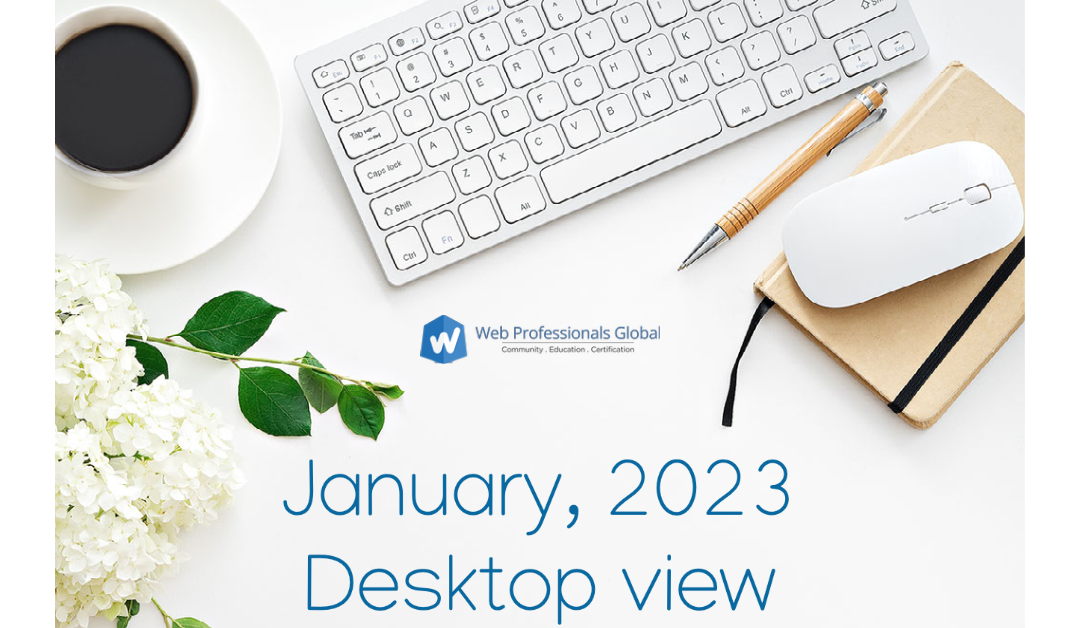by Mark | Mar 27, 2023 | AI and Machine Learning, CSS3, Web Accessibility, Web Professional Trends
March has been a most interesting month in terms of new advancements in web design and development. Here are just a few articles we found interesting this month. Perhaps a bit of a directed stream of our thoughts supported by articles. Admittedly, some were published prior to March and we just encountered them. We encourage you to review these articles and follow along with the stream as we focus on:
- AI (and accessibility) – yes, they go together in many ways,
- CSS,
- JavaScript, and
- Website sustainability.
AI (and accessibility)
First, let’s examine a recent post by Brad Frost concerning “design systems in the time of ai.” As mentioned at the end of the article “…AI makes it crystal-clear we need to be focusing on why we create things vs what/how we create.” In a nutshell, AI can be used to improve efficiency in what is created. We can be leveraging the power of AI to reduce the mundane tasks and focus on what is important.
So, what does AI have to do with accessibility? It can help tremendously. Last year, Accessibility.com published a great overview of “How Artificial Intelligence is Improving Accessibility.” This is a rapidly evolving landscape, and we can think in terms of AI-supported voice assistants helping those with visual impairments, AI driven transcribing can help with those experiencing hearing impairment. Likewise AI tools can help with speech impairments (think in terms of Parkinson’s or brain injuries)as well as mobility impairments. We encourage you to read the linked article to learn more.
Accessibility
Focusing solely on accessibility, we found the Guide to Accessible Form Validation by Sandrina Pereira to be most informative. She correctly asserts that when we build form validations from scratch we often overlook accessibility. Sandrina focuses on both usability and accessibility. We found this article to be a solid introduction and encourage aspiring web professionals to develop such an approach in all their work.
We also encountered this solid article dealing with color contrast. Yes, this is something everyone finds very annoying. We liked the subtitle – “Web Accessibility for Text & UI Design.” Good thesis – always make your UI components easy to identify.
CSS
Getting started with style queries by Una Kravets is a solid read also. The ability to query a parent object’s inline size along with container query unit values has achieved stable support in modern browser engines. Una covers the fundamentals of working with these and provides useful examples (including code snippets). Of course, this technology continues to expand and you should be come familiar with these approaches whether you are a practicing web professional or an aspiring one.
JavaScript
Sandworm audit is a command line tool to identify vulnerabilities, malicious scripts, license, and metadata issues. It is free and open source and works with any JavaScript package manager. Have you tried it out? What are your thoughts?
For those who like a bit of spice with their JavaScript, we encountered Jared White’s “Great gaslighting of the JavaScript Era” article. This article represents a cogent view of many of the internal discussions we have been holding for several years. The web is built on standards and protocols. Your site is based on HTML, but can be served from any operating system on any hardware any place on our planet. You do not need a JavaScript framework to build a simple website. We seem to have forgotten that. Yes, I have personally seen sites relying on large JS libraries to display what could be done in a few lines of HTML (and stuled with a bit of CSS). Good article (and we agree with you Jared). This article is also a great segue to the issue of website sustainability (see below).
Website Sustainability
Alexander Dawson published an interesting article on the carbon impact of web standards in January, 2023 (yes, we just encountered this one and it is worth reading). Given that the Internet is a major source of carbon pollution, it is important to think in terms of sustainable web design. Yes, Greenpeace recently reported that if the Internet were a country, it would be in the top 10 carbon emitters. The BBC published an overview of the extent of the problem a few years ago. Yes, the WWW is highly dependent on electricity (and the source of much of that electricity is not carbon neutral). Alexander focused on HTML and CSS and how much energy was required to render a basic boilerplate. He relied on different browsers, different hosting providers, different equipment and different locations (among other variables).
His test suite consisted of nearly 300 HTML elements and attributes, over 500 CSS rule, selector, and property tests, and over 50 media and other specification tests. He noted that embedding interactive content caused the use of a significant amount of CPU, GPU, RAM, and data usage. Non-standard code triggered rendering issues as well. with respect to CSS, animation (specifically keyframe animation) and the use of custom fonts caused a dramatic impact. For media formats, SVG is the best. We thought his conclusion (below) summarized that major changes are needed.
Existing evidence shows that websites are getting more bloated [54], sites remain largely inaccessible [55], and with JavaScript taking higher importance than basic semantics in tooling practices, the backbone of the web (HTML & CSS) have become clogged with un-performant code. The existing web needs a firm shake-up if it is to meet it’s commitments to become sustainable (and user-friendly).
Your thoughts?
Yes, that was a lot to examine this month. We are keen to learn what you liked and what areas you would like us to examine in greater detail. We look forward to your comments.

by Mark | Feb 27, 2023 | CSS3, Industry News, JavaScript, Web Development
Here are some of the articles we have been reviewing during the month We hope you find them as interesting as we did. [Note: these links will all open in a new browser tab.] Don’t forget to let us know what else you would like to see in terms of current professional trends in web design and development. Here are the categories of what we encountered during February:
- CSS
- JavaScript
- Web Development Trends
CSS
Here is an interesting read – 10 modern layouts in one line of CSS. These include sidebar says, the pancake stack, the 12 span grid and much more. Let us know what you think of these.
If you are curious where CSS is going, consider the high definition CSS color guide. With Chrome 111, there is support for CSS Color 4 gamuts ( size of something) and color spaces (this is explained in much ore detail in the linked article). This means there is 50% more colors in supporting browsers.
Native CSS nesting may also be finally arriving (in Chrome 112, for example). Bryce Wray provides a nice overview of recent experiments with this.
JavaScript
Did you get a chance to review the state of JavaScript in 2022 article? In a nutshell, JavaScript is more vibrant than ever. Of course, there are many more details to be found in the linked article.
Web Development Trends
Robin Wieruch published an interesting overview of 10 web development trends in 2023. Among the trends discussed is a movement from client side rendering to server side rendering. It is worth noting that server side rendering is now relying on JavaScript. Serverless functions continue to be a trend this year.Because of this, databases are also experiencing a renaissance. In terms of JavaScript runtimes, Deno is a successor of node. To learn more about these trends (and much more), we recommend reading the entire article.
Horror stories
As professionals, we are always working with clients. We thought it might be helpful to share a horror story or two each month. Obviously, there are lessons to be learned. However, the fact that we have been using web technologies over three decades and still see some problems repeating means we are not fully learning these lessons.
Case in point. I was helping a client with a WordPress site. They had recently purchased a plugin and were experiencing difficulty in using the enhanced features which came with the upgraded plugin (freemium model is still very popular, isn’t it). Specifically, I was asked to investigate why all the added functionality remained greyed out despite having paid for the upgrade. To keep the story short, one had to click on the greyed out item to “load” the enhancement. Took yours truly about an hour to figure that one out. Lesson we should all have learned by now – there are standard design patterns which must be followed. To show something as greyed out means it is not active and not available. Breaking a pattern which has been in use for well over a decade causes unnecessary consternation. A simple explanation that one must click on an item to activate it might have sufficed (instead of wasting the time of multiple individuals).
As if that wasn’t enough, when helping another client, I needed to contact technical support for a WordPress plugin. Believe it or not, the individual who was trying to help me quickly asked for my username and password so they could access the site as an administrator to see what the problem was. Ummm, NO. Ok, they then asked if I could create a separate administrator account for them to use so they could see the site. Ummm. NO again. Think about this from a security perspective – if you allow someone (who you don’t know) administrative access to your site, you have handed over the data and capabilities of the site to a stranger. Would you gladly hand your car key fob to a stranger who asked for a ride to the store while you were waiting for the light to change? Maybe if your car was making a strange noise? Same concept. Never, ever, provide such access no matter how severe you think the problem is with a WordPress plugin. If you need that much help, it is time to find an alternate plugin. Shame on the vendor in this case for even allowing an employee to make such a request.
OK, readers, that is enough on the horror stories for this month. Do you have something you would like to share which tops these horror stories. Please let us know in the comments (or send us an email to our membership email at the top of the page). We are always interested in what you liked and would like to see in future articles. Just let us know that as well.
In case you missed these…
We recently published additional information about the proposed Websites and Software Applications Accessibility Act. We encourage you to review this post to keep up to date with what is happening regarding website accessibility.
Curious about security (especially passwords), please review our passwords and psychology article.
We also announced our 2023 web design and development competitions (including that we are recognized as a SkillsUSA Official Partner.
Your turn
We are always what you find interesting and what you would like to learn more about. Please provide comments below so we can better address what you find most interesting.
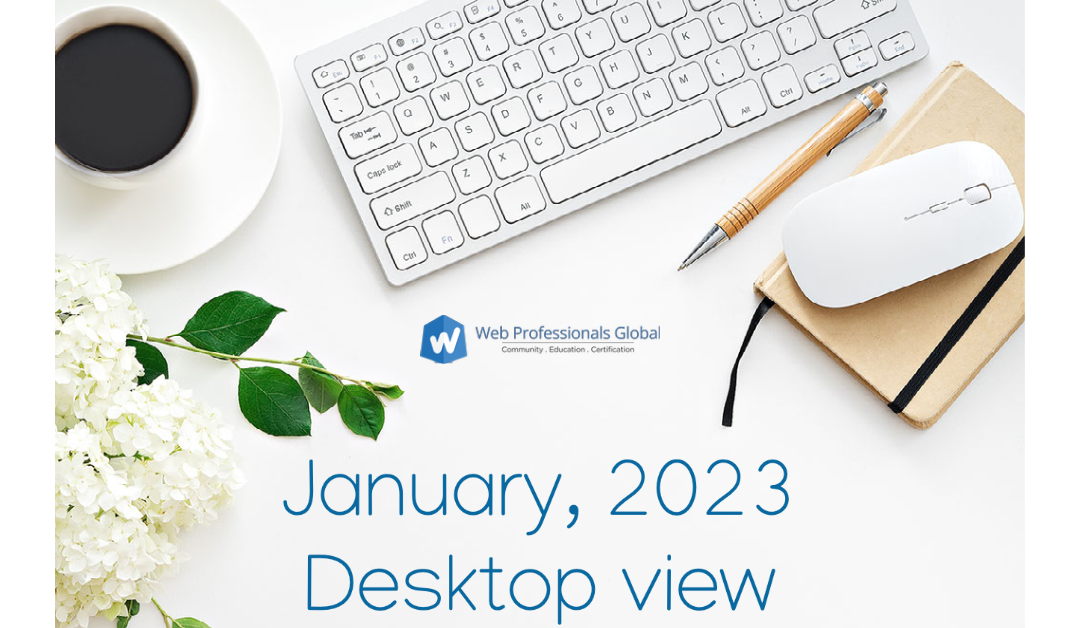
by Mark | Jan 31, 2023 | CSS3, HTML5, JavaScript, Web Security
Hard to believe January is almost behind us. Yes, time flies. As Executive Director, I am now in my 31st year of working with web technologies (yep, started in 1992). Obviously a lot has changed over three decades. And things continue to change at a rapid pace. Since it has been 3 decades, I found it entertaining to review the site focusing on web browser engines from 1990 until today. Nice bit of history for those who want a refresher (and for educators). [Note: these links will all open in a new browser tab.]
OK, now that the past is behind us, let’s see what is happening with the following web technologies (a few articles which caught my attention in these areas).
- CSS
- HTML
- JavaScript
- Security
CSS
If you are using CSS animations, you might consider AnimatiSS (a collection of CSS animations for your web project).
I also enjoyed reading more about the :has() pseudo-class including real world examples.
When working with media queries, I like the MediaQuery.style site. It has many of the more commonly employed ones readily available.
Although this is still a work in progress, the CSS fingerprint site demonstrates how one can use CSS (and only CSS) to track visitors. It is not really scalable as it presently requires over 1 MB of CSS downloads. However, it is an interesting concept. It does avoid technologies such as NoScript.
HTML
Yep, there are still changes happening to markup and tags. After much discussion, there has been some consensus on how to best use the dialog element. Actually, how it should handle its initial focus. You can read more at the post titled “Use the dialog element (reasonably)“. Note that this may not be implemented in all browsers, but it should be in subsequent releases of said browsers.
JavaScript
For those teaching JavaScript, you might find the beginners guide to Chrome tracing useful. Sometimes a DevTools trace is not enough.
I also came across this interesting article explaining why using document.write() is not always a good idea. It is fairly in depth and explains why the placement of suck code matter as well.
Security
Microsoft recently published their 2022 Digital Defense Report. You can follow the link to read much more. Here are some of the highlights (scary though they are).
- 921 password attacks happen every second (up 74% from last year).
- they blocked 37 billion email threats last year.
- Attackers are leveraging vulnerabilities in IoT device firmware to gain access to corporate networks.
- The average cost of a data breach reached $4.35 million.
- People are now the primary attack vector. Identity driven attacks account for 61% of breaches. Phishing remains the most common form of cyber attack.
Your thoughts?
These are some of the articles I have encountered and found interesting over the past month. What have you found in addition? We look forward to your comments and insights.
by Mark | Nov 30, 2022 | CSS3, ECommerce, HTML5, Web Accessibility, Web Security
Here at Web Professionals Global, we hope everyone has been experiencing a successful November. It is time again to focus on a few items which caught our attention during the month. We never cease to be impressed at how quickly web technologies change. Let’s briefly focus on these areas for now:
- CSS,
- Accessibility, and
- Security
CSS
Browsers are beginning to support media query range syntax. Sure, it is not supported in all browsers on all devices yet, but knowing this is coming is huge. It should save significant time coding CSS. Instead of having to specify specific media sizes, we may soon be able to employ mathematical symbols such as >, <, <=, and so forth. Perhaps we can avoid min-width and similar bits as this is supported more and more. Readers are encouraged to follow the above link (it will open in a new tab) to learn more. Please let us know what you think about the possibilities of this via comments.
Accessibility
Adrian Roselli posted an article earlier this year on buttons, enter and space. From a user experience perspective, this is a great refresher on what happens when you use native keyboard interactions. Adrian even provides a working example (with counters). His last word in the article is something we advocate all the time – test. What are your thoughts about keyboard interactions?
Let’s not overlook e-commerce accessibility either. We came across this article specifying UI elements using roles. As many of our readers know, specifying the purpose of UI elements is critical when visitors to a site rely on assistive technologies. We thought this article provided a great number of insights and examples. We look forward to your thoughts on this topic as well.
Security
As we approach the end of the year (and many of us have to provide tech support to family and friends as they receive new devices), it might be wise to bookmark the OUCH newsletter site. Disclosure, Mark (your executive director) is one of the monthly reviewers of these articles before they go live. Each month, a security professional provides a timely overview of one aspect on security. Articles are kept short and are suitable for sharing with those not as savvy in various aspects of technology.
That is all for our November desktop view. We know your time is valuable and appreciate you reading this post. If you would like us to include additional articles or focus on additional aspects, please let us know via your comments below. Until next time…
Best always,
Mark DuBois, Executive Director
Web Professionals Global (aka World Organization of Webmasters)
by Mark | Oct 30, 2022 | CSS3, Industry News, JavaScript, Web Accessibility, Web Security
It has been some time since I posted some thoughts on the current state of web technologies. A lot has happened during recent months. Let’s focus on several key areas:
- web accessibility,
- security,
- JavaScript,
- and CSS.
More areas may be the focus of subsequent articles. Stay tuned. As always, we at Web Professionals Global are interested in what you think. Let us know in the comments or contact us directly.
Web Accessibility
WCAG 3 has been released as a draft (published in December, 2021). Latest editors draft updated as of July, 2022. The approach is iterative with content ranging from temporary (just a placeholder for future content) to mature (ready for publication). This version is somewhat evolutionary in that it will be easy to understand and provide guidance. A key differentiator is that this version has a broader scope (beyond web content). I encourage you to view the above links and consider helping develop the next version of Web Content Accessibility Guidelines.
Of course, there is also a new ARIA authoring practices guide website. Lots of patterns and resources. Check it out.
Security
This is a bit beyond web security, but definitely something readers should be aware of – ransomware attacks which target home PCs (delivered by fake Windows 10 or anti-virus updates). This is called Magniber (details can also be found at this ZDNet article). Essentially, a visitor is directed to a website (although it looks legitimate, it is controlled by malicious individuals). That site informs the visitor their computer operating system or software is out of date and they need to update it as soon as possible. The visitor is tricked into downloading a malicious JavaScript file which contains the malware payload. Once installed (via as technique called DotNetToJscript) the individual’s hard drive is encrypted. They are directed to a link to negotiate payment to recover their contents. More details can be found in the above article.
As web professionals, we should remind ourselves (and our clients of some fundamental tactics which help mitigate these sorts of attacks.
At a minimum, never act on anything that purports to have an extreme sense of urgency. That is what malicious individuals want. Act before you have a chance to think about the implications. It is also good practice to never click on links in emails or text messages. Instead, open a browser and type the site directly (or use a reliable search engine). Lastly, only install updates from trusted sources (and use the traditional channels where those updates are distributed).
JavaScript
The creator of JSON made an interesting comment about JavaScript a couple months ago. Douglas Crockford stated that “The best thing we can do today to JavaScript is to retire it.” Yes, JavaScript is the world’s most popular programming language (used by over 65% of developers according to a StackOverflow survey). Yes, it is bloated (and is becoming more so over time. However, it powers the majority of web sites. Of course, JavaScript is supported in every browser so making a change to something else would be a monumental undertaking. We are curious what your thoughts are about JavaScript. Is Douglas Crockford correct? Please discuss in the comments below.
CSS
Remember the days of aural style sheets (yes, they were a thing). Of course, no browsers supported them. However, a recent article (October, 2022) has raised some hope for me again. Why we need CSS speech is the article. What are your thoughts about CSS speech? Again, reach out to us in the comments.
Of course, there are many enhancements in the works for CSS. These include items such as:
- The ability to nest selectors is presently in the works. This is possible a good way to organize your CSS code. Of course, no browsers yet support this.
- Cascade layers (which give authors the ability to group their CSS and affect how the cascade applies). The linked article should give you a much better understanding. This is like nesting selectors, but much more. Is this feature ready for prime time? No, but you might want to start learning about them.
- CSS subgrid allows for styling on a page to inherit the parent’s grid styling. MDN has a nice overview with examples. That is the reference linked at the start of this bullet.
Now you know a little more about what is happening with respect to web accessibility, security, JavaScript, and CSS. Please let us know if you find this information helpful and provide more thoughts in the comments below.
Best always,
Mark DuBois, Executive Director
Web Professionals Global (a.k.a. World Organization of Webmasters)
by Harshala | May 3, 2019 | CSS3, Web Design
Why shouldn’t we be fans of CSS? It’ constantly revolutionizes itself while trying to strive for its renowned form of simplicity. The end result is the creation of browser functionality that is arguably above and beyond what can be created with just JavaScript. Let’s examine some recent CSS enhancements and insights in the way i can be used. Some examples include blurred borders, setting a dark/ light mode switch (with a little help from JavaScript) and more.
CSS Features That Are Changing Web Design
The design landscape has changed a lot in recent years. We’re equipped with new and powerful tools — CSS custom properties, CSS shapes and CSS writing-mode, blurred borders in CSS, and sophisticated partitioning with CSS Grid – to name a few.
What is sophisticated partitioning with CSS Grid?
In the article written by Rob Weychert, he experimented with CSS grid to create a Tinnitus Tracker. He designed the grid pattern and then he worked on the partitioning of the grid.
These grid patterns mainly have the following 3 objectives:
- Maintain a (somewhat) consistent whitespace.
- Give the appearance of randomness.
- Don’t forget about prime numbers.
Also adding CSS Grid, partitioning and typography as a cherry on top altogether gives a different look to the website and reaches to a different level of advancement. We encourage readers to follow the above link to learn more about how this was accomplished.
Blurred Borders in CSS
If we want to target an element and just visually blur the border of it. There is no simple, built-in feature we can apply. But we can get it done with a little CSS trickery.
After giving a code this effect, one can
enhance it with rounded corners, extend support so it works cross-browser, what
the future will bring in this department and what other interesting results can
get starting from the same idea!
This article has step by
step code details to show how we can add the blurred effect to the CSS.
New CSS features
In the article written by Daniel Crisp is about exploring the most exciting new properties coming to CSS. These include:
- Fixing layout problems
- Exploring feature queries
- Use ‘not’ for a cleaner outcome
We encourage readers to follow the above link to learn more. We also came across these resources which may help you better understand how CSS is being used currently.
Additional Resources:
For those who prefer videos:
Every day things change in web design and development. We hope you are excited about these new approaches. CSS has certainly exceeded expectations of what was once considered achievable.
We hope you found these resources and overview useful. We always look forward to your comments and feedback (whether you are a member or not).