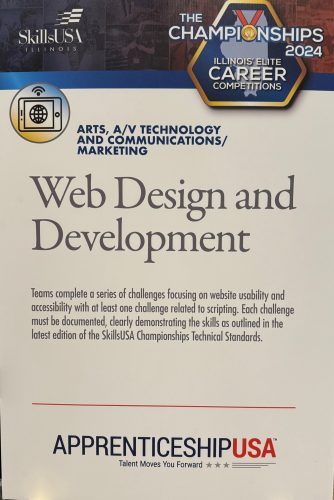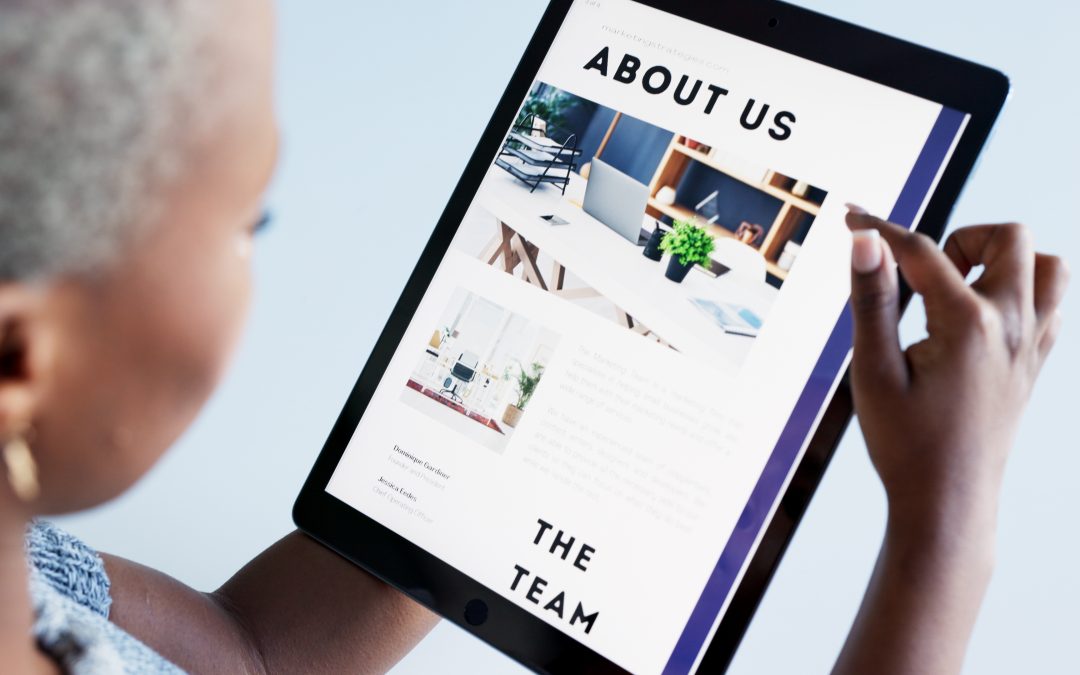by Mark | May 8, 2024 | Member Profiles, Web Development
Our members are the driving force behind what we do at Web Professionals Global, and we are always happy to have new members join our ranks. Today we are highlighting our conversation with Ramzi El Abed, one of our newest members, who recently earned his credentials as a Certified Professional Web Developer. Originally from Algeria, Ramzi recently relocated to Ottawa, Canada where he is pursuing his career. He discovered Web Professionals Global through online research and decided to earn his certification in order to take the next step in his career. Ramzi is just one of many members that we have outside of the United States.

How did you learn web technologies?
I have learned most of it online and by practicing on different projects that I was involved in.
What sparked your passion to pursue web technologies?
While attending university in 2008, I was fascinated by the internet and websites. It’s fun to develop and create a website, and it’s much more of a game for me (create something new, develop it, find bugs and fix them). Thus, my end-of-study project was the creation of a dynamic website for economic operators in the city of Oran (my hometown in Algeria).
What was it like working with Web Professionals Global in earning your certification?
Working with Web Professionals Global in earning my certification was simple, clear and quick. It was really a smooth experience through the whole process.
What do you plan to do with your knowledge and skills?
I am a newcomer to Canada, so I plan to find a job and start a new career.
What do you see as the future of web technologies with the rise of all these AI tools?
It may help with web development, particularly at the start, but the developer must refine, modify, and maintain for a specific need.
What sparked your desire to earn a certification with our organization?
In order to validate and confirm my web development knowledge, I searched for some certifications a long time ago. After doing some research, I discovered that Web Professionals Global is the ideal organization for this job and is acknowledged worldwide, particularly in Canada.
What do you like about the fact that the certification you earned is recognized all around the world?
The global recognition of the certification I earned is incredibly valuable. It means that wherever I go, my skills and expertise are understood and respected. This recognition opens up opportunities for collaboration, employment, and networking on an international scale. It’s fantastic to know that the effort I put into earning the certification carries weight and credibility across different countries and cultures.
Now that you are also a member, how do you envision future collaboration with our organization?
It would be an honor to be a part of the development and growth of this exceptional organization.
What advice would you give to aspiring web designers and developers who may be considering this career pathway?
Keep learning and acquiring new skills, work on real projects, be persistent, set goals and have fun (the web is like a puzzle that you have to put together in the right order and then contemplate the result).
Join Our Ranks
We are looking forward to supporting Ramzi in his professional development in the coming years. If you are a student, parent of a student, teacher, or adult professional who may be interested in our certification offerings, please contact us today. We love having new members join us in our internationally-recognized organization for web professionals.

by Mark | May 1, 2024 | Web Competitions, Web Design, Web Development
About a month ago we published an article highlighting our work with states to run their web design and development competitions in anticipation of the national competition in Atlanta, GA this June. Today, we are looking at how we helped facilitate the state competition that Illinois ran on April 25th.
Since we started working directly with states in 2022, we have seen the level of competition improve significantly at both the state level and national level. Students are better prepared than ever to hit the ground running on day one and contribute to team success. Each year, more and more states sign up for the package we offer that includes the following:
- Online web design exam similar to what the competitors might see at nationals
- Competition project with client assets and judging rubric
- Handouts for competitors with overview and links to resources
- Online development environment “IDE” for each competitive team
- Support for judges and competition chairs
State SkillsUSA programs enjoy working with Web Professionals Global because we enable them to facilitate the competition rather than have the burden of creating the competition from scratch. Competitors and judges can participate either in person or remotely using our support tools. This enables states to utilize a wider range of judges, as many enjoy participating but cannot take the time from other obligations to join in person for a full day or more. In addition to helping run the Illinois competition, we helped the following states in the spring of 2024: Washington, South Carolina, Arizona, Rhode Island, Vermont, Texas, Nevada, Florida, Kentucky, Kansas, Oregon and Oklahoma.
Running the Competition
Let’s look at how the IL competition ran to see how our package makes life easier for the teams, volunteers and judges that make each state competition happen. What happened in Illinois is similar to what happens in each state choosing the Web Professionals Global package for their competition.
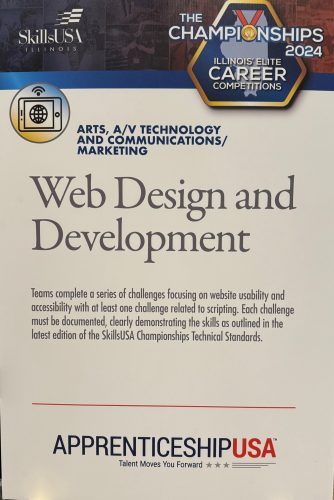

First, the Illinois SkillsUSA team contacted Web Professionals Global to schedule the state competition and receive the competition kit. In the following days, the Illinois SkillsUSA team met with the Web Professionals Global team to get trained on what to expect on the day of the competition and how to ensure it went smoothly.
On the day of the competition, teams showed up to the venue and received handouts outlining how the competition would run. This included an introductory video outlining the online development environments, also known as IDE (although most teams don’t need to review much as many are already with online coding environments *such as VSCode). The team members also logged into their IDE to make sure they were ready to go when the competition began. The IDE also contained the client assets along with a readme file explaining what each team needs to focus on if they want to win the competition (for example, make certain to preview your work to verify images are linked properly).
Students were then introduced to their client for the competition and began to analyze the client’s needs, target audience and images and logos they would be using. After this introduction, students began the competition in their teams and started building their websites. Teams are not allowed to use frameworks of any sort (or help from AI), and doing so results in disqualification. We want competitors to use their knowledge and skills to demonstrate their understanding of responsive design, web accessibility and much more. Relying on a framework can hamper this demonstration as frameworks can be relied upon as a crutch.


Upon completion of the competition, the judges used the online judging system provided by Web Professionals Global. This included a fair and easy-to-use rubric for judging the work of each team. Judges are able to review all teams’ work from a single view and can examine the end result or the code directly in the browser. This system ensures a transparent judging process that is consistent with the process that winning teams experience at the national competition. The winners of the Illinois competition were then submitted to the national competition and invited to participate in June.
We are proud to be a part of this growing network of state competitions. Feel free to get in touch with us if you are interested in learning more and having your state take advantage of our solution next year.

by Mark | Apr 30, 2024 | AI and Machine Learning, CSS3, Industry News, Web Accessibility, Web Design Trends, WWW Desktop View
As April is ending, I thought it would be a good time to review articles of interest which I have been reviewing this month (and articles members and colleagues have made me aware of). As readers know, web technologies are always evolving. This is that keeps me interested in all things web (and has for well over three decades).
Accessibility
New software has been developed to enable blind and low vision users to create interactive, accessible charts. The software is called Umwelt and was created by researchers at MIT and University College London. The software is designed for screen reader users.
AI
If you happen to own an iPhone (and it is newer than 5 years old with iOS 17), there are AI features available to you now. These include cinematic video editing (subject can be detected and focus can be changed depending on the action). You can also use the Live Text feature to copy text from images. Yes, this has been around for a while, but has been significantly improved. You can also create stickers from your own photos. Obviously a lot more is coming with IOS 18.
A recent study also revealed a surge in the use of AI to enhance video accessibility. Wistia’s State of Video report is summarized in the linked article. Interestingly, part of the study also found that shorter videos are not necessarily that much more engaging. We encourage you to read the summary and the full report.
CSS
This article on CSS trends for 2024 is most interesting. It is amazing how much continues to evolve with this technology. From new color systems to subgrids to cascade layers, there are many changes happening. Frameworks such as Tailwind CSS, Chakra UI also continue to evolve. Readers are encouraged to check out the above linked article.
Web Design trends
Here are some web design trends emerging in 2024. These include: denser, richer graphics, AI generated designs, micro interactions, kinetic typography and much more continue to evolve.
WordPress
Given that this technology supports roughly 38% of websites, we thought readers might want to know what is new for developers with the release of version 6.5. For those who do not know, the next version (6.6) will drop support for older versions of PHP (7.0 and 7.1). The WordPress Playground continues to evolve and some enhancements are discussed in this article as well.
Those are some of the articles we found interesting in the past month. We are curious what you found interesting as well. Please let us know in the comments.
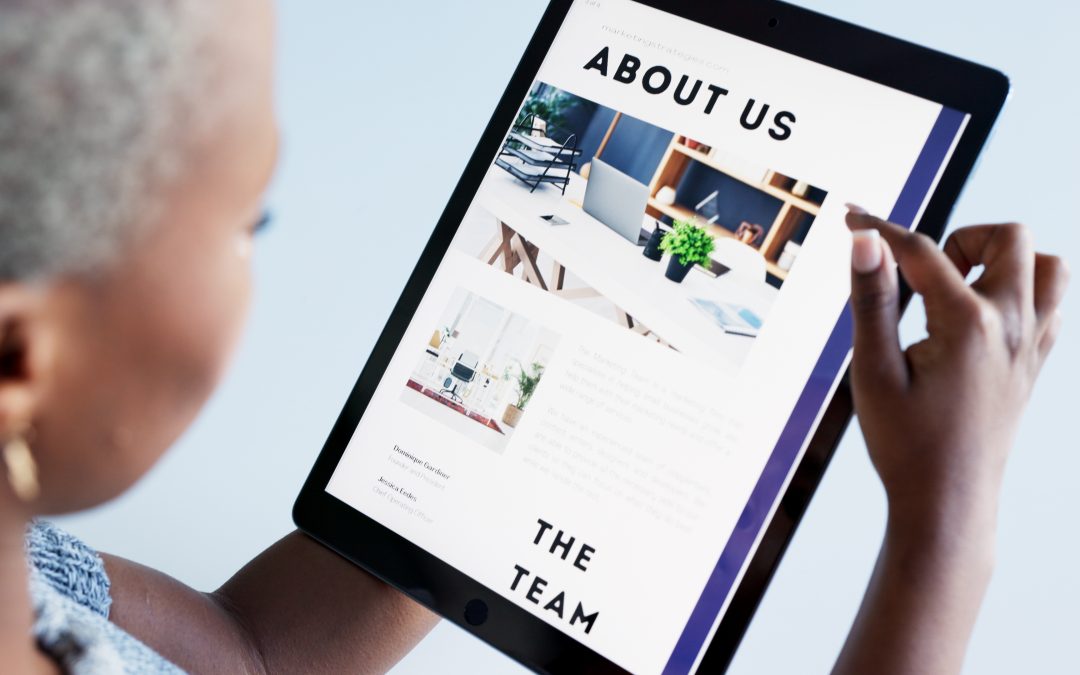
by Mark | Apr 24, 2024 | Web Accessibility
Global Accessibility Awareness Day, observed annually on the third Thursday of each May (May 16th in 2024), serves as a crucial reminder of the importance of accessibility in all aspects of life, especially in the digital realm. With the exponential growth of the internet and digital technologies, ensuring equal access to information and services has become more critical than ever. Web Professionals Global is proud to have a legacy of supporting accessibility efforts worldwide, and readers of this space know that we often highlight and discuss accessibility trends.
The internet has transformed how we access information, communicate, and engage with the world. However, for people with disabilities, navigating the web can be fraught with challenges. Web accessibility refers to the design of products, devices, services, or environments to be usable by people with disabilities. This encompasses various disabilities, including visual, auditory, motor, cognitive, and neurological impairments. The concept of accessibility extends beyond physical spaces to encompass digital platforms, including websites, applications, and digital content.
In this article, we’ll explore why World Accessibility Day is significant, particularly in the context of the web, and explore the challenges and opportunities it presents for building a more inclusive online environment.
Promoting Inclusivity
World Accessibility Day serves as a global platform to raise awareness about the importance of inclusivity. By highlighting the challenges faced by people with disabilities in accessing digital content and services, it fosters a collective effort to create a more inclusive society where everyone can participate equally.
Advocating for Equal Rights
Access to information is a fundamental human right. However, without proper accessibility measures, individuals with disabilities may face barriers in accessing vital information, educational resources, employment opportunities, and essential services. World Accessibility Day advocates for equal rights by pushing for policies and practices that ensure accessibility for all.
Empowering Individuals
Digital accessibility empowers individuals with disabilities by providing them with opportunities for learning, employment, social interaction, and civic engagement. Through accessible websites and technologies, people with disabilities can overcome barriers and fully participate in the digital age, thereby enhancing their quality of life and independence.
Driving Innovation
Embracing accessibility can drive innovation in design and technology. By prioritizing accessibility features, developers are compelled to think creatively and find innovative solutions that benefit not only people with disabilities but also the broader population. This fosters a culture of inclusivity and innovation, leading to better products and services for everyone.
Challenges in Web Accessibility
Despite the advancements in web technologies, many websites still fall short when it comes to accessibility. Common barriers include:
- Lack of alt text for images, making them inaccessible to screen readers used by visually impaired individuals.
- Poor color contrast, which can make content difficult to read for people with low vision.
- Inaccessible navigation structures, hindering users with motor disabilities from efficiently navigating the site. This includes link text with only a couple of characters pointing to the URL (it should be 7 characters or more).
- Absence of captions or transcripts for multimedia content, excluding deaf or hard-of-hearing users.
- Complex layouts and functionalities that pose cognitive challenges for users with intellectual disabilities.
Legal and Ethical Imperatives
Governments around the world are increasingly recognizing the importance of web accessibility and enacting legislation to ensure compliance. For instance, the Americans with Disabilities Act (ADA) and the Web Content Accessibility Guidelines (WCAG) set standards for web accessibility in the United States and globally, respectively. Failing to comply with these regulations not only exposes businesses to legal risks but also goes against ethical principles of inclusion and social responsibility.
Business Case for Web Accessibility
Beyond legal compliance, there is a compelling business case for investing in web accessibility. Accessible websites reach a broader audience, including people with disabilities, aging populations, and those using assistive technologies. This translates into increased customer engagement, improved user satisfaction, and enhanced brand reputation. Moreover, accessible design principles often lead to better search engine optimization (SEO) and usability for all users.
Leveraging Technology for Accessibility
Technology plays a pivotal role in advancing web accessibility. From screen readers and magnification tools to voice recognition software and alternative input devices, assistive technologies empower individuals with disabilities to navigate the web more effectively. Moreover, emerging technologies such as artificial intelligence (AI) and machine learning hold promise for automating accessibility testing and enhancing the user experience for people with disabilities.
Web Professionals Global is proud to support web accessibility and continue to work to ensure a more inclusive web for all. For more information on our work, please contact us today.

by Mark | Mar 31, 2024 | AI and Machine Learning, CSS3, HTML5, JavaScript, State of the Web, Web Accessibility, Web Security, WWW Desktop View
Spring is officially here (in the northern hemisphere). A lot has been happening both in the organization and the world of web technologies. Readers of this blog know we are in the midst of helping many states with their SkillsUSA web design and development competitions. Winners at the state level are then eligible to compete at the national level in June (in Atlanta). We are glad to be helping these states.
For those who suspect, the featured image was created with AI (Adobe Firefly in this case). Readers of this blog will also recall that all links will open in a new browser tab.
Web Technology Updates
- Accessibility trends – we found this overview of 7 accessibility trends to watch in 2024 an interesting read. Web accessibility testing will become more automated with greater reliance on AI (Artificial Intelligence). Personalized accessibility solutions and more integration of voice technology also top the list. We encourage you to review the article to learn more about these trends.
- CSS – Chris Coyier created a bookmarkable guide to a list of recent enhancements to CSS. We like the overview of these along with notes about when you should care and what browsers support these capabilities now. Working examples (which allow you to also view the code) are highly useful and helpful. Emphasis is on container queries, the :has( ) pseudo selector, View transitions, anchor positioning, and much more. We encourage readers to review and reference his article.
- Frontend Trends – Diego Petrecolla provided a solid overview of frontend trends for early 2024. This includes a nice overview of BFF (Backend for the Frontend) patterns, PWA (Progressive Web Apps), JavaScript and more.
- Web Development Trends – We found this informative article useful as it combines an overview of where these technologies came from (HTML, CSS, JavaScript) along with where they are going (use of AI in web development, voice search optimization, Web Assembly, and cyber security measures). Definitely a lot to think about as we move into the second quarter of 2024.
- Web Design Trends – Christopher Lara reviews 24 web design trends (since it is 2024, after all). From scrolling animations to claymorphism to dark mode to frosted glass effects to voice activated interface, there is a lot to unpack in this article.
- Cybersecurity trends of 2024 – Vera Cooper (Splashtop) provides an overview of many cybersecurity trends which are emerging in 2024. AI and machine learning top her list. IoT is a close second. Phishing attacks, mobile security, and much more are discussed in her article as well.
These are some of the articles/ trends we are watching evolve in 2024. What additional trends do you see? Let us know in the comments. We always look forward to insights from our members.

by Mark | Mar 20, 2024 | Web Competitions
Web Professionals Global is proud to once again support state SkillUSA web design and development competitions in 2024. This will be the third year we have helped states ahead of the national competition in June in Atlanta, GA. Before reading on, check out our article from 2022 outlining the new streamlined model we created so states could more easily run their own competitions.
SkillsUSA state competitions can be run in person or entirely online, making it easy for more students to join and participate in each state. Not only does the new approach make it easier for any state to run their own web design and development competition, but it also ensures that every state is conducting their own competition to prepare students for the national competition. This model gives all states the same turnkey resources to ensure a successful competition that engages students. We are seeing the tangible results of our efforts as states that utilize our support have been better prepared for the national competition in the summer.
What does the Web Professionals Global Competition pack include?
Competitor Support
- Online web design exam similar to what the competitors might see at nationals
- Competition project with client assets and judging rubrics
- Handouts for competitors with overview and links to resources
- Online development environment “IDE” for each competitive team
State Event Team and Judge Support
With easy access to competitor IDEs, judges can quickly judge the websites. Judge training videos aligned to the state level competition help them understand how to use the scoring rubric to judge similar to how the national event is judged. There is also a competition scoring rubric tied to the unique competition problem “The Work Order.” And national event team mentors access allows state-level event coordinators to get extra help running their state events.
“Web Professionals Global wants to thank all of the Web Design National Event team members who helped us build this year’s state competition package and support the state competition event teams.” – Mark DuBois, Executive Director of Web Professionals Global and Tech Chair for the National SkillsUSA Web Design and Development competition
Testimonials
Here are a few testimonials from organizers on state teams we have worked with in past years:
“The supplied client assets and coding environment were easy to use, and the collaborative piece between team members was invaluable for them to see real-time results. Mark and his team were invaluable in not only providing a real-time environment for students to code a website, but their attention to detail is impeccable. They are readily available to answer any questions and offered tips in advance to help the competition run as smoothly as possible. They made me feel much more comfortable knowing they were a phone call or email away. I would highly recommend using their product for any web design competition.” – Matt MacKay, WCSD Signature Academies & CTE Department, Nevada
Mark, your platform and contest is very well-designed and easy to use. The students truly loved competing in this contest! I can’t wait to see what you all have for nationals as well. It’s going to be wonderful! We thoroughly enjoyed the integration into this year’s contest and look forward to working with you again on next year’s contest!” – Renee Blackshear, Instructor, Statewide Faculty Senate, SkillsUSA Texas
2024 Schedule
Below is the schedule so far for the 2024 state competitions:
- Washington: March 22
- South Carolina: March 27
- Vermont: April 4
- Texas: April 6
- Nevada: April 11
- Florida: April 16
- Oklahoma: April 21-22
- Kansas: April 24-25
- Illinois: April 25
Visit here for more information on SkillsUSA state and local competitions. If you are interested in working with Web Professionals Global to run your own state web design and development competition, please contact us today.

by Mark | Feb 29, 2024 | CSS3, Social Media, WWW Desktop View
February (and a leap year no less). One extra day. Seems like an appropriate time to post my monthly desktop view. For those who already suspect, the featured image was generated by AI (Adobe Firefly in this case).
This is what we are reading and thinking about these days. As always, we look forward to your comments and insights.
Here are some articles we found interesting.
- CSS – Heydon Pickering posted a rather humorous (and insightful) article concerning utility-first CSS. Assuming readers are familiar with CSS, the article goes into great depth what seems to be happening with some frameworks. Not in a good way at all. But, a rather interesting read. Let us know what you think in the comments.
- In another article concerning CSS, Stephanie Stimac reviews the CSS property “field sizing.” Although this feature is a trial (you need to set the Experimental Web Platform features flag in Chrome or Edge), it seems to make a lot of sense. Particularly if you are trying to fill out a form and want the input field size to adjust with the content.
- Our colleague, Aaron Gustafson, posted an interesting article a couple months ago concerning sharing articles on social media without allowing them to be tracked. Lots of insightful information and useful examples. We really encourage you to review his article.
- For those teaching semantic markup, we thought you might find this article concerning the UX of HTML most interesting. Often, it is how we present a topic, isn’t it?
Ok, a relatively short synopsis of what we found interesting this month. Admittedly, there is much more we could discuss (and will in coming months).
2024 competitions starting soon
Right now, we are focused on our state and national web design and development competitions. They start in early March in conjunction with SkillsUSA. As always, we focus on helping competitors better understand why it is important to understand the problems they are being asked to solve for a particular business. They then need to provide an accessible, semantic, responsive, and workable solution for the client. This is what the judges will then review.

by Mark | Jan 29, 2024 | CSS3, HTML Web Components, JavaScript, WWW Desktop View
Web Professionals Global hopes that 2024 is off to a great start for everyone reading this post. It is hard to believe January is almost concluded. WOW! That being said, it is time to catch up on various aspects of what we have been investigating recently. Although we don’t specifically address AI in this post, the featured image was generated with Adobe Firefly. Let us know what you are keen to learn more about.
Here are our areas of focus for January:
- accessibility (always an important topic),
- CSS,
- HTML web components
- JavaScript
Accessibility
We noted the UK government is making changes to the design system to meet WCAG 2.2. For those needing a bit of a refresher – Web Content Accessibility Guidelines 2.2 was published in October, 2023 by the W3C. Many components are affected by this change (ranging from back links and breadcrumbs to tags). There are also changes to patterns to ask users to supply information and patterns to help users do things.There are also page pattern changes. We encourage you to review the article to learn more. Yes, this is the UK, but we are expecting these enhancements will ripple worldwide relatively soon.
CSS
Stephanie Stimac provides a great introduction to CSS media query for scripting support. With the release of Chrome 120 (November, 2023), this support is now available. “Simply, this media query allows you to test whether scripting language are available and tailor page content and styles depending on support.” Progressive enhancement has come a long way since we first started thinking about such concepts.
HTML Web Components
Zach Leatherman provides great insights via his Attempted Taxonomy of Web Components article. “These components layer on interactivity and add behaviors in true progressive enhancement fashion. This is the bread and butter use case of web components.” Of course, he expands significantly in the article and even discusses JavaScript web components. We encourage readers to check this article out. It is well worth reading.
For those who are not that familiar with HTML web components, perhaps the Web Components in Earnest article will help put things into better perspective.
JavaScript
During some recent internal discussions, I was reminded that we have not touched much on JavaScript and frameworks in a while. Of course, this discussion came up as part of our ongoing web design and development competitions. Hard to believe that we have been doing these competitions on the national stage for over 2 decades (and almost 2.5 decades in Illinois). Which got me to thinking – rather than discuss what is happening with ES and JavaScript, perhaps we should ask our readers for their opinions about the current state of JavaScript. Therefore, what are your thoughts about Vite? For readers unfamiliar, here is the why Vite development guide. How are you using this in your projects today? We look forward to your comments. Perhaps we will focus on additional projects in the coming months. A lot depends on the number of comments we receive *wink wink – now is the time to comment.*
Yes, there are many other articles we could have posted. However, we thought this mix would be a good introduction to what is happening with web technologies as we begin 2024. As always, we appreciate and look forward to your comments.

by Mark | Jan 25, 2024 | Employment Issues
Today we are highlighting an area of our work that many of our members might not be aware of – our continued involvement with O*NET. O*NET is a program in the Department of Labor’s Employment and Training Administration. The program is described as a “system maintained by a regularly updated database of occupational characteristics and worker requirements information across the U.S. economy. It describes occupations in terms of the knowledge, skills, and abilities required as well as how the work is performed in terms of tasks, work activities, and other descriptors.”
The O*NET program is the primary source of occupational information in the U.S. The O*NET database serves as the core of the project and includes hundreds of standardized and occupation-specific descriptors of almost 1,000 occupations covering the entire U.S. economy.
The O*NET database is collected and updated through continuous surveys of workers in various occupations supplemented in some cases by occupation experts. O*NET information is used by millions of people each year. Various O*NET applications include O*NET Online, My Next Move, and other publicly and privately developed apps. This data helps workers connect with training and job resources as well as employers looking for skilled workers.
Web Professionals Global helps identify occupational experts (typically our members) who are then surveyed to find out more about their training. We do so under our original name, the World Organization of Webmasters. Let’s look at some of the job descriptions our members have helped define over the years for the U.S. Department of Labor:
Our work on O*NET helps the Department of Labor stay up-to-date on job descriptions, thus allowing it to better serve college graduates and other job seekers.
Visit here for the latest O*NET updates and here for a full list of organizations that assist with data collection for job descriptions.
Get in Touch
Web Professionals Global’s involvement with the O*NET program enables members to help define these jobs so our certifications stay valid and current. If you are a web professional interested in becoming a member, or if you are a teacher or student who thinks our certifications can help your classroom, contact us today.

by Mark | Jan 4, 2024 | Employment Issues, Web Pro Education
In the landscape of Science, Technology, Engineering, and Mathematics (STEM), certifications have emerged as powerful tools that can shape and elevate one’s career trajectory. With the demand for skilled professionals in STEM fields at an all-time high, certifications offer a structured and focused path for individuals to acquire the knowledge, skills, and validation necessary to thrive.
At Web Professionals Global, we are proud to offer an array of professional certifications that prepare secondary, post-secondary and adult learners for future educational and career success. Our certifications are different from those that testing companies offer, which simply prepare students for a test. Our certifications are created and backed by industry professionals and recognized across both the U.S. and the globe. Students earn certifications by working through real concepts and building real-world projects, such as animation designs and video game designs. We also offer “stackable” opportunities in which students can earn multiple certifications with a single discipline (for example, web development) over time to build increasing levels of expertise. We are always happy to chat with teachers, students, and adults who feel like our certifications can help in the classroom or with professional development. For now, let’s look at a few ways in which our certifications are preparing our members for success.
Closing the Skills Gap
The STEM industry is characterized by its rapid pace of innovation and technological advancements. To meet the demands of this ever-evolving landscape, individuals need to continually update and enhance their skill sets. Certifications play a crucial role in addressing the skills gap by providing targeted and up-to-date training that aligns with industry needs.
Certification programs are designed to cover the latest technologies, methodologies, and best practices relevant to specific STEM disciplines. This ensures that individuals are equipped with the most current knowledge and skills demanded by employers, making them valuable assets in a competitive job market.
Specialized Expertise and Niche Proficiency
STEM careers often require specialized expertise in specific areas, and certifications allow individuals to develop niche proficiencies. Whether it’s web design, animation, video game design or mobile app development, certifications provide focused training that goes beyond the broad scope of traditional academic degrees.
These specialized certifications not only validate a person’s expertise but also serve as a clear signal to employers that the individual has invested time and effort to master a particular skill set. This targeted approach enhances an individual’s marketability, making them stand out in a crowded job market where employers increasingly seek candidates with precise, hands-on knowledge.
Industry Recognition and Validation
Certifications serve as tangible evidence of an individual’s competence and proficiency in a specific STEM field. As industry-recognized credentials, certifications carry significant weight with employers seeking to hire skilled professionals. Employers often view certifications as a reliable indicator of practical, real-world skills, which is crucial in a field where hands-on experience is highly valued.
For job seekers, holding relevant certifications like the ones offered by Web Professionals Global can be a differentiator that sets them apart from candidates without such credentials. Whether entering the job market or looking to advance within an organization, certifications provide a clear and standardized measure of one’s capabilities, increasing the likelihood of career success.
Career Advancement and Increased Earning Potential
In the competitive realm of STEM careers, continuous learning and skill development are key factors for career advancement. Certifications offer a structured pathway for professionals to upskill or reskill, positioning themselves for higher-level roles within their organizations.
Additionally, many employers recognize and reward employees who invest in their professional development through certifications. It’s not uncommon for certifications to be linked to salary increases, promotions, or access to more challenging and rewarding projects. The investment in certifications can yield substantial returns, both in terms of career progression and increased earning potential.
Adapting to Emerging Technologies
STEM fields are at the forefront of technological innovation, and staying abreast of emerging technologies is essential for career sustainability. Certifications from Web Professionals Global enable individuals to quickly adapt to new technologies and methodologies, ensuring they remain relevant and valuable in their respective industries.
Whether it’s mastering video game design, learning web development, or becoming proficient in digital animation, certifications offer a streamlined path for individuals to acquire cutting-edge knowledge. This adaptability is crucial in a landscape where technological advancements can reshape industries overnight.
Building a Network and Community
Certifications from Web Professionals Global offer more than just a piece of paper. Our members are part of a rich community of technology professionals from around the world in countries including Italy, Nigeria, Switzerland, Bahrain, the Philippines, and more. This sense of community goes beyond the classroom or online learning platform, providing our members with valuable networking opportunities. Connecting with peers, mentors, and industry experts through certification programs can open doors to collaboration, mentorship, and job opportunities. Networking with other Web Professionals Global members who have similar certifications can lead to insights, job referrals, and a deeper understanding of industry trends and opportunities.
Meeting Industry Standards and Compliance
In certain STEM sectors, adherence to industry standards and compliance is non-negotiable. Certifications often include components that ensure individuals are well-versed in industry standards, regulations, and best practices. This is particularly critical in fields like cybersecurity, where compliance with security standards is paramount.
Certified professionals are not only equipped with the technical skills necessary for their roles but also possess an understanding of the regulatory landscape. This dual competency is highly valued by employers and regulatory bodies, contributing to a professional’s effectiveness and the overall integrity of their work.
Conclusion
In the dynamic and competitive landscape of STEM careers, certifications emerge as powerful catalysts for success. They bridge the skills gap, provide specialized expertise, offer industry recognition, enable career advancement, increase earning potential, facilitate adaptability to emerging technologies, build professional networks, and ensure adherence to industry standards. Reach out to us today to hear more about our certification programs and how you can join our ranks at Web Professionals Global.