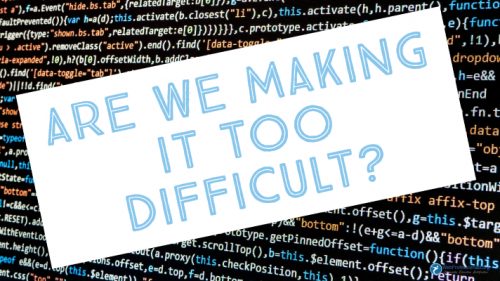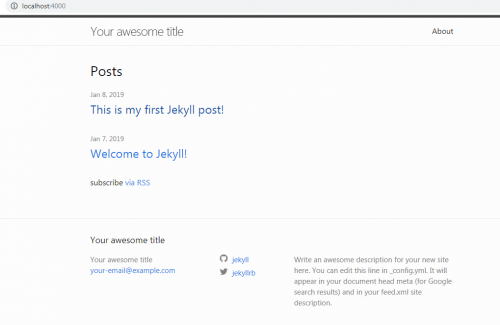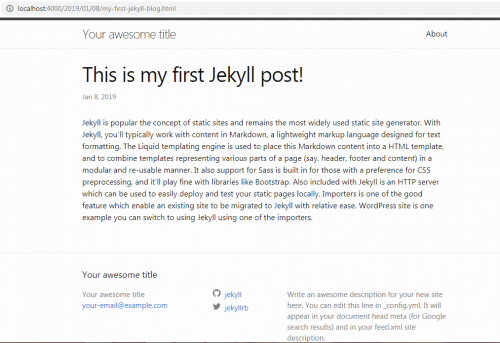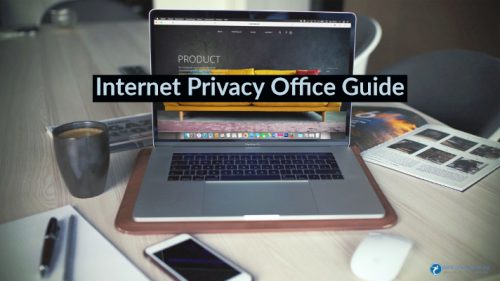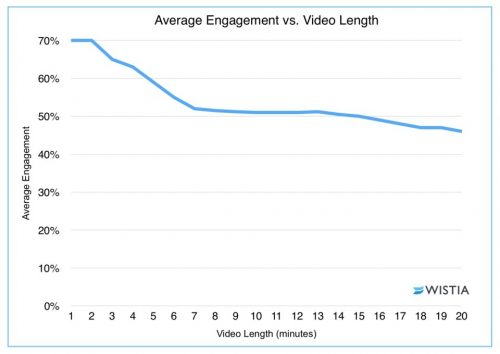by Mark | Mar 22, 2019 | WOW News
webprofessionalsglobal.org is proudly training the U.S. competitor for web design and development for SkillsUSA. Matt Vreman will be competing at WorldSkills in Kazan, Russia later this year. He won the competition among individuals who have won our national web design and development contest over the past few years. WorldSkills competitions happen every two years. webprofessionalsglobal.org has been involved in these competitions since 2013.
As part of his training, we were able to participate in a series of meetings in Minnesota last week. Matt received some mentorship from two individuals who are part of the team responsible for 3m.com (Laurie and Ashley). They provided a number of useful insights and observations which should help Matt as he continues to prepare.
We hope you enjoy this quick overview of some of the events which happened last week. If you would like to help with Matt’s training (or help with our national web design and development competition, please indicate in the comments section.
Recent 3M Visit with WorldSkills Web Competitor from Mark DuBois on Vimeo.
by Mark | Mar 15, 2019 | Industry News, State of the Web
30 years ago this week (March 11, 1989), Tim Berners-Lee submitted his proposal for an information management system. A lot has happened since that initial proposal. Without a doubt, the WWW has had a significant impact on our society. Personally, I have been learning about web technologies since 1992 (27 years). I am amazed at the scope and scale of changes I have witnessed in nearly three decades. Our organization was founded in 1997 (this April will mark 22 years for us). And, we have witnessed profound changes over that time as well.
Renew our focus on core principles
In the past 30 years, the WWW has morphed into what we know today. There are growing divides and these have been discussed in the open letter written by Sir Tim Berners-Lee on March 11, 2019.
We believe it is time for governments, companies, and citizens to formally commit to the principles outlined in the Contract for the Web. The key points outlined in this contract are cited in the bullet points below:
- Governments should:
- provide access to the web and Internet for everyone,
- make certain the web and Internet is available all the time and all content is available,
- recognize and respect the fundamental right to each individual’s privacy.
- Companies should:
- keep the web and Internet access affordable and accessible to everyone,
- respect the fundamental right to each individual’s privacy (and personal data),
- support technologies which put people first.
- Citizens should:
- create content and collaborate,
- foster strong communities where everyone feels safe and welcome,
- do their part to keep the web open and public.
We signed, did you?
As a member supported organization helping aspiring and practicing web professionals, we have always adhered to the core principles discussed in the above letter. We have signed the Contract for the Web to reaffirm our commitment. We signed as an organization and we encourage members and others reading this to sign as well.
The WWW has created many opportunities and we are at a key point in the evolution of this medium. As an organization, we support continued efforts to create the web we want. We encourage all to do their part.
Best always,
Mark DuBois
Executive Director and Community Evangelist
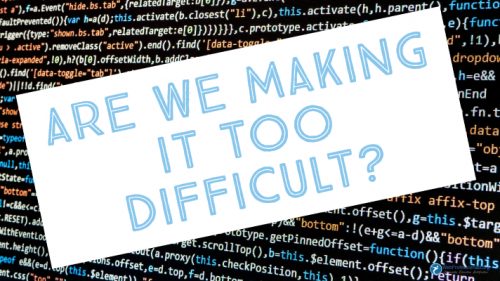
by Mark | Mar 8, 2019 | Web Pro Education, Web Professional Trends, WOW Editorial
Personally, I have been working with web technologies for almost 3 decades (started in 1992 – yep, 27 years at this point). It was quite easy to view the source code on a web page to learn how the author had developed the page. It was easy to build a solid foundation regarding these technologies. Of course, when I first started, CSS and JavaScript did not yet exist. Fast forward to 2019. Now we have JavaScript frameworks (minified, of course), CSS pre-processors, and much more. View the source code on most sites and you will not be able to fully understand what the author has done in constructing the site.
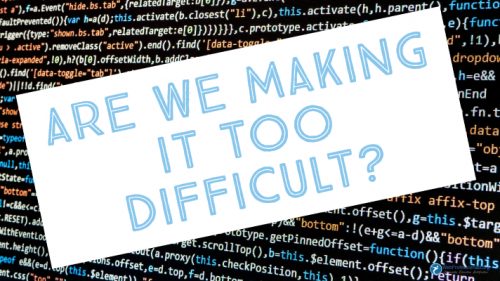
Barriers to Entry
At one point, individuals could learn the fundamentals and enhance their knowledge as they worked through code snippets. It seems that many today are relying on frameworks for simple tasks. I first asked this question a few years ago in my article – Are we relying too much on JavaScript? Since 2016, it appears these issues have only grown. Of course, many professionals have specialized (as they must). Whether the discipline is UX, or UI, or server side development, it is still important to have a solid understanding of how all the pieces relate. Sure, one can take classes; but many at various institutions seem to cover out of date materials. This seems to force students to learn on their own. We see the results every year with some individuals participating in our national web competition. It seems that many have decided to focus on a specialty or framework from the start. Rather than developing a solid understanding of HTML, CSS, and JavaScript, it seems many focus on learning a few frameworks with the intent of then landing a job as a developer. Time and again, I see social media posts demonstrating a lack of understanding of CSS fundamentals (such as float or the box model). Likewise, I have seen instances where a large amount of JavaScript code is developed where a simple paragraph tag would suffice. It seems that many are now focused on learning a subset instead of developing a solid foundation and then branching out. Perhaps this is because there seems to be so much complexity in web sites these days?
Content management systems
I have also seen the rise of content management systems (such as WordPress which now accounts for roughly 30% of new websites). I listen in various meetings where individuals speak of a language (such as React) when they mean framework. I also hear many conversations demonstrating a lack of knowledge of the fundamentals of CSS (and the proper separation of presentation from content). I also see many sites where there is no consideration for accessibility (or it seems an after thought). Certainly, Content Management Systems make it much easier to get your content online. However, I believe one should still have a solid foundational understanding of the technologies involved. There may well come a time when a minor change is needed to make a page display as one intends. Without an overall foundational knowledge, this may be nearly impossible to achieve.
Return to the basics
Personally, I believe it is time we return to the basics. This message is particularly directed at those who teach web technologies. It is important to keep up with trends, but it is also important to make certain aspiring web professionals are grounded with a solid foundation of how to build web pages (with a good understanding of semantic markup [and why it is important], CSS, and vanilla JavaScript). Only after they have a solid foundation should they specialize (and learn frameworks).
I am stepping off my soapbox now. I am curious as to your thoughts? Are we neglecting the fundamentals and not providing a solid foundation for students? I look forward to your comments.
Best always,
Mark DuBois
Executive Director and Community Evangelist

by Mark | Mar 1, 2019 | Web Pro News, WOW Editorial
If you are a practicing web professional, I have a simple question for you. What are you doing to help the next generation of web professionals? We are a member supported organization and we do our best to help aspiring web professionals learn what matters in our industry. We do this through our School Of Web initiative, our Web Professional Academies and Education Alliances and through our annual web design and development competitions. Your membership matters a great deal.
We will hold our 17th annual national web competition in Louisville in June (as one example). Of course, all of this is made possible by member support. People just like you!

Our web competitions promote best practices
We often hear that there is a skills shortage and employers simply can not find enough individuals with the knowledge and skills to meet their needs. As an organization for aspiring and practicing web professionals, we like to think we are making a difference, particularly by promoting industry best practices at our competitions.
If you have been thinking about joining us, now is the time. We are about to start another round of competitions. You can also help us with competition judging. You do not need to be physically present (all materials are available on a secure server).
Of course, you receive many other benefits (such as a free class at our School of Web, access to curated resources on many aspects of web technologies, and access to a community of like minded professionals using Slack).
Now is your time to pay it forward
When others ask you what have you done to help the next generation, you should be able to say that you “paid it forward” as an active member of Web Professionals. Your membership matters.
Best always,
Mark DuBois
Executive Director and Community Evangelist

by Mark | Feb 22, 2019 | Employment Issues, Web Design, Web Development, WOW Editorial, WOW News
Recently, I was asked to document how we develop our certification exams. I thought it might be helpful for visitors to this blog to better understand the process as well. We always try to keep our certifications in line with what is happening in the industry. We offer a number of certifications (ranging from novice to professional levels) in web design, web development, mobile and app development and a number of related areas.

Background
We have been offering our certifications for roughly two decades. Obviously, our processes have changed over that time. For example, when I served as Director of Education, we met in Las Vegas (in person) for several days to identify specific areas of focus in our certifications. Nowadays, we hold most of our discussions via email and teleconferences. Here is a bit about our internal process. Frankly, I have personally been involved with many certification efforts over my many years of experience in this field. I have worked closely with companies such as Adobe and Microsoft. Given what I have observed, I can attest that our certifications are comparable and follow roughly the same set of processes. Of course, there is one key difference – our certifications are vendor neutral.
Anyone working in this field understands that technology changes rapidly (and this churn means we need to keep our certifications up to date). This is why those who have earned a certificate from us need to have it renewed every two years.
Our process
Essentially, the process involves periodic review of the current domains and subdomains we cover by individuals in business, industry, and education. We also use this information to keep other initiatives (such as our national web design competition) up to date. Once we have identified that changes need to be made, we have individuals with significant experience in writing questions develop appropriate questions (which include distractors and other features to help confirm individuals really understand the technology). These questions are then reviewed/ revised and eventually end up in question pools. We pull questions from these pools when an individual takes an exam. Obviously, different questions are developed for novice and beginning certifications and for professional certifications. As an aside, we also ask anyone taking a professional level certification to provide documentation they have worked in the industry for at least two years.
We believe it is important that individuals who work in our field consider holding a professional level certification. We believe it is also important those aspiring to work in our industry hold entry level certifications. This is confirmation you have a base level of knowledge and skills for our industry. Of course, we also believe individuals in our industry should be part of a professional organization and collaborate with others. We also ask members to sign a code of ethics. We even include a link to agree to our code of ethics for non- members [it is posted near the bottom of our home page.] It is only through our combined efforts we raise the bar of professionalism in our industry.
Become involved
If you would like to be part of the group which periodically reviews our domains and subdomains, please leave a comment below. By providing your email address, we will know how to contact you. We encourage you to consider helping us (and our industry) by providing your insights periodically as to what matters in today’s rapidly changing field.
I look forward to your comments (and hope you consider assisting us and providing your insights into our process).
Best always,
Mark DuBois
Executive Director and Community Evangelist

by Mark | Feb 15, 2019 | Content Strategy, Sponsored Content
The hype around voice search has been building up ever since it was introduced around a decade ago, from the time when users were required to dial in a number and verbally state their search queries.
Since then, various companies have made gigantic leaps in the development of voice-search, thanks to superior machine learning algorithms and the influx of data derived from search engines. Currently, the market for voice search has expanded into a multi-billion-dollar enterprise with the biggest players, including Amazon, Google, and Apple, all competing for a piece of the pie.
The profound impact voice search has on search engine optimization (SEO) means that it affects everybody and anybody on the internet. Professionals directly linked with the Internet, and digital marketing in particular, need to stay one step ahead of the curve to ensure they are ready when the tide changes.

Why Is Voice Search Important For SEO in 2019?
Amit Singhal, the head of Google SERP ranking team stated in 2013, that “the destiny of Google’s search engine is to become that Star Trek computer.” If anything, that explains the direction voice search has taken in the last few years, and where it is headed in the years to come.
As a component of speech recognition technology, voice search uses voice commands to perform online searches. The core idea behind it was the facilitation of the consumer experience; people would find it more convenient to speak – and let the computer transcribe the search query – than manually typing it in.
This simplistic view has been expanded upon through the gradual growth in technology. Innovation, such as personal voice assistants have proven revelatory for voice search advancement, offering the much-needed personalization and customization when catering to users’ queries.
Voice Search Is the Future
Such developments were the reason why back in 2014, Andrew Ng – the Chief Scientist at Baidu – was confident enough to predict that by 2020, 50% of all searches would be conducted through voice search.
As of 2017, 41% of online adults were conducting at least one voice search a day and the numbers have only increased since then. Voice search has already become the fastest growing search type, and the trend’s trajectory doesn’t seem to be fading anytime soon in the foreseeable future.
By January 2018, 1 billion voice searches were being carried out a month. These numbers aren’t surprising as people look for faster, more efficient alternatives to typed searching. While people can only type about 40 words per minute, they can speak 150 in the same amount of time.
Additionally, the NLP (natural language processing) prowess of voice recognition software has enhanced multi-fold. Back in 2017, Google voice search’s ability to understand language and speech was 95% equivalent to that of humans, and, it has only grown since then.
As a web professional, voice search adaptability is a necessary accessory for your toolkit as you prepare to take on 2019. 58% of consumers are already utilizing voice search features to find information on local businesses. As the number of voice searches increases, businesses need to implement sound SEO techniques to reap the benefits i.e. increased organic traffic.
How to Optimize Your Website for Voice Search
Does voice search have any benefits at all? For sure. Don’t take our word for it, ask Amazon. A study reported that the implementation of voice search technology on its eCommerce platform resulted in $1.8 billion of the tech giant’s revenue in the last year – a figure that is expected to reach $40 billion by 2022.
Let’s face it, creating an attractive and relevant website can be a real challenge so outsourcing web professionals can be a great solution. However, they also need to stay relevant and continually grow to be able to deliver a valuable service to their clients. Here are some of the ways web professionals can optimize a website to maximize results derived from voice searches:
Focus On Featured Snippets
Appearing at the top of SERPs, featured snippets aim to present a concise answer to a user query. With this feature, Google aims to present the most relevant content at the very top of the user’s search result for a smoother experience.
In addition to ensuring high-quality content that justifies its relevance and quality to the search engine, you can go a step further and include a brief summary of the crux of your content above the fold.
The average voice search result is about 29 words long, so keep that in mind when devising content summaries. Additionally, long-tail keywords are a prominent feature of the “snippet” and should be included for added visibility.
Include Long Tail Keywords Using Conversational Tone
When optimizing your site for voice searches, it is imperative to keep in mind that the way we speak is inherently different from the way we write.
While typed queries are very short and concise, conversational search queries make use of more words. This translates to the emphasis placed on long tail keywords, which sound natural, and are more likely to be used in voice searches.
This helps in traditional SEO, and keywords that contain multiple words face less competition and hold a higher chance to top the SERP rankings. It might require additional and extensive keyword research, but is well worth it.
Additionally, the easier your sentence reads – the better it is for your SEO. We speak less formally than we type, and that means reduced wordiness. In fact, a majority of the voice search software conform to 9Th-grade reading levels. You could be writing about genetic engineering, but it should be written in a way that makes it easier to comprehend.
Make Sure Your Page Loads Fast
The reason why people use voice search is a convenience, and what convenience does a slow loading speed provide?
Not only does Google’s algorithm tilt towards websites that load faster, and as a result, ensure optimal user satisfaction and reduced bounce rates; it also benefits the consumer.
This is basic on-site SEO in action, with a special emphasis on mobile responsiveness. With Google Mobilegeddon causing mobile-responsive sites to rank higher, it is vital that your website is compatible with smartphones as well.
Faster page-load speeds are achieved through the utilization of images that are optimized, compressed files, and website caching, to name a few. People already use voice search widely, and its acceptance will only grow drastically in the future.
Conclusions
Those who take voice search into account in their SEO strategy already have an edge over other players. Voice search operates by narrowing down results, only catering to the top three. Companies that capitalize on voice search integration early on will benefit from higher content visibility, which will only keep increasing.
While it may seem ominous now, the future is clear: voice search will form the core of SEO, and preparing for it now will give you a competitive edge above others as they try to catch up in the coming years.
Editor’s note: this sponsored content was provided by Antonija Bozickovic.

Antonija is an internet marketing specialist at Point Visible, a marketing agency providing link building and digital marketing services. She has a great interest in digital marketing and a soft spot for graphic design. She’s never tired of searching for new inspirations, listening to her favorite music and creating digital illustrations.

by Mark | Feb 8, 2019 | Industry News, Sponsored Content
Technology has impacted our lives on a larger scale, including our health. From doctors to patients, everyone has adopted the digitization of health industry. And this adoption has given rise to healthcare mobile app development. Undoubtedly, the demand for mobile apps in the healthcare sector is constantly increasing. Medical apps or mhealth apps have brought revolution in the way patients receive care and how patients communicate with providers.

Healthcare mobile apps made patients empowered to take their own, fully-informed medical decisions. It not only provides them with more knowledge but also increases patients’ involvement. Whether it is the healthcare provider or patient, mhealth app developers took the initiative to level the playing field for everyone.
Let’s have a look at how mhealth apps are transforming the healthcare industry.
With the help of mhealth apps, healthcare providers can cater to medical emergencies as well as offer enhance patient care. These apps are slowly becoming a significant part of the patient-provider lifestyle. It comes handy in a lot of medical procedures such as viewing blood reports and medical prescriptions, tracking patient recovery, and monitoring disease symptoms. Digital prescriptions allow providers to treat and monitor patients on the go.
Benefits of Healthcare Mobile Apps
Some of the biggest concerns of patients while accessing healthcare services are the cost of medical and health insurance and keeping pace with the technology. Healthcare mobile app development addresses these concerns and improves patient-provider communication. Even though health is a priority for everyone, but visiting hospitals frequently for regular checkups or follow-ups doesn’t count as a feasible option. Mobile technology brought relief to this problem. Here are some of the benefits of healthcare mobile apps:
- Easy care access: mhealth apps let providers communicate with the patients in a better way. It reduces the distance between them and improves the patient-provider relationship. Mobile apps let patients take consultation over platforms and visit only as recommended. This will not only save patients and providers’ time but also cut a significant cost.
- Improved patient engagement: The long queues outside the doctors’ clinic leaves a very limited time for providers to treat every patient warmly. In addition to this, it lacks the transparency of cost and quality. Healthcare apps work the best for patients, as it informs them if there is any delay in the appointment or they want to fix an appointment in the real time.

Additionally, mhealth apps are beneficial for working professionals and elderly who don’t get updates regarding upcoming doctor appointments or pill schedule. These apps work as an assistant for patients, reminding them to take pills and scheduled appointments as required.
- No More Medical Fraud: With healthcare apps, there would be no more Medicare fraud. Often, patients get mislead by brokers present in the hospital who fool them saying that they will fix their appointment and charge a hefty amount to the medical staff. mhealth apps let patients access healthcare services without any mediator. Additionally, patients are also able to book their appointments directly with the doctor through the app and get genuine bills.
- Round the clock service: Healthcare mobile apps offers 24*7 assistance to patients and providers. Generally, when patients are done with consultations, they are left with paper, prescribed medicines, and recommended treatment. This way, there are higher chances that patients may miss the key points mentioned by doctors during treatment.
In such situations, healthcare apps come as a handy solution. It can help patients remember even the minute detail and the important instructions from providers such as taking pills, checking side effects, and contacting a doctor immediately in case of emergency.
Role of mobile apps in the Healthcare Sector
When it comes to healthcare, it becomes mandatory for healthcare providers to make quick decisions and implement those decisions timely to save patients’ lives. An efficient IT infrastructure is necessary for the providers to make prompt decisions. Here healthcare mobile apps can ease-down the decision-making process.
Mobile technology has proven helpful for doctors and nurses. It enables them to check patients’ health records in the real-time and patients can monitor their health conditions too. It also helps policy-makers to further improve as well as create new healthcare programs.
Here are some tips to develop a Successful Healthcare Mobile App

- Determine your target audience: Determining who you are going to provide your services is one of the most crucial factors to consider while developing a healthcare app. Explore as much as you can on your targeted user-base.
- Understand the need/problem: Once you know your target audience, determine what problems they are facing and how can you solve it. There might be many apps available in the market that claim to solve the same problem but hardly people find those appropriate. As a healthcare app developer, you must provide a solution that offers an easy-to-use experience to your users and solves their problems efficiently.
- Customize as required: Your solution should be customized as per patients’ needs. It should provide information to the users, specific to their queries and with which they can relate to.
- Direct Communication: Your healthcare app should offer a direct communication medium between patients and their doctors as it helps patients understand their health state. The medium can be in any form: messages or email.
Earlier, it was necessary for the patients and doctors to be in the same place for the treatment. With the advent of healthcare mobile apps, this limiting requirement has been addressed and solved as patients can take consultation, book appointments and tests, and take proper follow-up virtually within the app. These apps are like a blessing for the people living in rural areas and face difficulty in connecting with professional doctors.
Key Take Away!
As you have learned about how the intervention of technology with healthcare gave rise to healthcare mobile apps, its benefits, and a few tips to build a successful healthcare mobile app. It is evident from the above discussion that the upcoming years are going to be great for the healthcare providers and patients as there will be better solutions and many options to choose from, in order to solve a problem.
Whether it is a patient or a healthcare provider, there are numerous advantages for everyone. If you are thinking about developing your own app then it’s the right time to do it. All you need is a skilled team of an experienced digital healthcare technology partner, medical app developers, and digital marketers.
Editor’s note. This sponsored content was provided by Ritesh Patil.

Ritesh Patil is the co-founder of Mobisoft Infotech that helps startups and enterprises in mobile technology. He loves technology, especially mobile technology. He’s an avid blogger and writes on mobile application. He works in a leading mobile app development company with skilled Android and iOS app developers that has developed innovative mobile applications across various fields such as Finance, Insurance, Health, Entertainment, Productivity, Social Causes, Education and many more and has bagged numerous awards for the same. You can find him on Twitter and LinkedIn.
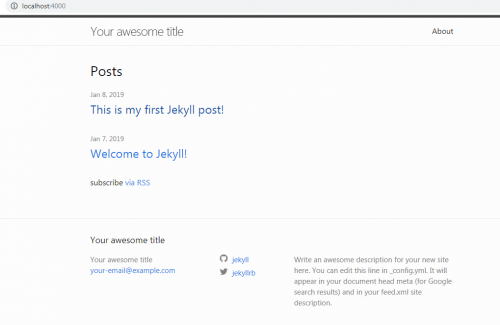
by Harshala | Feb 1, 2019 | Content Management Systems, Content Strategy, Industry News, Web Content, Web Design, Web Development
We covered the fundamentals of static site generators recently. Let’s take a deeper dive into one of them.
Jekyll
Jekyll remains the most widely used static site generator. With Jekyll, you’ll typically work with content in Markdown, a lightweight markup language designed for text formatting. The Liquid templating engine is used to place this Markdown content into the HTML template, and to combine templates representing various parts of a page (say, header, footer and content) in a modular and re-usable manner. It also has support for Sass for those with a preference for CSS pre-processing, and it’ll play fine with libraries like Bootstrap. Also included with Jekyll is an HTTP server which can be used to easily deploy and test your static pages locally.
Importers is a feature which enable an existing site to be migrated to Jekyll with relative ease. For example, you can take an existing WordPress site as a starting point with Jekyll using one of the importers.
If you have a GitHub repository, you’re able to create a GitHub pages site for free using Jekyll. This can be a convenient way to give a polished landing page to your GitHub project.
The big downside of Jekyll – and this applies to most generators – is that it can seem complex at first and is a new technology to master.
If you want to try it yourself, here is the link to install Jekyll.
Installation of Jekyll
You first need to install the Ruby DevKit or you will experience errors. If you are installing Ruby only for the purpose of running Jekyll, Portable Jekyll will give you a full working Jekyll install in less than 5 minutes.
Few easy steps:
To set up your site locally with Jekyll, follow these steps:
- Create a local repository for your Jekyll site.
- Install Jekyll using Bundler.
- (optional): Generate Jekyll site files.
- Build your local Jekyll site.
- Keep your site up to date with the GitHub Pages gem.
- Configure Jekyll.
Does Jekyll generate valid HTML?
Jekyll essentially a parser that converts plain text content written in a special formatting language called Markdown into HTML. These content blocks get inserted into one or more templates to build final output for a static page or a post. Markdown is a styling language used to prepare written content such as blog posts in Jekyll that can eventually be converted into HTML. Markdown allows user to focus on content by using an easy-to-read and easy-to-write plain text format, which can then be converted to valid HTML.
My experience working with Jekyll
Jekyll is widely used Static Generator. I tried working with Jekyll. I followed easy steps to install and run a Jekyll post locally. I first installed Ruby, then used the command prompt to get the desired Jekyll output locally.
Here are some screen captures to get an idea how the site look like. It is a simple blog post without any graphics.
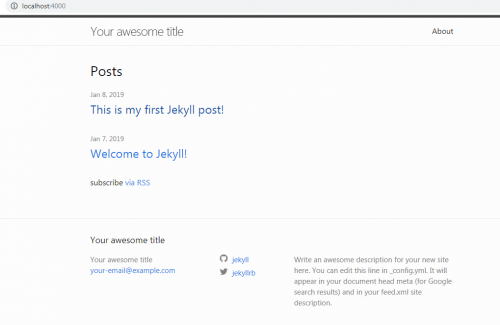
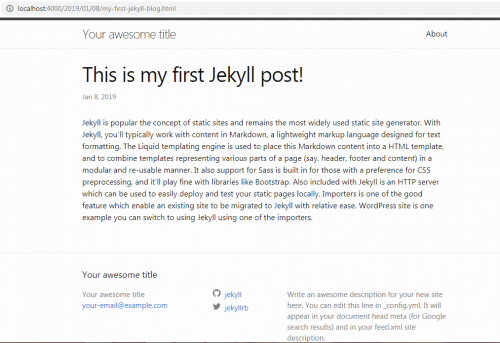
I transferred all generated files and also post I created via FTP to a server. It didn’t give the desired output shown in above images. For example, the link to the CSS file appears to be broken upon transfer.
During my course of study as a Web Developer I tried many different CMS and installed different software, but working with Jekyll is little different. It has a bit of a learning curve and I think someone before working may need someone to have a little technical background. I am still trying to see what I need to change in the background code when it is transferred to a server. Clearly, something did not work properly.
These are my initial observations on using the tool. You may have different experiences and we look forward to your comments. The biggest issue with using any static generator is that you must generate the entire site each time you make updates (so all the links work). You would then need to transfer the appropriate files to the server each time. In my opinion, there are other tools (such as WordPress) which would seem to be more efficient (although less secure as they interact with a database).
As always, we look forward to your comments.
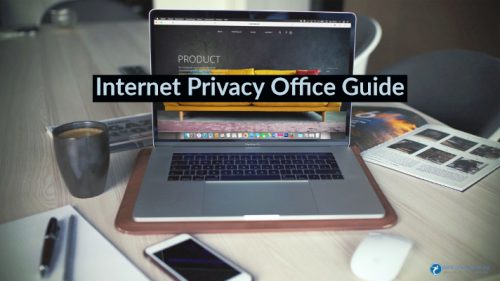
by Mark | Jan 25, 2019 | Employment Issues, Job and Resume Tips from the Pros, Sponsored Content
There are a number of reasons why internet privacy can be just as important in the workplace as it is in your personal life, and it’s not all about going on Facebook when the boss isn’t looking. In an era of instant message chats and endless email threads, conversations that might once have been had at the watercooler are increasingly likely to take place in logged, viewable exchanges.
Whether those conversations are complaining about a company policy or discussing personal details that could lead to workplace discrimination, most of us are keen to make sure that private discussions remain just that. But since the computers you use at work are your employer’s property, it’s not uncommon for internet connections to be monitored.
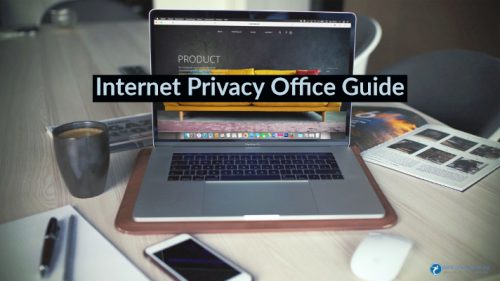
Around 78% of major US companies admit that they check up on their employees’ emails, browsing history, downloaded files and even online phone calls. With almost two thirds of workers admitting to using the internet for personal reasons during working hours, it’s not entirely unreasonable for employers to be suspicious – but if you’re concerned about snooping, it’s good to know how you’re being watched and what you can do to avoid it.
The rules on snooping
A crucial thing to bear in mind when conversing via your work email address or workplace instant messenger system, is that just as your device belongs to your workplace, so does your email account. So whether you’ve added two-factor authentication to your log-in or set your emails up to be heavily encrypted, it won’t change the fact that someone else is the overseeing administrator of ‘your’ account.
In the US, UK and Australia, employers are legally within their rights to monitor all activity that you carry out on a company-owned device. This is true whether you’re in the office or working from home, and can include the use of personal email accounts on company devices.
In the UK, staff are supposed to be informed if they are being monitored – whether that’s via email, in browsing history logs or otherwise. However, just because your employer is supposed to tell you that they’re monitoring you, this doesn’t mean they have to get your consent. And in practice, notification of web use monitoring is forgotten. In the US and most of Australia, no disclosure is legally required.
The financial sector is thought to be the most vigilant when it comes to staff surveillance, with more than 92% of firms participating in some kind of monitoring activity. The types of monitoring in place include:
- Keylogging – from actual keystrokes to time spent at the keyboard.
- Computer file audits – inspecting what is being downloaded to, and stored on, company devices.
- Email reviewing – according to the American Management Association, an estimated 73% of US companies use automatic email monitoring tools, while 40% have individuals specifically assigned to read and review incoming and outgoing email.
- Browsing history reviews – generally looking for inappropriate site surfing, from social media to explicit content.
Encrypting browsing data
The simplest way to keeping your browsing history and ongoing activity private is to encrypt your connection, using a Virtual Private Network or VPN. There are various VPN apps suitable for PC and laptop use, and they only take a minute to install. Just make certain you only install this on personal devices (if you use them at the office). [Editor’s note – we also employ a VPN on our equipment when traveling (typically this will require an administrator to install on a corporate device).]
When connecting to the internet via a VPN, in essence you create a secure ‘tunnel’ in which to undertake your activities. If your employer tries to access the browsing history of your particular device, anything you’ve been up to while connected using a VPN will be missing from the list.
As well as keeping your activity private, a VPN can also sidestep access restrictions to certain websites. So if you were trying to access social media, only to find that it was blocked by your workplace network, connecting to a virtual server elsewhere through a VPN client would be one way to bypass the block.
If you connect to your workplace Wi-Fi network in order to browse on a mobile device, it’s wise to install you VPN service there too. In theory, the activity on your personal device shouldn’t end up exposed to prying eyes – but browsing activity sent over an office network can still be viewed by relevant parties who want to know what you’re up to.
A mobile VPN can encrypt your traffic in just the same way as a desktop version, ensuring that if someone does try to see what you’re up to, all they’ll get access to are indecipherable encryption keys.
On and offline
It almost goes without saying that the best way to keep your online activities away from your boss is to steer clear of anything but work-related activity online in the office, and to have private conversations in person rather than over the web. But in practice, this isn’t always feasible.
Keep personal conversations and browsing to your own devices where possible, and secure it all with encryption to ensure it can’t be snooped. It’s also a good idea to familiarize yourself with any workplace monitoring policies that your employer has – as well as informing you of anything that could be deemed to be inappropriate conduct, they’ll also educate you on how you’re being watched.
This article was provided by Tabby Farrar, who works with organizations in a range of industries including VPN security and small business consultancy. If you would like to see more articles like this one, please let us know via your comments.
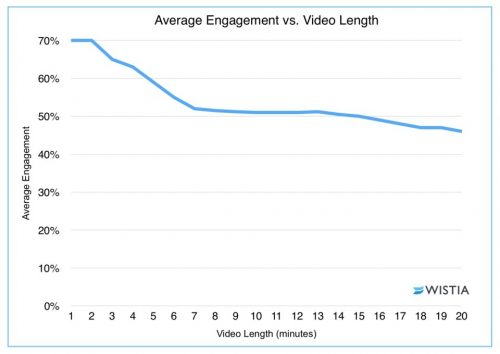
by Gary Stevens | Jan 18, 2019 | Content Strategy, ECommerce, Web Content
Online buyers have many choices when it comes to products or services. If you’re an internet retailer, then you want every advantage to gain more sales. In that regard, video can be crucial to converting online traffic to revenue.
In their recent, annual video marketing survey, Wyzowl surveyed 570 professional marketers and online consumers. Of this group, 76% reported that website videos generated more sales.
A Liveclicker survey of retailers noted a significant increase in average order value (AOV) on product pages that contained videos. As well, 57 % of retailers who used video witnessed a sales increase of 50 percent on their products.
This marketing trend is valuable intel to businesses and will continue to be strong in 2019. Whether the video is animated, featured in a header, or used for a sales campaign, the results from marketing with video have been shown to attract more revenue.
Here’s how video converts online visitors into paying customers.
1. The Video Hook
One of the most valuable steps to a video campaign that is going to generate online sales happens in those first few seconds. Folks are just not going to stick around without having their interest piqued. Like a well-written article, a video needs a solid hook.
One of the most famous marketing video series begins with the zinger, “Will it blend? That is the question.”
The blender company, BlendTec, offers a unique hook that makes customers curious about their remarkable, sturdy kitchen blenders.
Following the hook, founder Tom Dickson proceeds to blend anything imaginable, including cameras, marbles, and even an iPhone playing the series’ intro. This innovative marketing strategy has resulted in viral videos, with millions of views and the lion’s share of the kitchen blender market.
2. Video Length: The Short and Long Game
Online shoppers make quick decisions. For them, there is great value in a short video that highlights the product in a simple and clear fashion. However, some shoppers may bite on a longer video when contemplating how their lifestyle fits with the company’s mission, brand, and products.
Short for Sales
Short, short, short. For sales, it’s often best for the video to come in under two minutes.
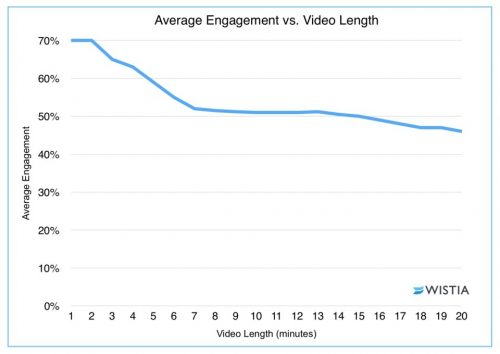
Video software company Wistia reports that two minutes is often what companies need to shoot for. Videos that sneak past the two-minute mark show a significant drop-in engagement.
For short videos, a good strategy is to be concise. Be clear on message. Don’t try to do too much. Though the business or retailer wants a sale, the mission is just as important to feature as the product. Even in a short video, the customer is buying into the company as much as the product itself.
Long for Brand
While short is often essential to sales, that is not always the case for engaging customers with your brand, which is why long-form videos have their merits.
Businesses interested in showcasing their brand or a particular message may not be able to do that visually in 120 seconds. It may be necessary to craft a longer narrative. In that case, you want careful planning and a proper budget.
Longer videos can result in more shares and views, which is the result of a 2017 study by Wochit, a leader in video platform. More shares and more views can ultimately lead to more revenue. Paul’s Boots and Patagonia are great examples of using the long-form video to attract consumers and reinforce their brand.
In their “Worn Wear” video, Patagonia takes the viewer and/or potential customer on a journey of experience and aspiration. With breathtaking outdoor scenes and rich stories about rugged individuals who care about the earth, their video is targeted directly at these interested consumers, and even new ones, who want the same journey, lifestyle (and that awesome outdoor wear!). You may be surprised at how quickly the twenty-eight minutes passes.
3. Videos Can Be Fun (and “Quality” is Negotiable)

BlendTec’s “Will it blend?” series were not high-quality at the onset, and they didn’t need to be. For videos showcased on social media sites, small businesses in particular can get away with off-the-cuff, down-to-earth feel of a low-rez video. And this is what BlendTec did in the mid-2000s.
Many SMEs can have a lot of success like BlendTec by crafting fun videos that don’t require a large budget. Small businesses can shoot on cell phones without expensive light kits or a boom mic and DAT recorder taking in the sound.
An often overlooked part of the video equation is the value of knowing which web hosts can handle large amounts of traffic. Whether you end up with a flashy, high-dollar mini-movie or a low budget infomercial, you need a host and plan with the computing resources available to push it out to viewers quickly and without fuss.
Even low quality videos are an enormous bandwidth drain. If yours don’t load fast enough, thanks to a below-average host, expect potential viewers to click away as fast as they arrived, leaving all your video efforts to amount to squat. The bottom line is that all hosts are not created equal so exert some effort to find a good one.
4. Video Creation and Editing
Given the video capabilities of phones (the 2015 feature film Tangerine was shot on an iPhone), marketing videos can be created in-house with a decent look.
Also, with the ease of some basic video-editing software like Lightwork or DSVC, these videos can be edited with ease.
A small business does not necessarily have to hire a media company to shoot video though it is recommended if there is a budget for it.
Most iterations of the iPhone produce extraordinary video quality. As well, Apple offers their iMovie software, where you can edit on phone or Mac.
Offering free and paid versions, Magisto is another type of software that allows for shooting with a phone and editing within its interface. Magisto specifically targets users wanting to upload social media videos.
[Update Nov. 18, 2019] Resources like this one (How to make a promotional video for your company: 7 steps) may also help.
The Bottom Line
With a solid marketing strategy, video creation allows businesses, small and large, to grow revenue and gain more online sales. For large firms, this can be more high-quality videos or storied films about their brand and products. But even small business can get in on the game with video by grabbing more average order value (AOV) simply by posting product videos with heart and humor.