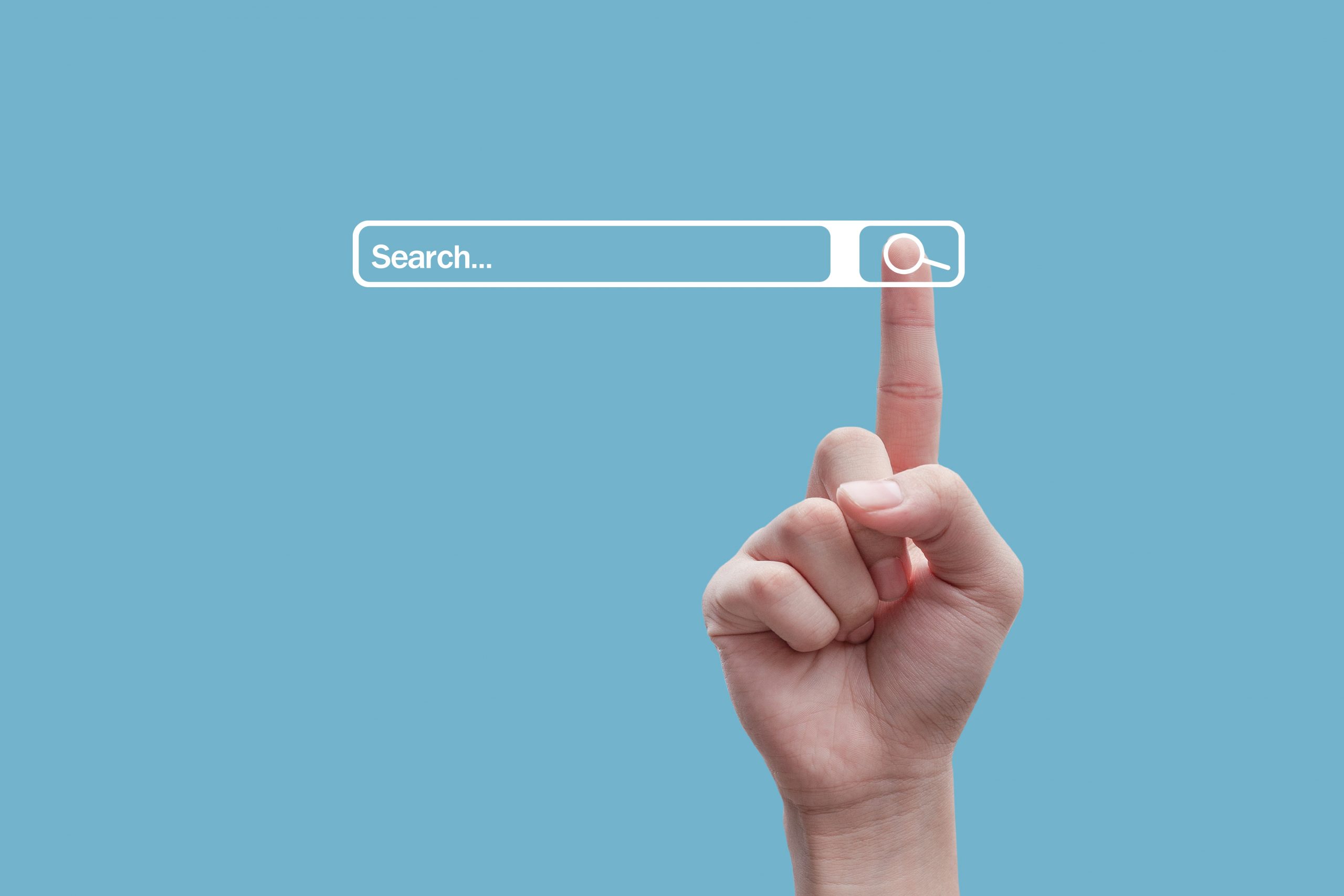by Steve Waddell | Jul 26, 2021 | Cyber Crime, Industry News
The Internet of Things, also commonly known as IoT, has been one of the hottest tech topics in recent years. IoT devices have a wide range of applications for both commercial and personal purposes including home security, supply chain control, motion detection, energy management, home appliances, health surveillance, and much more. There are an estimated 36 billion IoT devices worldwide, with that figure expected to climb to 75 billion by 2025. Today, it is already a $200 billion industry. Let’s look at some of the statistics and trends driving IoT in 2021 and beyond.
5G Cellular Driving IoT Growth
5G technology has become one of the primary drivers of the IoT, and this will continue in the coming years. By 2024 there will be almost 2 billion 5G cellular subscriptions, and it is estimated that 63% of mobile device subscriptions in North America will be 5G.
New Devices Coming Online
The seemingly exponential growth of both commercial and residential IoT devices will continue as internet-connected devices including televisions, medical sensors, watches, bike locks, alarm systems, microwaves, smoke alarms and even tennis rackets are created and utilized. 127 new devices are connected to the internet every second.
Vehicles and IoT
Research suggests that internet-connected devices will become the norm in the next few years. Nearly 70% of vehicles around the world will be connected to the internet by 2023. In the U.S. the figure will be even higher, with an estimated 90% of vehicles connected to the internet.
Smart Cities Investing in IoT
Cities that embrace new technology like IoT and artificial intelligence will continue to pull away from other cities that have not invested (or don’t have the resources to invest) in this new technology infrastructure. The top 600 smart cities are expected to make up 60% of worldwide GDP by 2025.
IoT and Cybercrime
Research suggests that it takes only an average of five minutes for an IoT device to be attacked after it has connected to the internet for the first time. While the IoT holds great promise for consumers, it also presents new opportunities for cybercriminal attacks.
Business Cybersecurity
Despite the rise in cyber attacks in the IoT, businesses have not fully caught on to how to defend against such attacks. 48% of businesses that use IoT can’t tell when they experience network breaches. This presents an urgent need for developers who know how to spot and defend against network compromises.
Business Investment in IoT
Companies have quickly recognized how beneficial IoT technology can be to everyday operations and are expected to invest $15 trillion in IoT technology by 2025. There are a number of cities as well as companies like health care providers and manufacturers that have invested in IoT technology for the future to stay ahead of the curve.
The Future of the IoT Market
Various reports have suggested that the IoT could be worth $4 trillion, $5 trillion, or even $10 trillion in the next several years. Although the projections differ, they are agreed on one thing—there will be rapid and prolonged growth in the market.
It’s clear that the IoT isn’t going anywhere. Companies in a variety of industries will be in need of trained and skilled web developers and designers who know how to most effectively harness IoT technology to deliver consumers with the technology experiences they are looking for. The Web Professionals Organization is dedicated to all professionals who utilize the internet each and every day as the IoT continues to expand.
by Mark | Jul 1, 2021 | Cyber Crime, Industry News, State of the Web, Web Security
This month, I thought it appropriate to post some of my thoughts concerning web and security. Unless you have been unconscious for a while, you have seen so many news articles about ransomware attacks on various corporations. Since many readers work with clients (both internal and external), here are some of my thoughts regarding security. The sad thing is that most of these attack vectors are nothing new. They have been employed for some time, yet some people still fall victim.
I am focusing on what you can do as an individual. Obviously, this is a very large topic and I am just touching on some of the highlights as I see them. I look forward to your comments and encourage further discussion in our member Slack channels where we can focus on more specific items).
Passwords
- Passwords should be long and complex. If in doubt, length wins over complexity. Consider using passphrases.
- Passwords should be changed on a regular basis. You decide on what is comfortable for you.
- Passwords should never be reused on more than one site. Never. There is no reason why you need to do this.
- If you can’t recall passwords, use a password vault. There are a number of alternatives. Just make certain it is secure and your passwords are updated in the vault as you change them.
- Passwords should never be shared with others. Never. If there is some unusual situation where another must access your information, change your password, give that party the new one, then change the password again once the need for their access has passed. Frankly, I can not think of any situation where this is warranted, but…
email
- Never open links included in email messages. If you receive a link to a website (such as a banking site), open a browser and type the URL. It is so easy to spoof website addresses these days. That is why you should manually enter any site URL where you are required to authenticate.
- Unless you are expecting an attachment from someone, never open email attachments. Never. This is where most malware gets started. I recommend using some form of online storage (which is virus checked) if you must share documents these days.
2FA
- Whenever possible employ two factor authentication as part of your login. In a nutshell, there are three ways to prove you are who you say you are – something you know (like a password), something you posess (like an authentication app), and something you are (like facial recognition or fingerprints). I recommend using the first two in combination since it is very difficult to change your bio-metrics.
Phone calls
- I recommend activating the feature found on modern mobile devices which only allow for incoming calls from those in your list of contacts. Anyone else must leave a voice message. Most scammers rely on a sense of urgency to get you to take an action you would typically not do (for example, say “yes” or share a password. Review the voice message and only call back if you are certain you need to speak with the individual leaving the message. Most scammers will likely not even leave a voice message. I assure you, the sheriff’s department will never call you to let you know they are coming to arrest you. It is best to delete similar junk.
Final thoughts
I know this list is not complete, and should be obvious to readers. However, it never hurts to review the basics periodically. Always apply a healthy dose of skepticism when anyone contacts you and asks you to take action. The more immediate their request, the greater the likelihood it is a scam.
by Mark | Jun 1, 2021 | Industry News, Web Professional Trends
As we begin another month, here are my thoughts regarding what is happening in our industry.
This month, my thoughts center around longevity. Hope you find this information useful. In case you are curious, I built my first web page in 1992 (yes, 29 years ago). It no longer exists, nor does the company where I built it at.
I am already looking forward to your comments.
Ageism
My colleague and friend, Tom Green, recently posted an article on LinkedIn.com about this last acceptable prejudice.After you review the article, let’s start a discussion in our Slack #general channel about this topic. What are your experiences? Does Tom’s article resonate with you? Why or why not?
CSS
Eric Meyer reflects on 25 years of CSS. Has it really been that long? If you have a moment, please post a comment reflecting on your first use of CSS. Consider a discussion in our Slack channel as well. What are your thoughts on the past 25 years of CSS.
WordPress
Speaking of longevity, WordPress turned 18 in May. Isobel Weston has a great overview article at NameCheap. From a simple blogging platform to a technology which powers nearly 41% of the WWW these days. And it only took 18 years to get to this point. Makes me wonder what the next 18 years hold for this technology.
Annual Web Competition with SkillsUSA
Speaking of longevity, this year marks the 19th year for our national web competition held in conjunction with SkillsUSA. Our first year (2004) was a demonstration contest. This year will mark our first large scale virtual competition. We did a smaller competition in 2020 as the pandemic raged. This year, we have over 20 teams competing at secondary and post-secondary levels. Winners will be announced near the end of June at the above site.
I am curious – now that you have read this far, what information would you like to see next month? Please tell us via the comments.
by Mark | May 1, 2021 | Industry News, State of the Web, Web Accessibility, Web Content, Web Professional Trends
Note from Mark. I plan to periodically provide article summaries and insights. I am hoping this will happen once each month. Hope is the operative word. Here are my thoughts as we begin May, 2021. I welcome your comments about additional topics you would find helpful as well as your thoughts about these articles. I found them most interesting/ thought provoking.
Accessibility
Using Modern CSS to Improve Accessibility. This article by Stephanie Eckles provides a quick overview of what it means to have an accessible website. Stephanie then covers using some of the newer CSS to enhance accessibility. This includes use of outline-offset to position the outline away from the element. The focus-visible pseudo-class will display an outline only when the user agent determines it needs to be visible. There is so much more in this article, I encourage you to set aside time to read it in its entirety and digest how these CSS features can be used to solve real world accessibility issues.
A.I.
GPT-3 is a language supermodel which is quietly ushering in the A.I. revolution. This article by Luke Dormehl explains why this text generating algorithm makes a difference. The main difference with prior algorithms is that limited training is required. In the past, significant input was required for A.I. to “learn.” This no longer seems to be needed. Think. About. That. Here is a key quote from the article (it certainly resonated with me).
“Machine learning has been transformative in all sorts of ways over the past couple of decades. But machine learning requires a large number of training examples to be able to output correct answers. GPT-3, on the other hand, has a “few shot ability” that allows it to be taught to do something with only a small handful of examples.”
Ok, Mark, what does all this A.I. have to do with Web design and development? One example mentioned in the article is a layout generator which”renders a functional layout by generating JavaScript code from a simple text description.” Another example is a GPT-3 based search engine. I think you will find this article most interesting and informative. Our industry is changing and A.I. is going to have a major impact. Plan accordingly.
FLoC
Federated Learning of Cohorts is Google’s replacement for tracking cookies. Our advisory board member, Deborah Edwards-Orono, has a great article about this effort and her concerns. Simply put, FLoc is included by default in the new version of the Chrome browser [see our recent post on the popularity of this browser] and collects your recent browser activity. It takes that activity and labels it then shares the “cohort” with other websites and advertisers. The main concern with this approach is privacy. She also discusses a new WordPress plugin Disable FLoC which is easy to install and has no configuration settings, it just does what it claims to do. If you would like to learn more about the implications of FLoC, the Electronic Frontier Foundation has a solid overview as well.
For those not using WordPress, Marko Saric has an overview article at Plausible which also includes the snippet of code you can add to your .htaccess file to disable FLoC as well.
Future of the WWW
Professor Sir Tim Berners’Lee (inventor ot the WWW) thinks his creation is out of control. In this interview, he explains his plans to save it.The big issue these days is privacy. He proposes Solid (a new system to decentralize the Web). His core idea is PODS (Personal Online Data Stores) which each person has control over. The fundamental change is that anyone wanting to use your information must ask for your permission. After you review the interview, I would be keen to learn your thoughts about this approach. Comments are open.
Hardware
Gizmodo recently discussed the fact that Verizon is recalling 2.5 million of its hotspots because they are literally too hot. There have been 15 reports of the devices overheating (6 instances of fire damage). Review the article to see if you have one of these hotspots (various models sold between April, 2017 and March, 2021).
WordPress
Easy WP Guide has been released for WordPress 5.7 (most current version). No discussion of PHP or the technical details, just a comprehensive guide to help you edit the content of your site. This is a free download. Web Professionals who build sites using this technology may wish to share this document with their clients (if you haven’t already). You can purchase the guide which allows you to brand it as you wish.
For those developers using Elementor as part of their WordPress installations, you may wish to review the recent Wordfence post discussing recent vulnerabilities with Elementor. For those who are not aware, Elementor is installed on over 3.5 million WordPress sites. The Wordfence team found over 100 vulnerable endpoints.
Final thoughts
Hopefully, you found these articles and insights helpful. What else would you like to see in future articles? What did you think about these? I look forward to reading your comments.
Best always,
Mark DuBois, Executive Director
Web Professionals (a.k.a. World Organization of Webmasters)
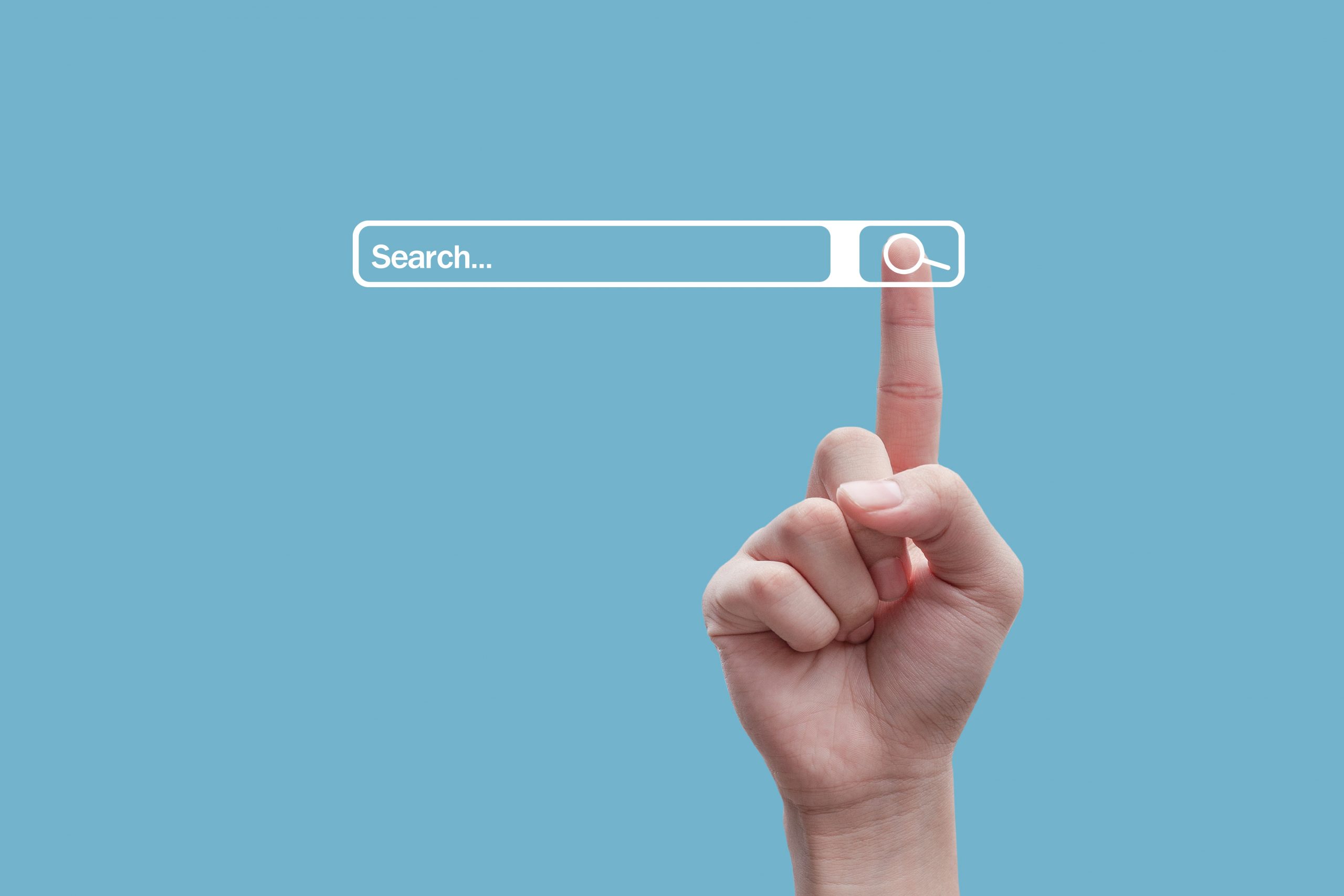
by Steve Waddell | Apr 28, 2021 | Industry News, IT, Search
The internet! Completely useless without a single piece of software. Well, maybe not completely useless, but it wouldn’t be the service we enjoy every day. Accessible, easy to use, and easy to find content.
Much of this is down to a single type of software, the web browser. It does what it says, allowing you to search and browse the internet. Taking what would be a bunch of ugly HTML files written in confusing code and rendering them into something we can all understand and interact with.
There has been a long-standing joke in the community, about the ‘other’ web browser. Some people call it Internet Explorer, and others call it “The Chrome Downloader.” This is because Google Chrome has a 67% of the market share. This is incredible when you consider that Internet Explorer—and more recently Microsoft Edge—browsers come preinstalled on every Windows computer. That means 67% of the market makes an active choice to ditch that Microsoft browser and install Google’s Chrome browser instead.
Microsoft recently based its newest version of Microsoft Edge on the Chromium Browser, which is the open-source project that powers Google Chrome. Safari, Internet Explorer, Microsoft Edge, and Firefox—four web browsers that get completely dominated by Google’s offering.
A Brief History
But how did this come to be?
Back in 2008, the picture was very different. Internet Explorer was the dominant browser. In fact, it had 64% of the market around this time. But Internet Explorer was unstable, prone to crashes, and had many problems. Firefox was running as the second browser of choice—it was open source and more stable. However, both browsers suffered from the fact that they had been around for a long time. Firefox came from a browser lineage that was even older than Internet Explorer. When Netscape decided to release the source code of its dying browser to the open-source community, Firefox was born.
Because both these browsers came about within a year of each other, Netscape came out in 1994 and Internet Explorer 1 came out in 1995. They suffered from the same stale internet ideas that had been present throughout the ’90s—the idea that the internet was designed to show you pictures, some video and a lot of text, then link you to the next thing.
Google came in at a time when the internet was evolving into something a little different, seeing the internet as a platform not unlike an operating system—and, of course, this philosophy has come to pass with Chrome OS, as it is an entire operating system effectively based on the internet.
Google saw the web as a location to play games, run applications and operate services—and it very much treated it that way. The company created Google Docs (a replacement for Microsoft Office) Google Maps (a replacement for AutoRoute) and many other application services. While these products didn’t come until later, it can be argued that without Google Chrome’s application-focused approach, many of the services wouldn’t exist today.
Google Chrome was built from the ground up with applications in mind. To this end, Google began poaching Firefox developers as well as experienced developers from the Netscape team, and they were put in charge of the project. Their job was to create a new browser from what was deemed Web 2.0 at the time.
While the Chrome team faced the problem of creating brand new technologies from scratch, the approach proved advantageous because their rivals Microsoft and Mozilla were both trying to make better browsers too—but they were reworking legacy technologies instead of creating new ones.
This allowed the Google team to focus on building their own custom tools, without any of the “but we’ve always done it this way” arguments.
The biggest difference between Google’s approach and the others was the invention of the sandbox. The sandbox is Google Chrome’s biggest advantage. Every time a new tab is opened in Chrome, that website is run inside a sandbox. It is completely isolated from the rest of the browser. By isolating them, no two tabs could communicate with or interfere with each other. If you landed on a bad website, the tab would be forced to close or freeze—but nothing else in the browser was affected.
The drawback to this approach lives with us today. Google Chrome takes up a lot of memory every time it creates a new sandbox environment for a web page to load in. But the improved stability proved a greater boon.
Google called upon a massive community of open source developers by beginning the Chromium project in 2008, allowing the company to effectively gain free labor from the open-source community. This allowed Google Chrome to align with open-source community web standards.
Because they made the project open source very early on, the browser became very popular with the developer community. Because it was open-source it was much easier for developers to understand how the browser worked, allowing them to push the limits of web technologies in ways you couldn’t do with other browsers. The result was an ever-growing number of web apps that worked extremely well with Google Chrome but poorly with other browsers. This gave the average user even more reason to download the browser if they wanted their favorite web app to work right.
By July 2009, just nine months after Google officially launched Chrome, they had 30 million people browsing the web. This was when Google announced the Chrome Operating System.
In December of the same year, Google released the extensions gallery which allowed the browser to be extended with extra plugins and extensions quickly and easily.
The extensions provided a welcome replacement to the myriad of toolbars you could install in other browsers, which often created cluttered interfaces. Some toolbars would even cause the browser to crash outright upon loading. Google’s approach was far more streamlined and simple.
While all this was going on, Microsoft was being attacked by the U.S. federal government over anti-competitive practices. The government argued that bundling internet explorers into Windows was just a way to dominate the market. Google capitalized on this by giving everyone a choice to install their browser. By 2010, Microsoft was forced by the European Commission to provide an alternative choice to the standard Internet Explorer. Windows users were faced with a new window offering them a browser of their choice.
In 2010, the Chrome Web Store replaced the Chrome Gallery. It was a bigger and better incarnation of the feature that is still around today.
One of the oldest browser extensions is Adblock Plus. The extension could be argued to have created the online subscription model we see more and more today as ads are blocked in browsers.
But in 2015, the combination of the clean interface, fewer crashes, better extensions, and a growing collection of web apps that worked best in it resulted in Chrome browser increasing its market share to 52%—more than all the other browsers combined.
Over time, Google has created more and more web services including YouTube, Drive, Calendar, Docs, Earth, Maps, and much more. Chrome is no longer a simple web browser. It is a gateway into Google’s ecosystem of online services, many of which are completely free to use.

by Steve Waddell | Apr 11, 2021 | Industry News, State of the Web, Web Development
Three months into 2021, there are several web development trends that have clearly emerged. The digital market is competitive, and it’s important for developers to stay abreast of the latest trends impacting the industry. Let’s take a look at the trends that all web professionals should be aware of in order to stay ahead of the competition through the rest of 2021.
Artificial Intelligence and Bots
AI and bots continue to be used more than ever before by developers. Their ability to collect data, learn about users, and solve issues with human intervention make them highly attractive for companies seeking to streamline operations and customer service. Today’s consumers expect 24/7 service, and AI can deliver just that for companies seeking to maintain their engagement with customers while saving money. AI and bots can be incorporated into sites and mobile apps for a wide variety of devices. Staying on top of the latest in AI and bots can give your company a leg up on the competition.
Voice Search Optimization
Today, many internet users access web services without typing or even looking at the screen of a device. People can control garage doors, lights, security systems, thermostats and much more just by talking to a smart device in their home. It’s clear that voice recognition will continue to be an important aspect of web development for years to come, and it is estimated that as many as 50% of households with internet access will utilize a voice assistant by the end of 2022. Companies are in need of developers who can create web services that are accessed by voice command.
Accelerated Mobile Pages (AMP)
The primary idea behind this technology is to speed up page performance to keep the user engaged with the mobile site and reduce the chance that the user leaves before the site page loads. Essentially, AMPs are optimized pages with a simplified and scaled-down design. This allows the pages to load quickly while only displaying basic features. They have easy-to-read content and are formatted to work seamlessly with smartphones and tablets. AMPs level the playing field for users, as even people with slower internet speeds can access and enjoy AMP features.
Automation Testing
This helps developers test their products more effectively than the traditional manual testing. Put simply, web development is judged by how fast and efficient it is for the use. Automation testing promotes better testing coverage, makes the development process cheaper and reduces the time of the test cycle, allowing smaller web development companies to compete with those with more resources. This form of testing also creates a better user experience and allows developers to more quickly and efficiently identify issues.
App Accessibility
This trend is about making web applications more accessible for consumers, organizations and businesses. Single-Page Applications (SPAs) are on the rise, as they don’t require users to reload the page while using it. An example of a platform that uses SPAs is Facebook. As users scroll down, new content appears automatically. Another growing trend is the use of Progressive Web Applications (PWAs), which offer stripped-down versions of native applications with the benefit of not requiring the user to download a new app. PWAs are cost-effective and can deliver users an easy experience.
These are a handful of the trends that will drive web development through the rest of 2021 and beyond. As a web professional, stay on top of what is going on in the industry so you can stay a step ahead of the competition.